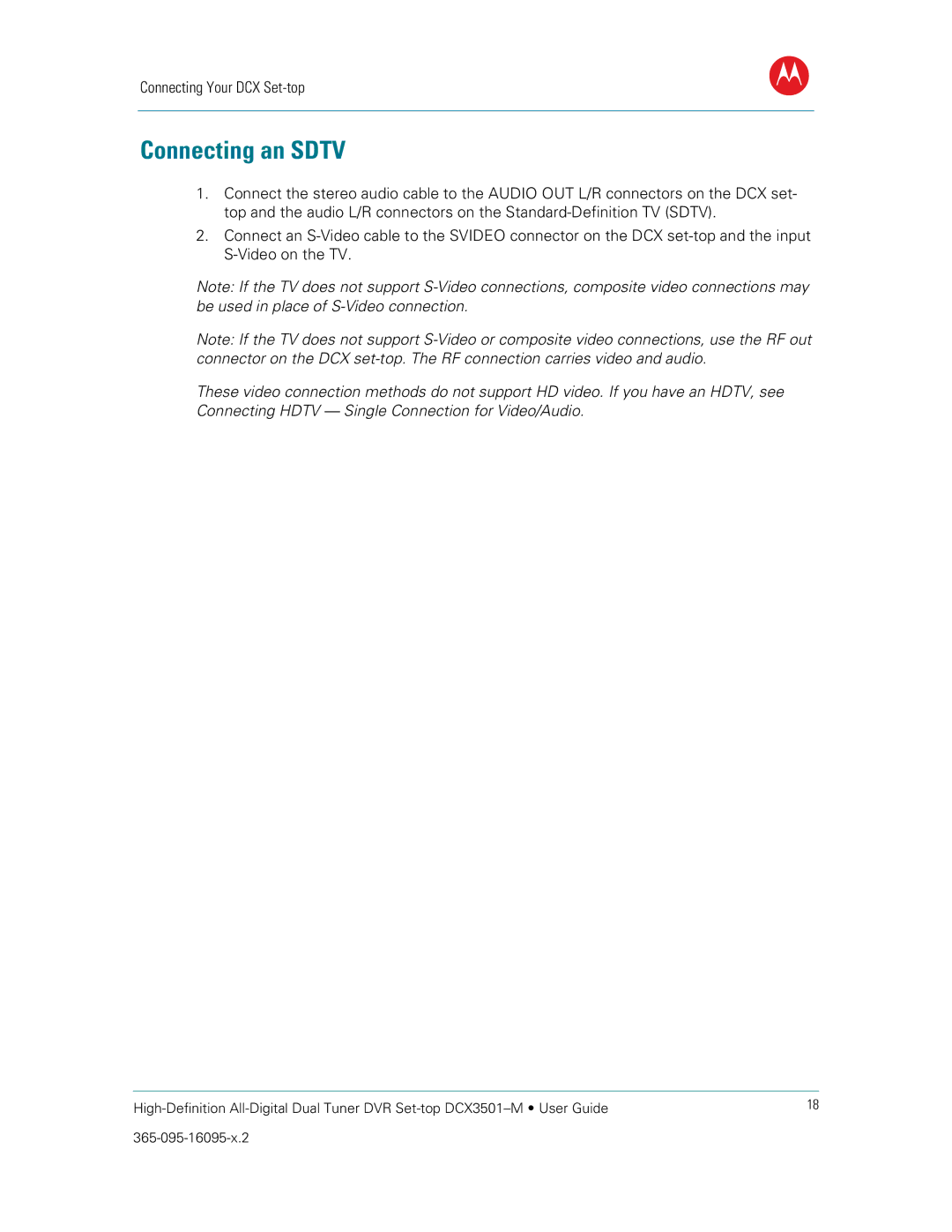Connecting Your DCX Set-top
Connecting an SDTV
1.Connect the stereo audio cable to the AUDIO OUT L/R connectors on the DCX set- top and the audio L/R connectors on the Standard-Definition TV (SDTV).
2.Connect an S-Video cable to the SVIDEO connector on the DCX set-top and the input S-Video on the TV.
Note: If the TV does not support S-Video connections, composite video connections may be used in place of S-Video connection.
Note: If the TV does not support S-Video or composite video connections, use the RF out connector on the DCX set-top. The RF connection carries video and audio.
These video connection methods do not support HD video. If you have an HDTV, see Connecting HDTV — Single Connection for Video/Audio.
High-Definition All-Digital Dual Tuner DVR Set-top DCX3501–M • User Guide | 18 |
365-095-16095-x.2 | |