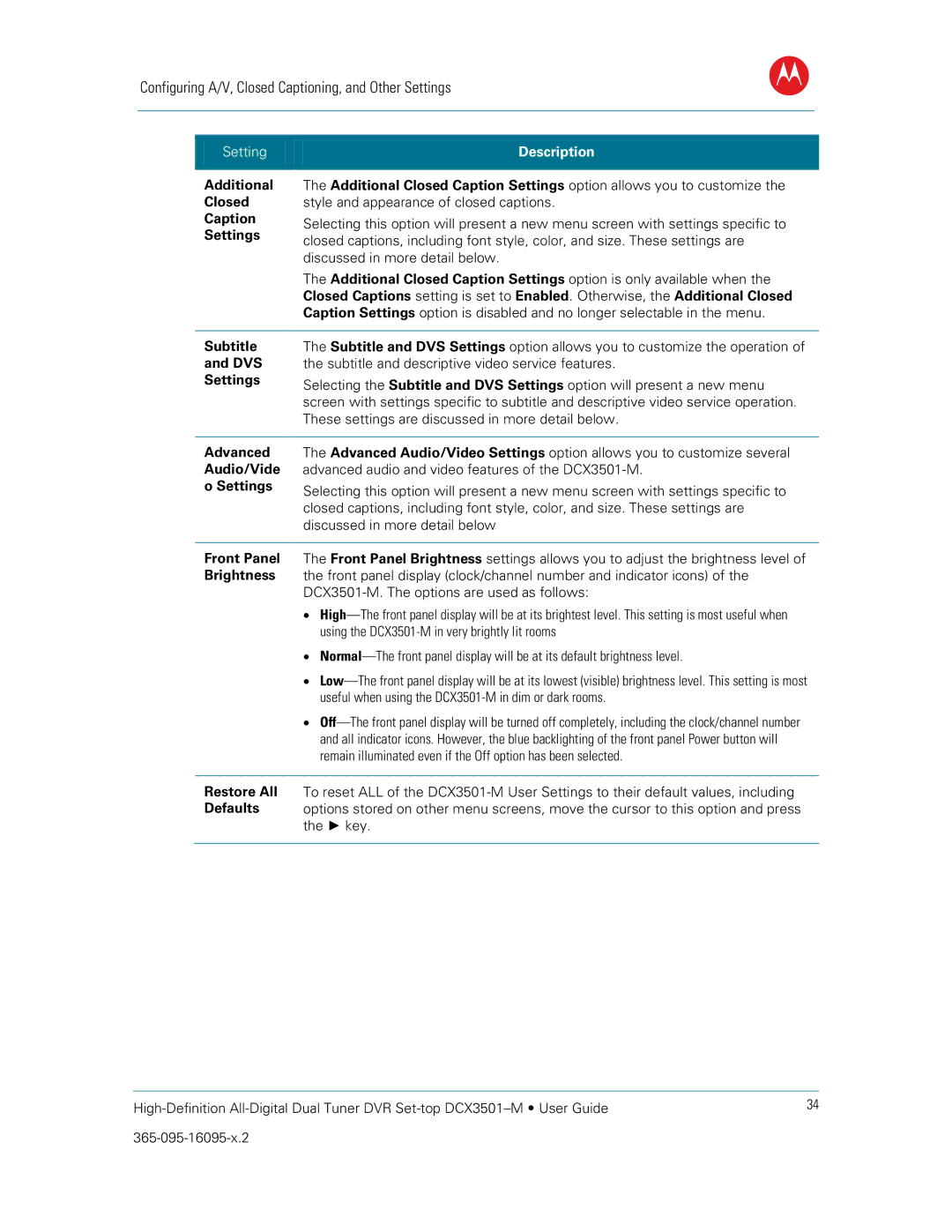Configuring A/V, Closed Captioning, and Other Settings
B
Setting | Description | |
|
| |
Additional | The Additional Closed Caption Settings option allows you to customize the | |
Closed | style and appearance of closed captions. | |
Caption | Selecting this option will present a new menu screen with settings specific to | |
Settings | ||
closed captions, including font style, color, and size. These settings are | ||
| ||
| discussed in more detail below. | |
| The Additional Closed Caption Settings option is only available when the | |
| Closed Captions setting is set to Enabled. Otherwise, the Additional Closed | |
| Caption Settings option is disabled and no longer selectable in the menu. | |
|
| |
Subtitle | The Subtitle and DVS Settings option allows you to customize the operation of | |
and DVS | the subtitle and descriptive video service features. | |
Settings | Selecting the Subtitle and DVS Settings option will present a new menu | |
| ||
| screen with settings specific to subtitle and descriptive video service operation. | |
| These settings are discussed in more detail below. |
Advanced
Audio/Vide
o Settings
The Advanced Audio/Video Settings option allows you to customize several advanced audio and video features of the
Selecting this option will present a new menu screen with settings specific to closed captions, including font style, color, and size. These settings are discussed in more detail below
Front Panel The Front Panel Brightness settings allows you to adjust the brightness level of Brightness the front panel display (clock/channel number and indicator icons) of the
•
•
•
•
Restore All To reset ALL of the
Defaults options stored on other menu screens, move the cursor to this option and press the ► key.
34 | |
|