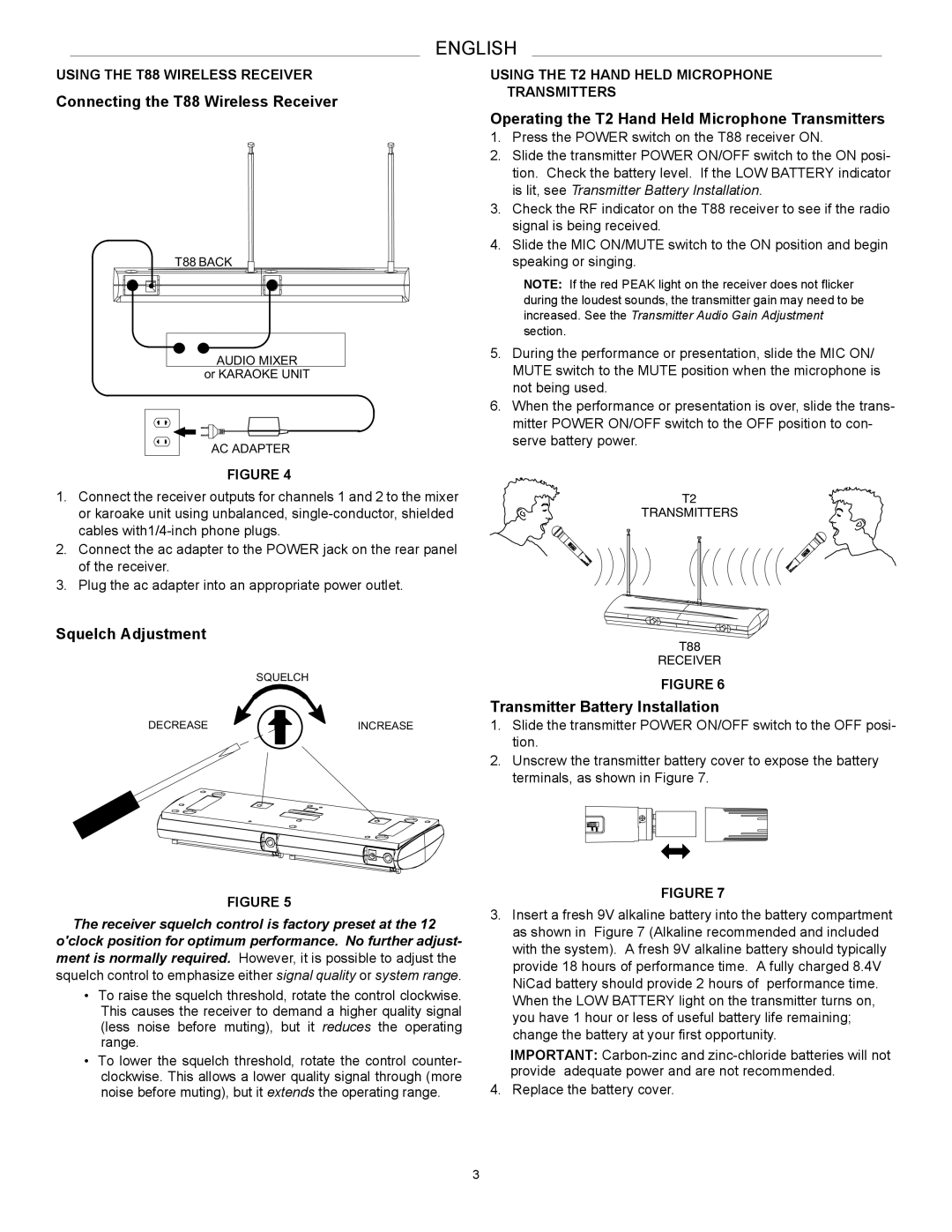ENGLISH
USING THE T88 WIRELESS RECEIVER
Connecting the T88 Wireless Receiver
T88 BACK
ÑÑ AUDIO MIXER or KARAOKE UNIT
AC ADAPTER
FIGURE 4
1.Connect the receiver outputs for channels 1 and 2 to the mixer or karoake unit using unbalanced,
2.Connect the ac adapter to the POWER jack on the rear panel of the receiver.
3.Plug the ac adapter into an appropriate power outlet.
Squelch Adjustment
SQUELCH
DECREASE | INCREASE |
USING THE T2 HAND HELD MICROPHONE
TRANSMITTERS
Operating the T2 Hand Held Microphone Transmitters
1.Press the POWER switch on the T88 receiver ON.
2.Slide the transmitter POWER ON/OFF switch to the ON posi- tion. Check the battery level. If the LOW BATTERY indicator is lit, see Transmitter Battery Installation.
3.Check the RF indicator on the T88 receiver to see if the radio signal is being received.
4.Slide the MIC ON/MUTE switch to the ON position and begin speaking or singing.
NOTE: If the red PEAK light on the receiver does not flicker during the loudest sounds, the transmitter gain may need to be increased. See the Transmitter Audio Gain Adjustment section.
5.During the performance or presentation, slide the MIC ON/ MUTE switch to the MUTE position when the microphone is not being used.
6.When the performance or presentation is over, slide the trans- mitter POWER ON/OFF switch to the OFF position to con- serve battery power.
T2
TRANSMITTERS
T88
RECEIVER
FIGURE 6
Transmitter Battery Installation
1.Slide the transmitter POWER ON/OFF switch to the OFF posi- tion.
2.Unscrew the transmitter battery cover to expose the battery terminals, as shown in Figure 7.
Ñ
Ñ Ñ
Ñ
FIGURE 5
The receiver squelch control is factory preset at the 12 o'clock position for optimum performance. No further adjust- ment is normally required. However, it is possible to adjust the
squelch control to emphasize either signal quality or system range.
•To raise the squelch threshold, rotate the control clockwise. This causes the receiver to demand a higher quality signal (less noise before muting), but it reduces the operating range.
•To lower the squelch threshold, rotate the control counter- clockwise. This allows a lower quality signal through (more noise before muting), but it extends the operating range.
FIGURE 7
3.Insert a fresh 9V alkaline battery into the battery compartment as shown in Figure 7 (Alkaline recommended and included with the system). A fresh 9V alkaline battery should typically provide 18 hours of performance time. A fully charged 8.4V NiCad battery should provide 2 hours of performance time. When the LOW BATTERY light on the transmitter turns on, you have 1 hour or less of useful battery life remaining; change the battery at your first opportunity.
IMPORTANT:
4. Replace the battery cover.
3