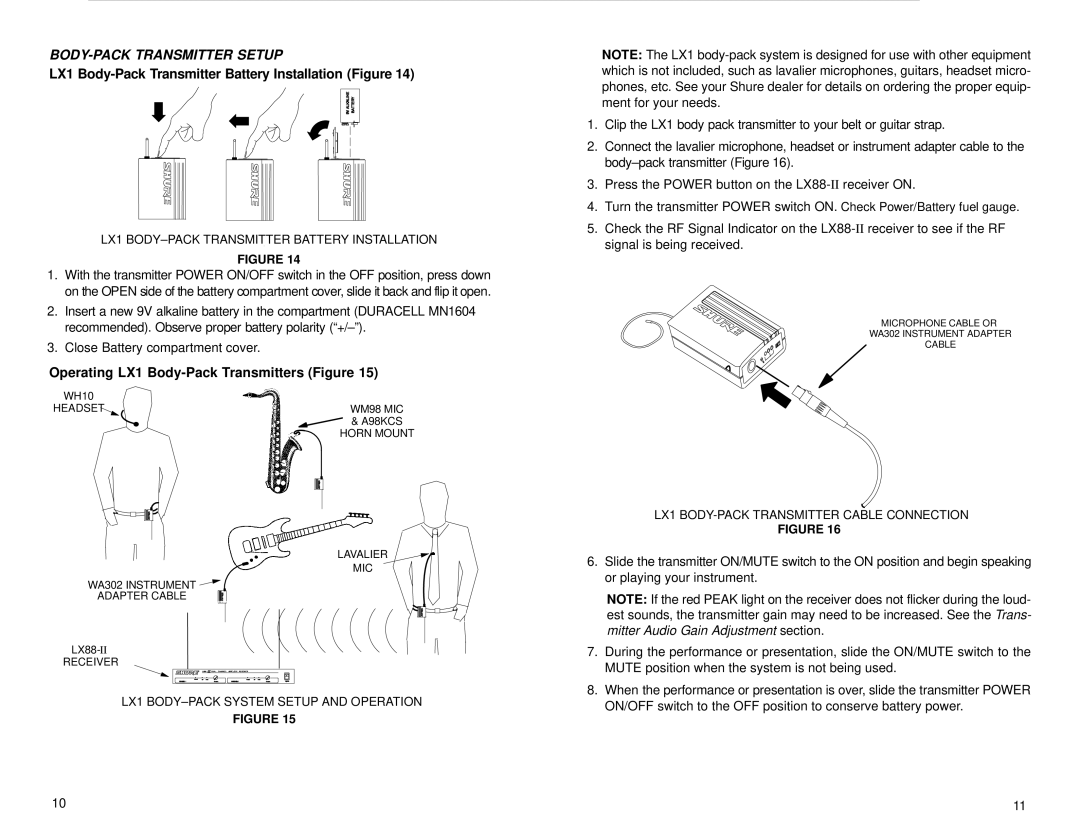BODY-PACK TRANSMITTER SETUP
LX1 Body-Pack Transmitter Battery Installation (Figure
LX1 BODY±PACK TRANSMITTER BATTERY INSTALLATION
FIGURE 14
1.With the transmitter POWER ON/OFF switch in the OFF position, press down on the OPEN side of the battery compartment cover, slide it back and flip it open.
2.Insert a new 9V alkaline battery in the compartment (DURACELL MN1604 recommended). Observe proper battery polarity (ª+/±º).
3.Close Battery compartment cover.
Operating LX1 Body-Pack Transmitters (Figure 15)
WH10 |
|
HEADSET | WM98 MIC |
| & A98KCS |
| HORN MOUNT |
LAVALIER
MIC
WA302 INSTRUMENT ![]()
ADAPTER CABLE
RECEIVER
LX1 BODY±PACK SYSTEM SETUP AND OPERATION
FIGURE 15
10
NOTE: The LX1
1.Clip the LX1 body pack transmitter to your belt or guitar strap.
2.Connect the lavalier microphone, headset or instrument adapter cable to the body±pack transmitter (Figure 16).
3.Press the POWER button on the
4.Turn the transmitter POWER switch ON. Check Power/Battery fuel gauge.
5.Check the RF Signal Indicator on the
MICROPHONE CABLE OR
WA302 INSTRUMENT ADAPTER
CABLE
LX1
FIGURE 16
6.Slide the transmitter ON/MUTE switch to the ON position and begin speaking or playing your instrument.
NOTE: If the red PEAK light on the receiver does not flicker during the loud- est sounds, the transmitter gain may need to be increased. See the Trans- mitter Audio Gain Adjustment section.
7.During the performance or presentation, slide the ON/MUTE switch to the MUTE position when the system is not being used.
8.When the performance or presentation is over, slide the transmitter POWER ON/OFF switch to the OFF position to conserve battery power.
11