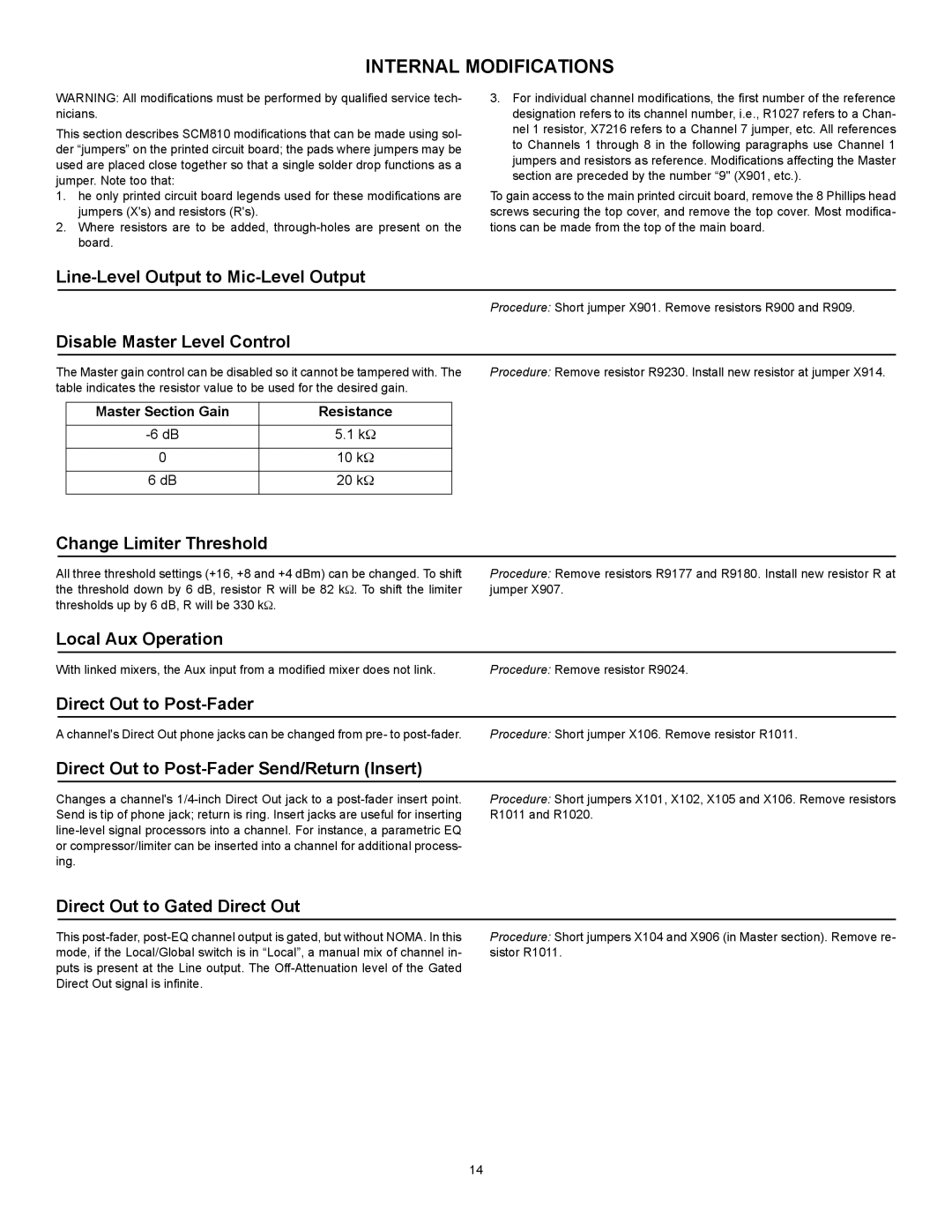SCM810AZ specifications
The Shure SCM810AZ is a highly regarded automatic mixer designed specifically for professional audio applications. It is an essential tool for sound reinforcement in situations where multiple audio sources need to be managed efficiently, such as in conference rooms, broadcast environments, and live events.One of the standout features of the SCM810AZ is its advanced Automatic Mixing technology. This allows the unit to intelligently mix multiple microphones by reducing comb filtering and minimizing background noise. It utilizes an algorithm that automatically detects the level of each input and gradually adjusts its gain to create a balanced output. This results in a cleaner and more intelligible audio feed, ideal for environments with dynamic speaker presence.
The SCM810AZ is equipped with eight input channels, each with individual gain adjustments and the capability to accommodate various types of microphones, from handheld to lavalier. Each channel is designed with a low-cut filter to eliminate unwanted low-frequency noise, improving overall clarity. Additionally, the mixer includes a mic preamp with high headroom, ensuring that even the loudest sources can be captured without distortion.
Another significant characteristic of the SCM810AZ is its intuitive control interface. The front panel features legible LED indicators that provide real-time feedback on levels and activity, allowing users to quickly identify which channels are active. The mixer also includes a comprehensive monitoring section, allowing operators to listen to both individual channels and the overall mix.
In terms of connectivity, the SCM810AZ provides multiple output formats, including balanced XLR and unbalanced 1/4" outputs. This versatility makes it compatible with a variety of audio equipment, ensuring seamless integration into existing setups.
Durability is key in professional audio; thus, the SCM810AZ features a rugged design suitable for both permanent installations and portable use. Its compact form factor allows for easy rack mounting, saving valuable space in equipment setups.
In summary, the Shure SCM810AZ stands out as a professional-grade automatic mixer. With its intelligent automatic mixing technology, robust input options, intuitive interface, and versatile connectivity, the SCM810AZ is an indispensable tool for achieving high-quality audio in any multi-mic environment. Whether used for conferences, broadcasts, or live performances, it delivers consistent and reliable audio performance, meeting the demands of professional sound applications.