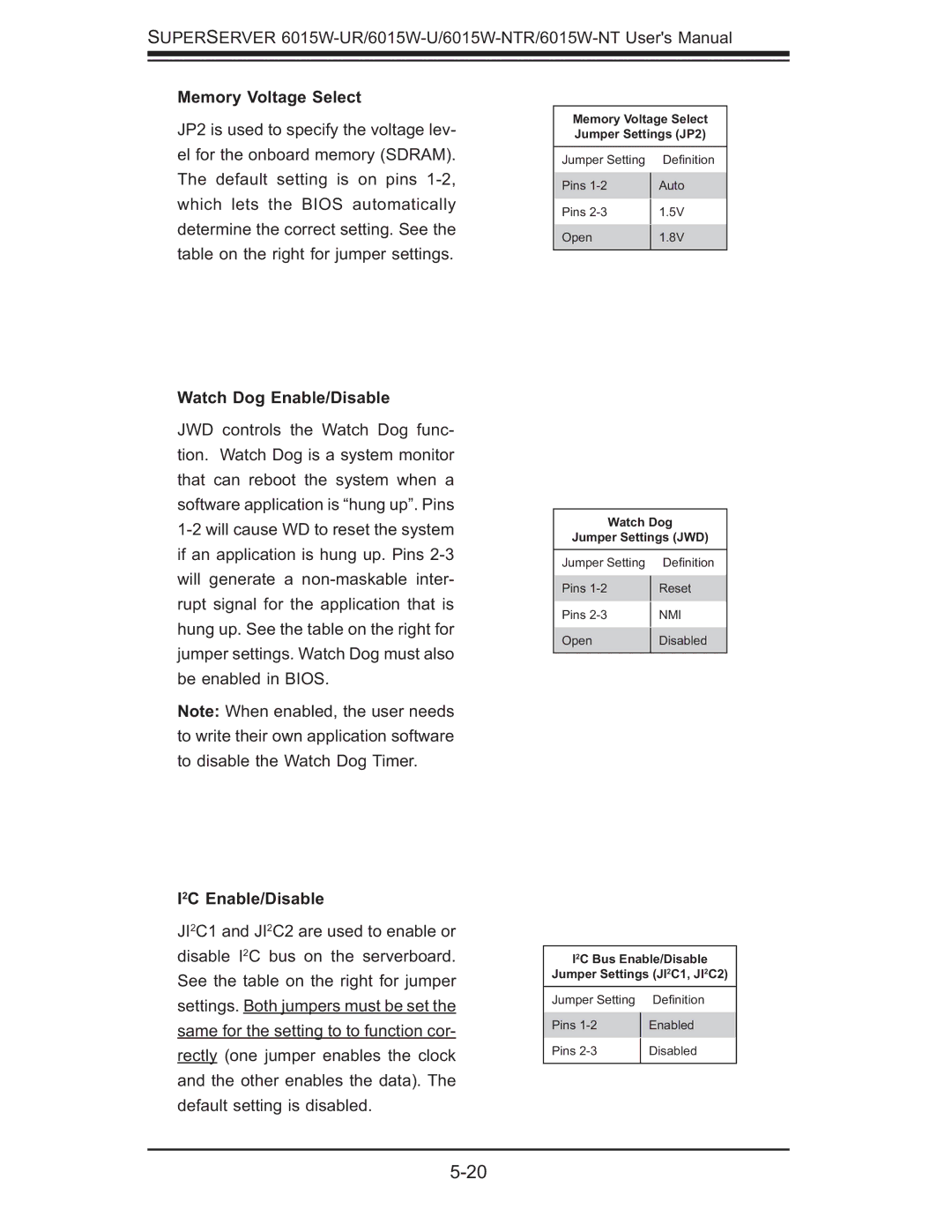SUPERSERVER
Memory Voltage Select
JP2 is used to specify the voltage lev- el for the onboard memory (SDRAM). The default setting is on pins
Watch Dog Enable/Disable
JWD controls the Watch Dog func- tion. Watch Dog is a system monitor that can reboot the system when a software application is “hung up”. Pins
Note: When enabled, the user needs to write their own application software to disable the Watch Dog Timer.
I2C Enable/Disable
JI2C1 and JI2C2 are used to enable or disable I2C bus on the serverboard. See the table on the right for jumper settings. Both jumpers must be set the same for the setting to to function cor- rectly (one jumper enables the clock and the other enables the data). The default setting is disabled.
Memory Voltage Select
Jumper Settings (JP2)
Jumper Setting | Defi nition | |
Pins | Auto | |
Pins | 1.5V | |
Open | 1.8V | |
|
|
Watch Dog
Jumper Settings (JWD)
Jumper Setting | Defi nition | |
Pins | Reset | |
Pins | NMI | |
Open | Disabled | |
|
|
I2C Bus Enable/Disable
Jumper Settings (JI2C1, JI2C2)
Jumper Setting | Defi nition | |
Pins | Enabled | |
Pins | Disabled | |
|
|