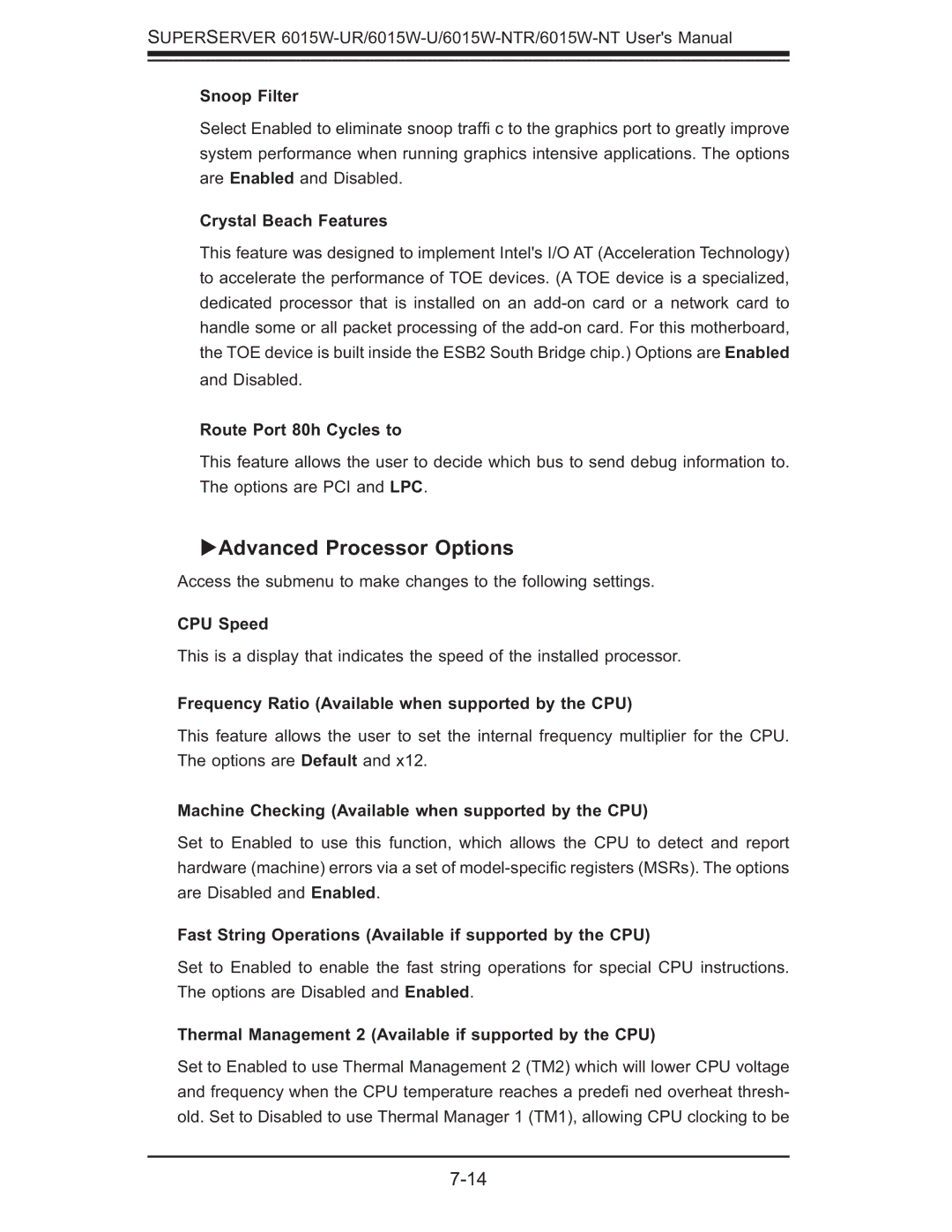SUPERSERVER
Snoop Filter
Select Enabled to eliminate snoop traffi c to the graphics port to greatly improve system performance when running graphics intensive applications. The options are Enabled and Disabled.
Crystal Beach Features
This feature was designed to implement Intel's I/O AT (Acceleration Technology) to accelerate the performance of TOE devices. (A TOE device is a specialized, dedicated processor that is installed on an
Route Port 80h Cycles to
This feature allows the user to decide which bus to send debug information to. The options are PCI and LPC.
Advanced Processor Options
Access the submenu to make changes to the following settings.
CPU Speed
This is a display that indicates the speed of the installed processor.
Frequency Ratio (Available when supported by the CPU)
This feature allows the user to set the internal frequency multiplier for the CPU. The options are Default and x12.
Machine Checking (Available when supported by the CPU)
Set to Enabled to use this function, which allows the CPU to detect and report hardware (machine) errors via a set of
Fast String Operations (Available if supported by the CPU)
Set to Enabled to enable the fast string operations for special CPU instructions. The options are Disabled and Enabled.
Thermal Management 2 (Available if supported by the CPU)
Set to Enabled to use Thermal Management 2 (TM2) which will lower CPU voltage and frequency when the CPU temperature reaches a predefi ned overheat thresh- old. Set to Disabled to use Thermal Manager 1 (TM1), allowing CPU clocking to be