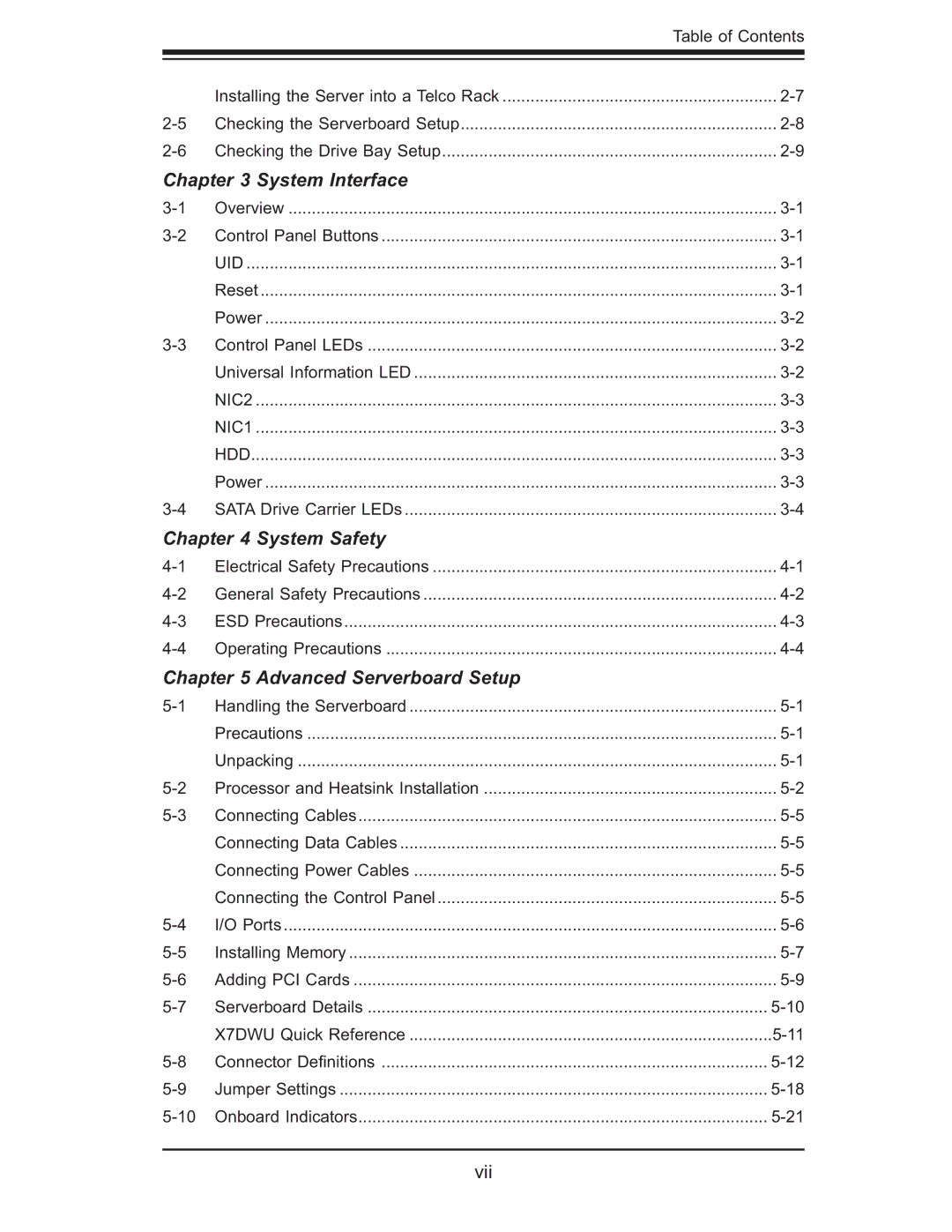|
| Table of Contents |
|
|
|
|
|
|
| Installing the Server into a Telco Rack | |
Checking the Serverboard Setup | ||
Checking the Drive Bay Setup | ||
Chapter 3 System Interface |
| |
Overview | ||
Control Panel Buttons | ||
| UID | |
| Reset | |
| Power | |
Control Panel LEDs | ||
| Universal Information LED | |
| NIC2 | |
| NIC1 | |
| HDD | |
| Power | |
SATA Drive Carrier LEDs | ||
Chapter 4 System Safety |
| |
Electrical Safety Precautions | ||
General Safety Precautions | ||
ESD Precautions | ||
Operating Precautions | ||
Chapter 5 Advanced Serverboard Setup |
| |
Handling the Serverboard | ||
| Precautions | |
| Unpacking | |
Processor and Heatsink Installation | ||
Connecting Cables | ||
| Connecting Data Cables | |
| Connecting Power Cables | |
| Connecting the Control Panel | |
I/O Ports | ||
Installing Memory | ||
Adding PCI Cards | ||
Serverboard Details | ||
| X7DWU Quick Reference | |
Connector Defi nitions | ||
Jumper Settings | ||
Onboard Indicators | ||
vii