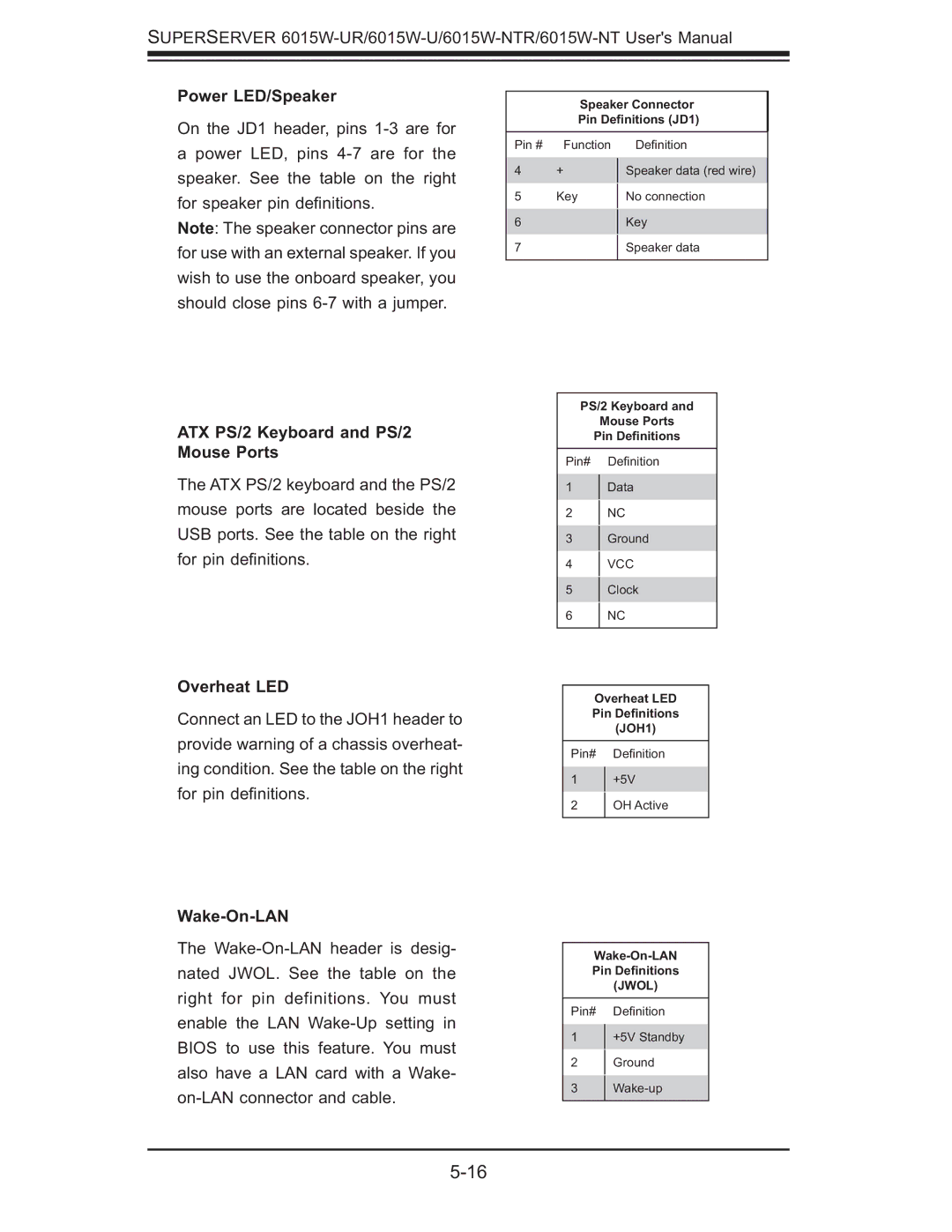SUPERSERVER
Power LED/Speaker
On the JD1 header, pins
apower LED, pins
Note: The speaker connector pins are for use with an external speaker. If you wish to use the onboard speaker, you should close pins
ATX PS/2 Keyboard and PS/2 Mouse Ports
The ATX PS/2 keyboard and the PS/2 mouse ports are located beside the USB ports. See the table on the right for pin defi nitions.
Overheat LED
Connect an LED to the JOH1 header to provide warning of a chassis overheat- ing condition. See the table on the right for pin defi nitions.
Wake-On-LAN
The
Speaker Connector
Pin Definitions (JD1)
Pin # | Function | Defi nition | |
4 | + | Speaker data (red wire) | |
5 | Key | No connection | |
|
|
|
6Key
7Speaker data
PS/2 Keyboard and
Mouse Ports
Pin Definitions
Pin# Defi nition
1Data
2NC
3Ground
4VCC
5Clock
6 NC
Overheat LED
Pin Definitions
(JOH1)
Pin# Defi nition
1+5V
2OH Active
Pin Definitions
(JWOL)
Pin# Defi nition
1+5V Standby
2Ground
3