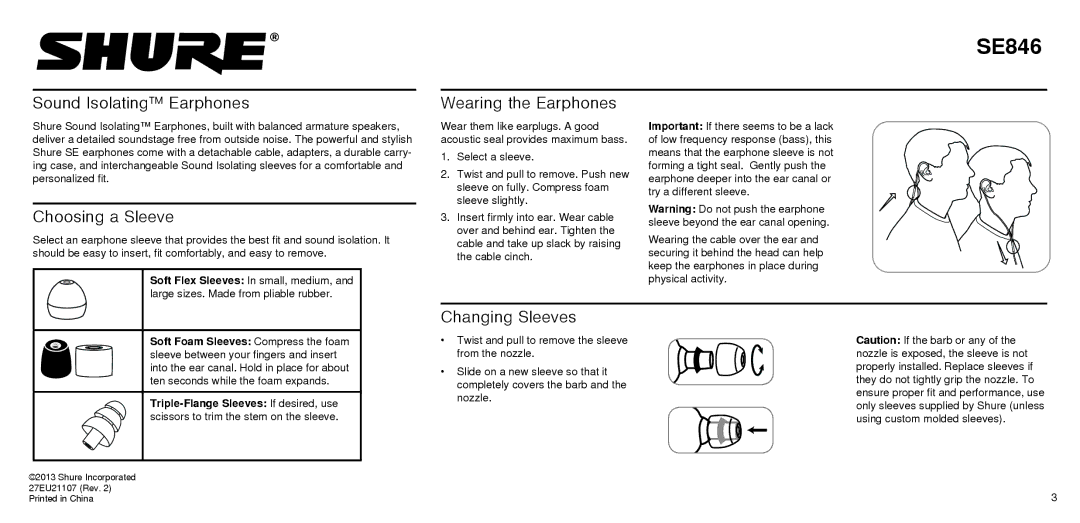SE846
Sound Isolating™ Earphones
Shure Sound Isolating™ Earphones, built with balanced armature speakers, deliver a detailed soundstage free from outside noise. The powerful and stylish Shure SE earphones come with a detachable cable, adapters, a durable carry- ing case, and interchangeable Sound Isolating sleeves for a comfortable and personalized fit.
Choosing a Sleeve
Select an earphone sleeve that provides the best fit and sound isolation. It should be easy to insert, fit comfortably, and easy to remove.
Soft Flex Sleeves: In small, medium, and large sizes. Made from pliable rubber.
Wearing the Earphones
Wear them like earplugs. A good acoustic seal provides maximum bass.
1.Select a sleeve.
2.Twist and pull to remove. Push new sleeve on fully. Compress foam sleeve slightly.
3.Insert firmly into ear. Wear cable over and behind ear. Tighten the cable and take up slack by raising the cable cinch.
Important: If there seems to be a lack of low frequency response (bass), this means that the earphone sleeve is not forming a tight seal. Gently push the earphone deeper into the ear canal or try a different sleeve.
Warning: Do not push the earphone sleeve beyond the ear canal opening. Wearing the cable over the ear and securing it behind the head can help keep the earphones in place during physical activity.
Soft Foam Sleeves: Compress the foam sleeve between your fingers and insert into the ear canal. Hold in place for about ten seconds while the foam expands.
©2013 Shure Incorporated
Changing Sleeves
•Twist and pull to remove the sleeve from the nozzle.
•Slide on a new sleeve so that it completely covers the barb and the nozzle.
Caution: If the barb or any of the nozzle is exposed, the sleeve is not properly installed. Replace sleeves if they do not tightly grip the nozzle. To ensure proper fit and performance, use only sleeves supplied by Shure (unless using custom molded sleeves).
27EU21107 (Rev. 2) Printed in China
3