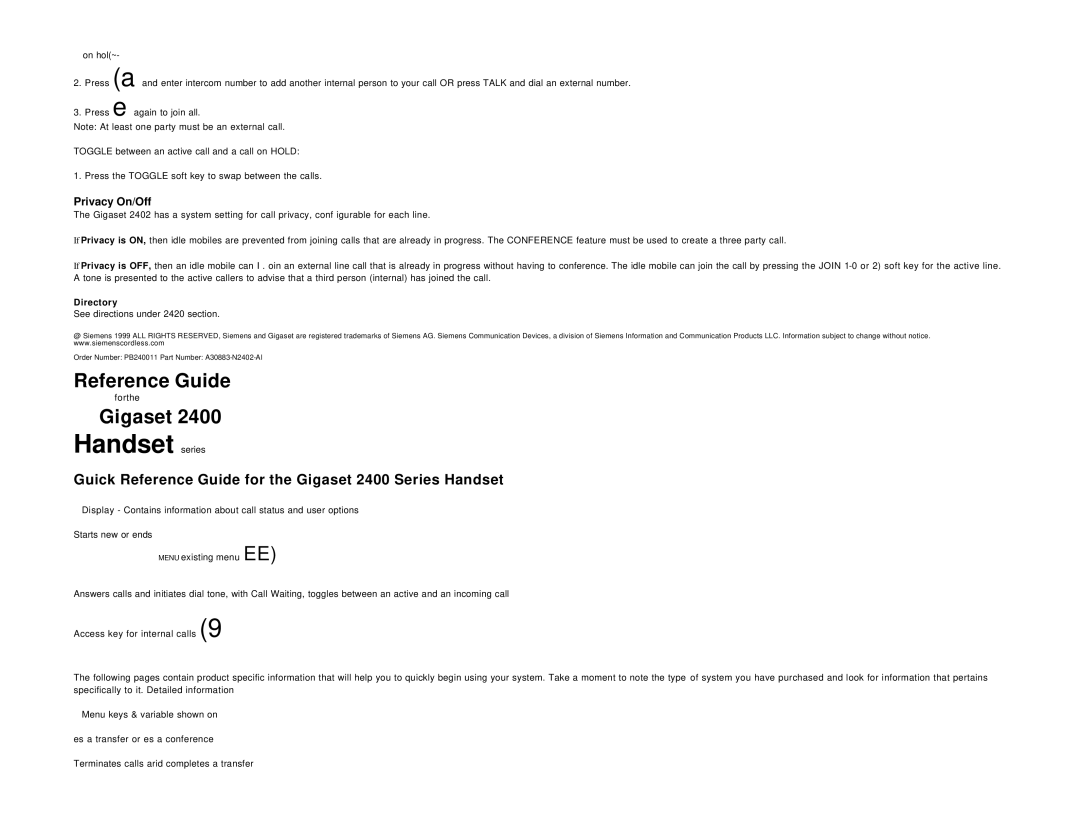on hol(~-
2.Press (a and enter intercom number to add another internal person to your call OR press TALK and dial an external number.
3.Press e again to join all.
Note: At least one party must be an external call.
TOGGLE between an active call and a call on HOLD:
1. Press the TOGGLE soft key to swap between the calls.
Privacy On/Off
The Gigaset 2402 has a system setting for call privacy, conf igurable for each line.
If Privacy is ON, then idle mobiles are prevented from joining calls that are already in progress. The CONFERENCE feature must be used to create a three party call.
If Privacy is OFF, then an idle mobile can I . oin an external line call that is already in progress without having to conference. The idle mobile can join the call by pressing the JOIN
Directory
See directions under 2420 section.
@Siemens 1999 ALL RIGHTS RESERVED, Siemens and Gigaset are registered trademarks of Siemens AG. Siemens Communication Devices, a division of Siemens Information and Communication Products LLC. Information subject to change without notice. www.siemenscordless.com
Order Number: PB240011 Part Number:
Reference Guide
forthe
Gigaset 2400
Handset series
Guick Reference Guide for the Gigaset 2400 Series Handset
Display - Contains information about call status and user options
Starts new or ends
MENU existing menu EE)
Answers calls and initiates dial tone, with Call Waiting, toggles between an active and an incoming call
Access key for internal calls (9
The following pages contain product specific information that will help you to quickly begin using your system. Take a moment to note the type of system you have purchased and look for information that pertains specifically to it. Detailed information
Menu keys & variable shown on
es a transfer or es a conference
Terminates calls arid completes a transfer