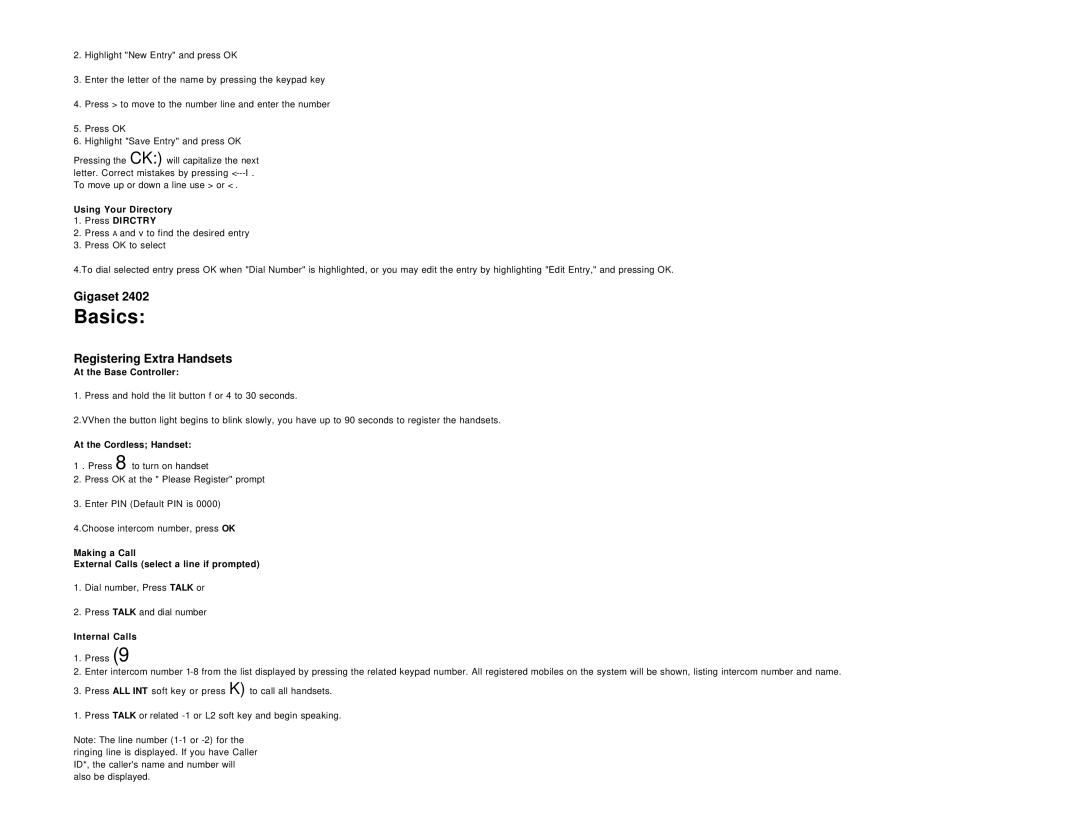2.Highlight "New Entry" and press OK
3.Enter the letter of the name by pressing the keypad key
4.Press > to move to the number line and enter the number
5.Press OK
6.Highlight "Save Entry" and press OK
Pressing the CK:) will capitalize the next letter. Correct mistakes by pressing
Using Your Directory
1.Press DIRCTRY
2.Press A and v to find the desired entry
3.Press OK to select
4.To dial selected entry press OK when "Dial Number" is highlighted, or you may edit the entry by highlighting "Edit Entry," and pressing OK.
Gigaset 2402
Basics:
Registering Extra Handsets
At the Base Controller:
1. Press and hold the lit button f or 4 to 30 seconds.
2.VVhen the button light begins to blink slowly, you have up to 90 seconds to register the handsets.
At the Cordless; Handset:
1 . Press 8 to turn on handset
2.Press OK at the " Please Register" prompt
3.Enter PIN (Default PIN is 0000)
4.Choose intercom number, press OK
Making a Call
External Calls (select a line if prompted)
1.Dial number, Press TALK or
2.Press TALK and dial number
Internal Calls
1.Press (9
2.Enter intercom number
3.Press ALL INT soft key or press K) to call all handsets.
1. Press TALK or related
Note: The line number