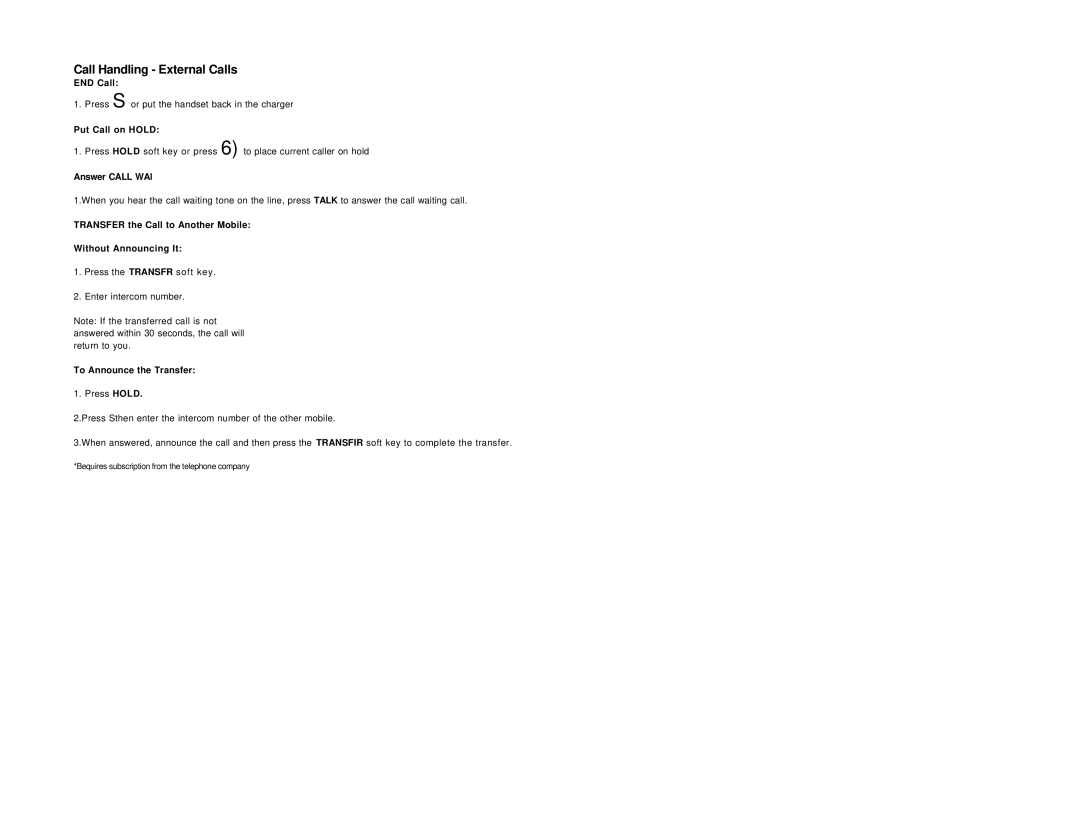Call Handling - External Calls
END Call:
1. Press S or put the handset back in the charger
Put Call on HOLD:
1. Press HOLD soft key or press 6) to place current caller on hold
Answer CALL WAl
1.When you hear the call waiting tone on the line, press TALK to answer the call waiting call.
TRANSFER the Call to Another Mobile:
Without Announcing It:
1.Press the TRANSFR soft key.
2.Enter intercom number.
Note: If the transferred call is not answered within 30 seconds, the call will return to you.
To Announce the Transfer:
1. Press HOLD.
2.Press Sthen enter the intercom number of the other mobile.
3.When answered, announce the call and then press the TRANSFIR soft key to complete the transfer.
*Bequires subscription from the telephone company