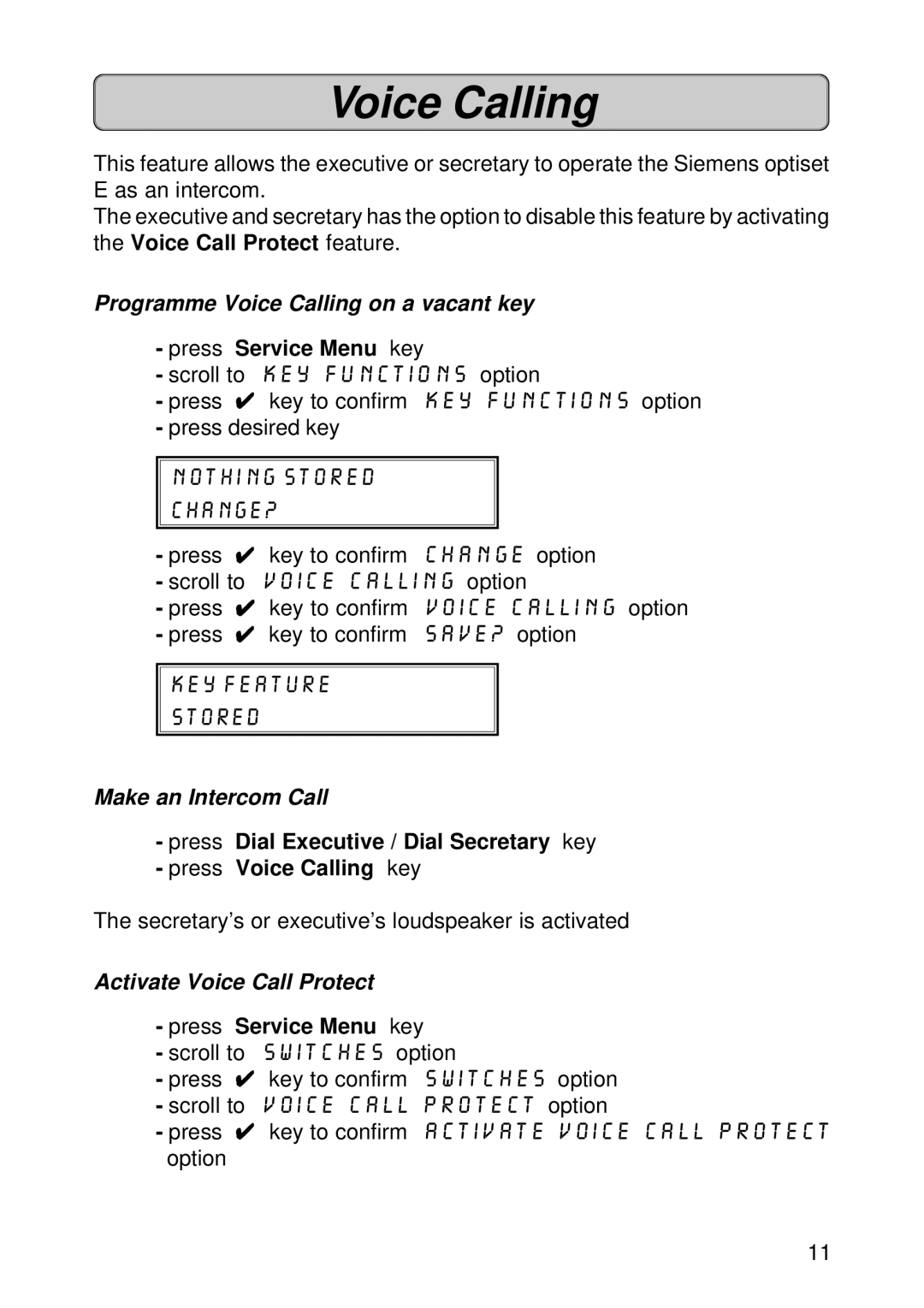300 specifications
Siemens 300, often referred to as S7-300, is a highly versatile modular automation system designed for a wide variety of industrial applications. Launched as part of Siemens’ Simatic series, the S7-300 has gained significant prominence for its flexibility, scalability, and performance, making it the go-to choice in numerous sectors, including manufacturing, process industries, and infrastructure.One of the most noteworthy features of the Siemens 300 is its modular design. This architecture allows users to customize their control system configurations according to specific requirements. The S7-300 supports a wide range of modules, including digital and analog input/output modules, communication processors, and specialty modules for motion control and high-level safety applications. This modularity not only ensures that the system can grow with the project requirements but also simplifies maintenance and upgrades.
The Siemens S7-300 employs advanced technologies to facilitate efficient control and monitoring of industrial processes. It utilizes the STEP 7 software for programming, which supports multiple programming languages such as LAD (Ladder Diagram), FBD (Function Block Diagram), and STL (Statement List). This flexibility allows engineers to use the programming style they are most comfortable with while ensuring that the control applications can be easily understood and modified.
Another significant characteristic of the S7-300 is its robust communication capabilities. The system supports numerous communication protocols, including Profibus, Profinet, and Industrial Ethernet. This broad connectivity enables seamless integration with different devices and systems, facilitating effective data exchange and real-time monitoring.
The S7-300’s processing power is another point of distinction. With its high-performance CPUs, this system can handle complex tasks while ensuring fast response times, crucial in time-sensitive manufacturing processes. Moreover, the redundant architecture options enhance system reliability and ensure continuous operation, even in the event of component failures.
In the realm of diagnostics, the S7-300 provides comprehensive monitoring tools. It offers advanced diagnostic capabilities, enabling operators to identify and troubleshoot issues swiftly. This feature minimizes downtime and ensures that production processes remain uninterrupted.
In summary, the Siemens S7-300 stands out due to its modularity, advanced programming capabilities, excellent communication options, high processing power, and robust diagnostics. Its adaptability makes it a preferred choice for businesses looking to optimize their automation processes across a diverse range of industries. With Siemens continually enhancing this platform, the S7-300 remains a critical component in the evolution of industrial automation.