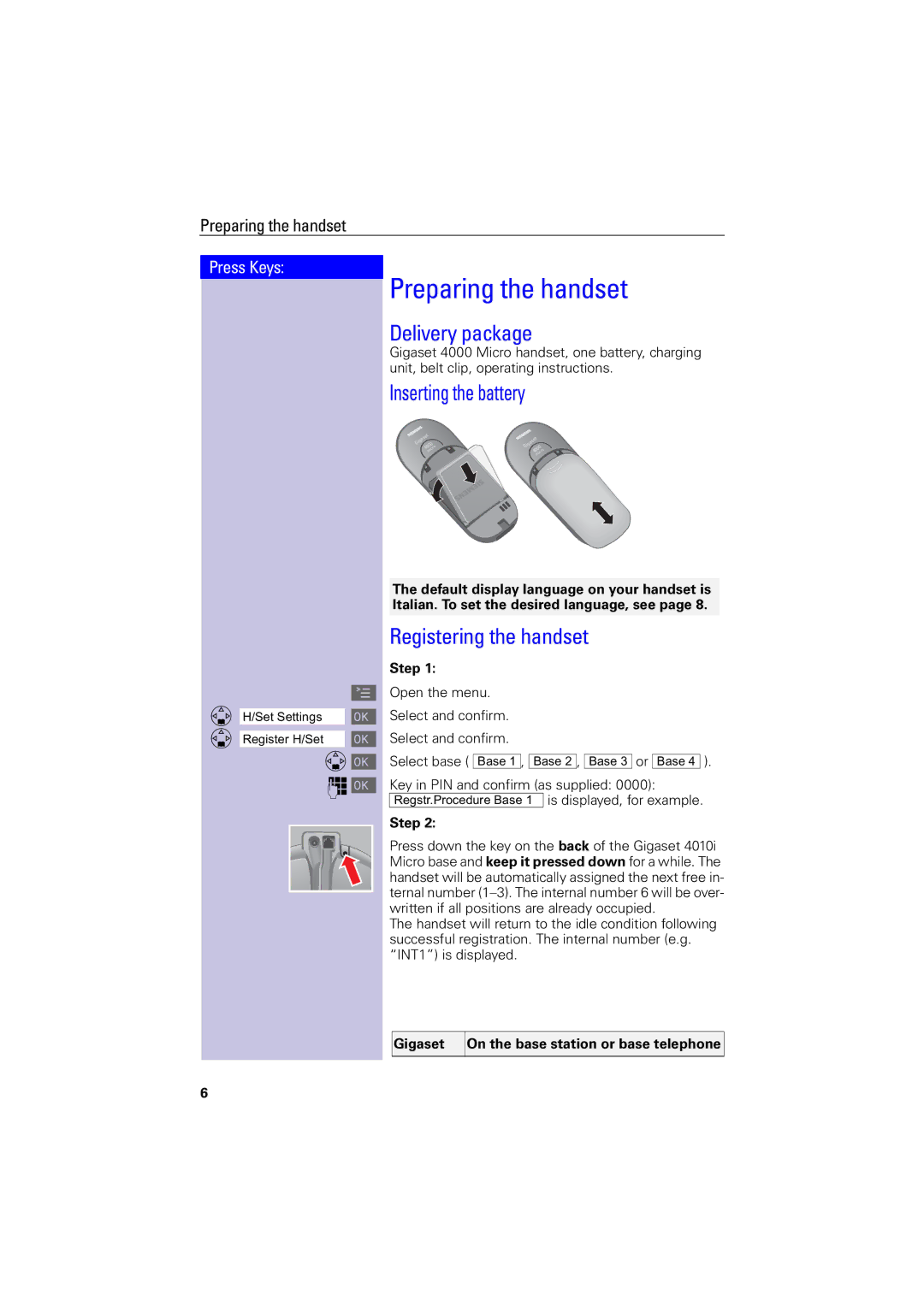Preparing the handset
Press Keys:
Preparing the handset
Delivery package
Gigaset 4000 Micro handset, one battery, charging unit, belt clip, operating instructions.
Inserting the battery
Gigaset | Gigaset |
4000 | |
micro | 4000 |
| micro |
|
| The default display language on your handset is |
|
| Italian. To set the desired language, see page 8. |
| Registering the handset | |
| Step 1: | |
D ååååååååååååååååååååååååååååååååH/Set Settings | © Open the menu. | |
[ Select and confirm. | ||
D ååååååååååååååååååååååååååååååååRegister H/Set | [ Select and confirm. | |
| D [ | Select base ( |
| , |
|
| , |
| or |
| ). | ||
Base 1 | Base 2 | Base 3 | Base 4 | ||||||||||
| o [ Key in PIN and confirm (as supplied: 0000): | ||||||||||||
|
|
|
| Regstr.Procedure Base 1 | is displayed, for example. | ||||||||
|
|
|
| Step 2: | |||||||||
|
|
|
| ||||||||||
|
|
|
| Press down the key on the back of the Gigaset 4010i | |||||||||
|
|
|
| ||||||||||
|
|
|
| ||||||||||
|
|
|
| Micro base and keep it pressed down for a while. The | |||||||||
|
|
|
| handset will be automatically assigned the next free in- | |||||||||
|
|
|
| ternal number | |||||||||
|
|
|
| ||||||||||
|
|
|
| written if all positions are already occupied. | |||||||||
|
|
|
| The handset will return to the idle condition following | |||||||||
|
|
|
| successful registration. The internal number (e.g. | |||||||||
|
|
|
| “INT1”) is displayed. | |||||||||
Gigaset On the base station or base telephone
6