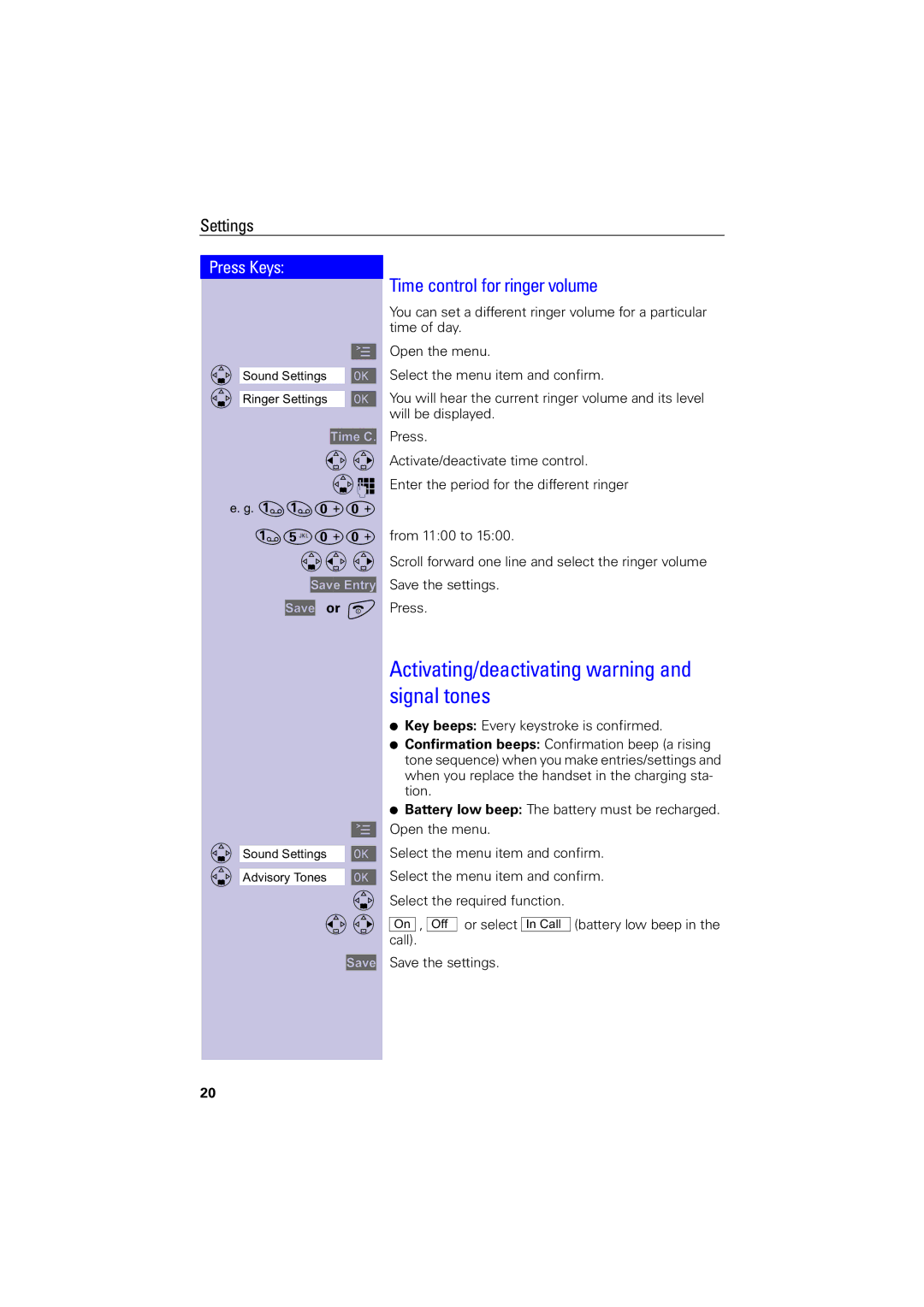Settings
Press Keys:
Time control for ringer volume
You can set a different ringer volume for a particular time of day.
© Open the menu.
D ååååååååååååååååååååååååååååååååSound Settings [ Select the menu item and confirm.
D ååååååååååååååååååååååååååååååååRinger Settings [ You will hear the current ringer volume and its level will be displayed.
Time C. Press.
F G Activate/deactivate time control.
Do Enter the period for the different ringer e. g. ]]ÞÞ
]¢ÞÞ from 11:00 to 15:00.
DF G Scroll forward one line and select the ringer volume
Save Entry Save the settings.
Save or a Press.
Activating/deactivating warning and signal tones
●Key beeps: Every keystroke is confirmed.
●Confirmation beeps: Confirmation beep (a rising tone sequence) when you make entries/settings and when you replace the handset in the charging sta- tion.
●Battery low beep: The battery must be recharged. © Open the menu.
D ååååååååååååååååååååååååååååååååSound Settings [ Select the menu item and confirm. D ååååååååååååååååååååååååååååååååAdvisory Tones [ Select the menu item and confirm.
DSelect the required function.
F G On , Off or select In Call (battery low beep in the call).
Save Save the settings.
20