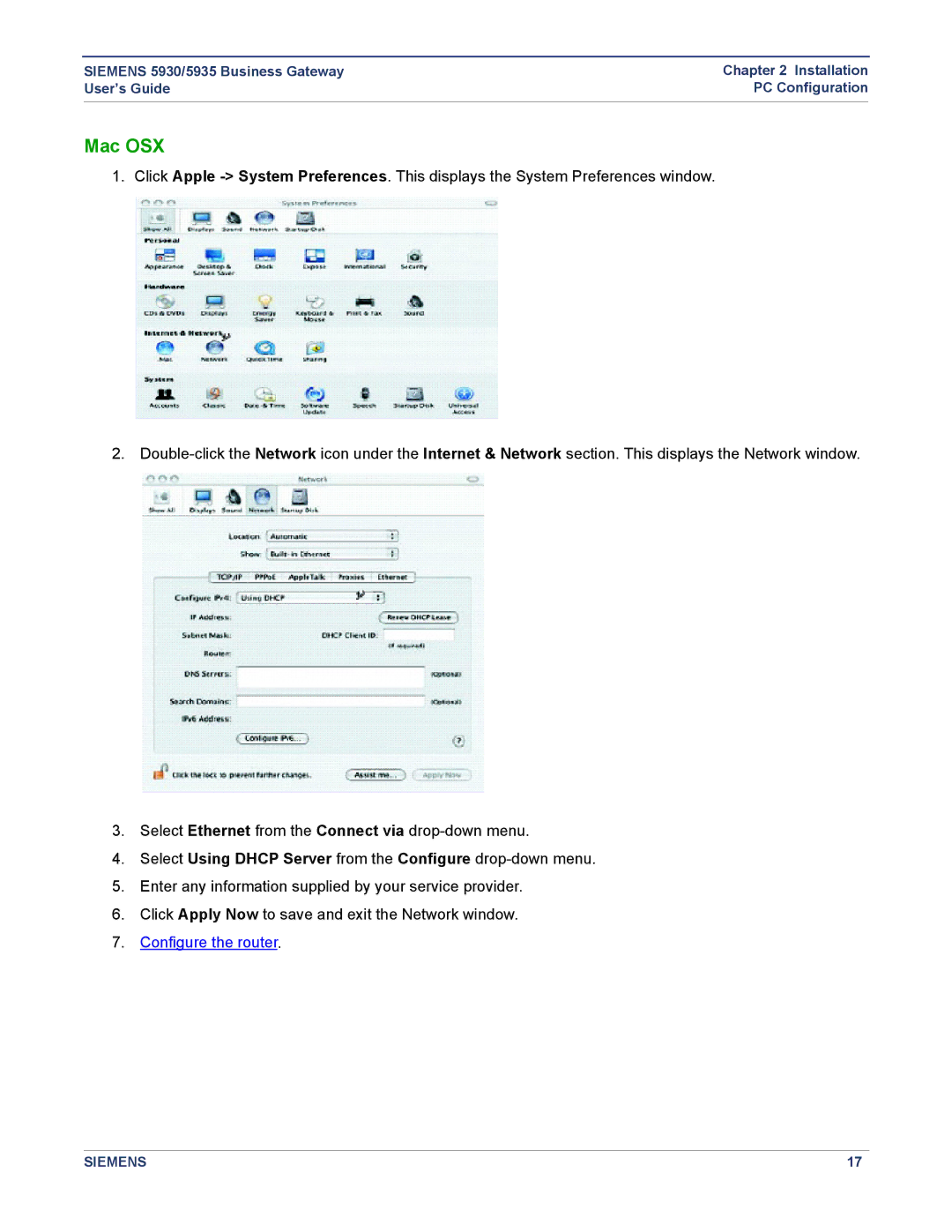SIEMENS 5930/5935 Business Gateway | Chapter 2 Installation |
User’s Guide | PC Configuration |
|
|
Mac OSX
1. Click Apple
2.
3.Select Ethernet from the Connect via
4.Select Using DHCP Server from the Configure
5.Enter any information supplied by your service provider.
6.Click Apply Now to save and exit the Network window.
7.Configure the router.
SIEMENS | 17 |