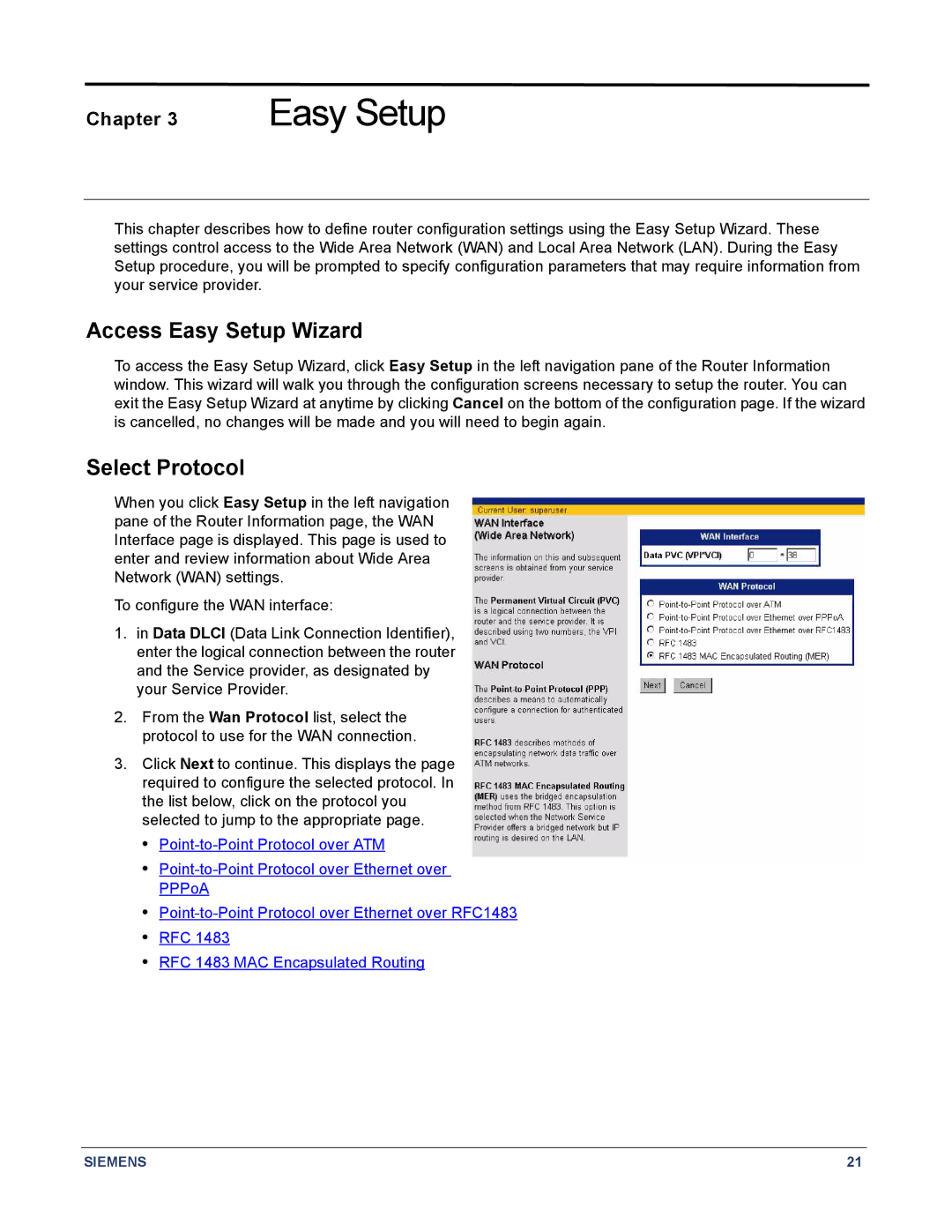Chapter 3 | Easy Setup |
This chapter describes how to define router configuration settings using the Easy Setup Wizard. These settings control access to the Wide Area Network (WAN) and Local Area Network (LAN). During the Easy Setup procedure, you will be prompted to specify configuration parameters that may require information from your service provider.
Access Easy Setup Wizard
To access the Easy Setup Wizard, click Easy Setup in the left navigation pane of the Router Information window. This wizard will walk you through the configuration screens necessary to setup the router. You can exit the Easy Setup Wizard at anytime by clicking Cancel on the bottom of the configuration page. If the wizard is cancelled, no changes will be made and you will need to begin again.
Select Protocol
When you click Easy Setup in the left navigation pane of the Router Information page, the WAN Interface page is displayed. This page is used to enter and review information about Wide Area Network (WAN) settings.
To configure the WAN interface:
1.in Data DLCI (Data Link Connection Identifier), enter the logical connection between the router and the Service provider, as designated by your Service Provider.
2.From the Wan Protocol list, select the protocol to use for the WAN connection.
3.Click Next to continue. This displays the page required to configure the selected protocol. In the list below, click on the protocol you selected to jump to the appropriate page.
•
•
•
•RFC 1483
•RFC 1483 MAC Encapsulated Routing
SIEMENS | 21 |