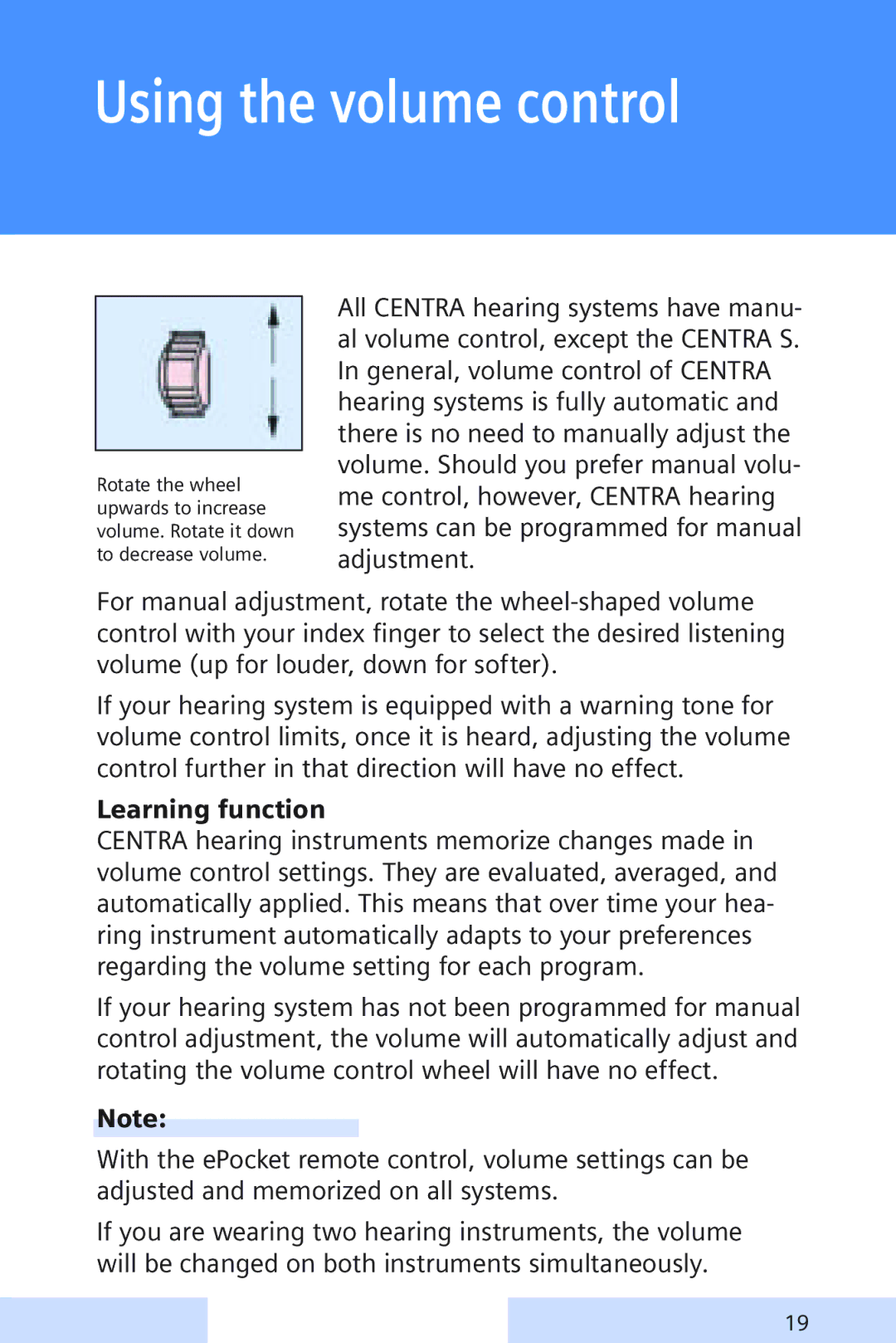Using the volume control
Rotate the wheel upwards to increase volume. Rotate it down to decrease volume.
All CENTRA hearing systems have manu- al volume control, except the CENTRA S. In general, volume control of CENTRA hearing systems is fully automatic and there is no need to manually adjust the volume. Should you prefer manual volu- me control, however, CENTRA hearing systems can be programmed for manual adjustment.
For manual adjustment, rotate the
If your hearing system is equipped with a warning tone for volume control limits, once it is heard, adjusting the volume control further in that direction will have no effect.
Learning function
CENTRA hearing instruments memorize changes made in volume control settings. They are evaluated, averaged, and automatically applied. This means that over time your hea- ring instrument automatically adapts to your preferences regarding the volume setting for each program.
If your hearing system has not been programmed for manual control adjustment, the volume will automatically adjust and rotating the volume control wheel will have no effect.
Note:
With the ePocket remote control, volume settings can be adjusted and memorized on all systems.
If you are wearing two hearing instruments, the volume will be changed on both instruments simultaneously.
19