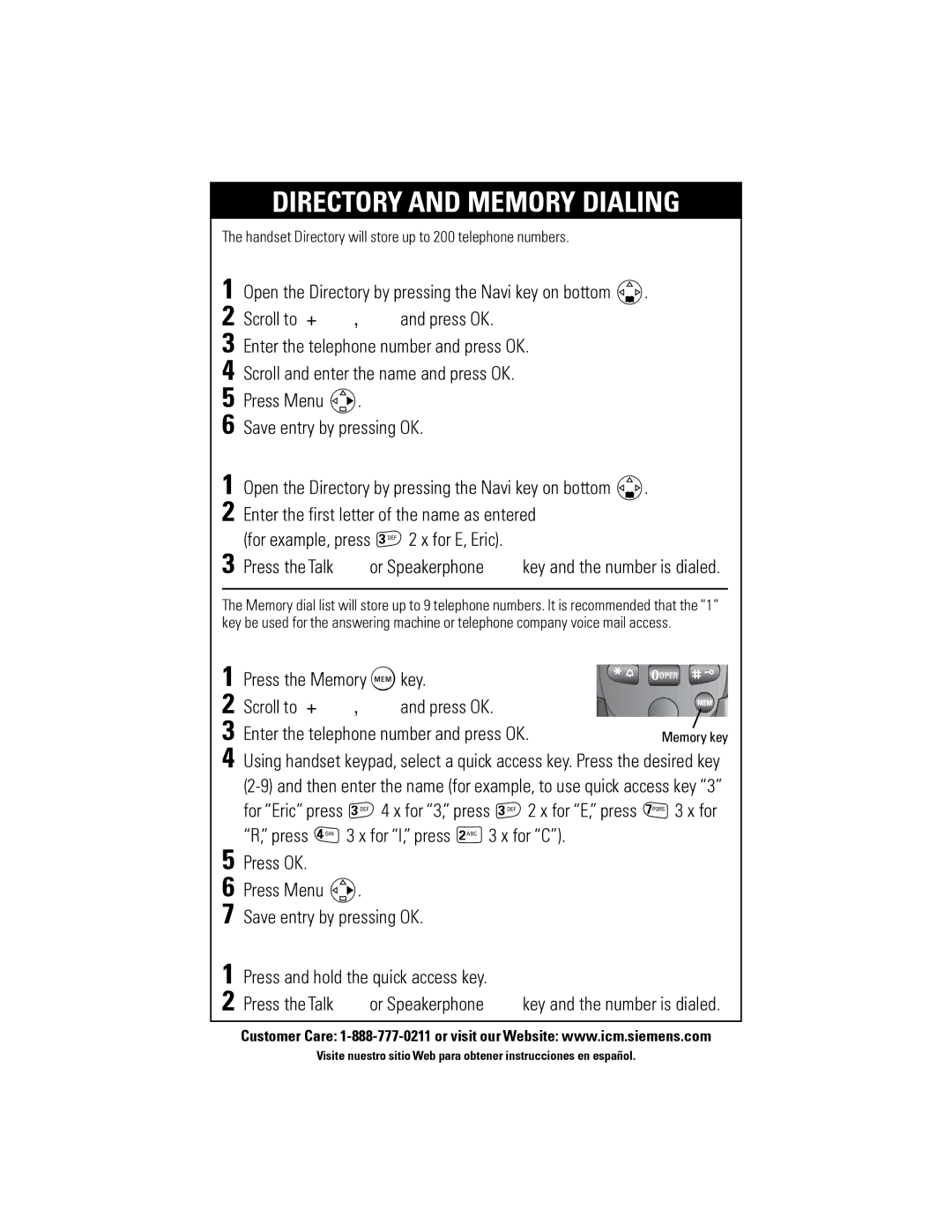PB410QSG specifications
The Siemens PB410QSG is a robust and versatile power distribution device designed to meet the demanding requirements of modern electrical infrastructure. As an integral component of Siemens' extensive range of low-voltage products, the PB410QSG showcases a blend of advanced technology, efficiency, and reliability, making it an ideal choice for various applications across commercial and industrial sectors.One of the main features of the PB410QSG is its compact design, which allows for efficient space utilization, particularly in environments where real estate is at a premium. The device is engineered to accommodate a wide range of load requirements while maintaining a small footprint, making it suitable for installation in tight spaces without compromising performance.
The PB410QSG employs innovative insulation technologies to enhance safety and operational reliability. With high dielectric strength, the insulating materials used in this device provide superior protection against electrical faults, reducing the risk of failure and enhancing overall system resilience. This feature is crucial in environments where downtime can lead to significant financial losses.
Another notable characteristic of the PB410QSG is its modular architecture, which enables easy customization and scalability. This flexibility allows users to tailor the configuration of the distribution system according to their specific load demands, ensuring that it meets current requirements while also accommodating future expansions. It also simplifies maintenance processes, as individual modules can be serviced or replaced without needing to shut down the entire system.
The Siemens PB410QSG is also equipped with advanced monitoring and diagnostic capabilities. Integrated smart technology allows for real-time data analysis, facilitating proactive decision-making and preventive maintenance strategies. Users can track energy consumption patterns, detect anomalies, and optimize performance, ultimately leading to enhanced energy efficiency and cost savings.
Moreover, the device supports various communication protocols, ensuring seamless integration with existing management systems. This connectivity enables operators to maintain centralized control over their electrical distribution networks, thereby increasing operational efficiency and enhancing overall system performance.
In summary, the Siemens PB410QSG stands out as a reliable and efficient power distribution solution, boasting a compact design, advanced insulation technologies, modular architecture, and smart monitoring capabilities. Its adaptability and robust performance make it an excellent choice for businesses looking to enhance their electrical infrastructure while ensuring safety and sustainability.