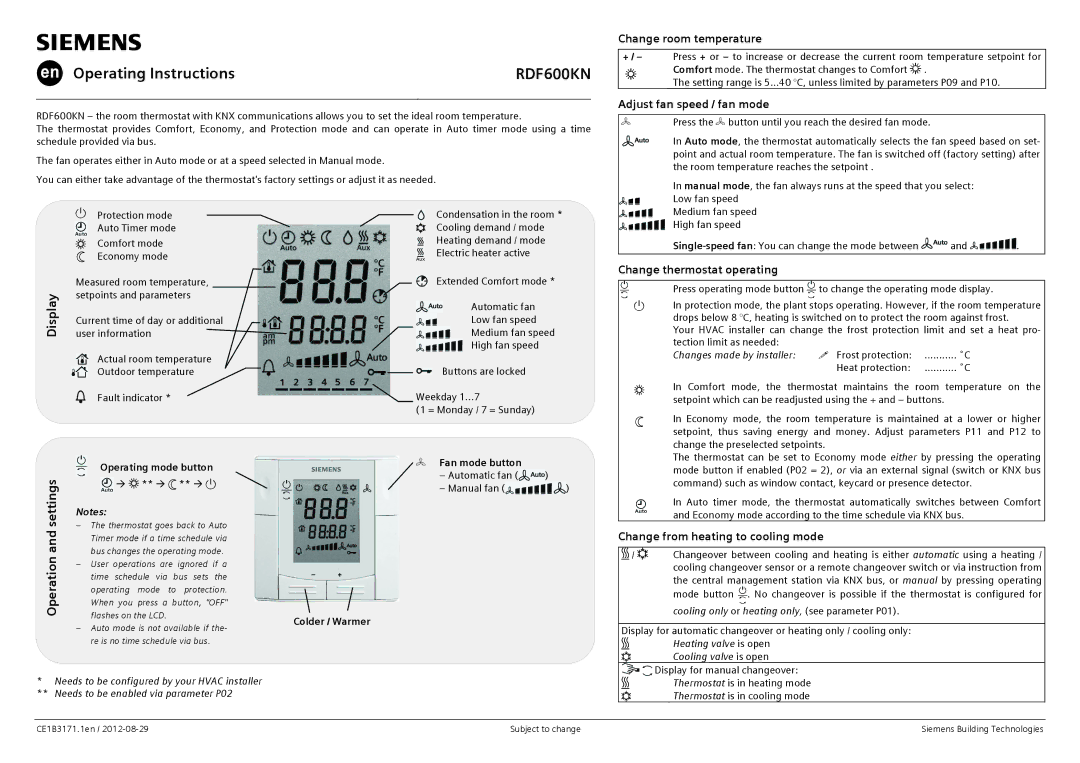rdf600kn specifications
The Siemens RDF600KN is a sophisticated and versatile device that caters to the needs of industrial automation and control systems. Designed primarily for remote terminal unit (RTU) applications, the RDF600KN serves a crucial role in monitoring and controlling processes in various industries such as water management, oil and gas, and power generation.One of the main features of the RDF600KN is its robust communication capabilities. It supports a wide array of communication protocols, including IEC 60870-5-101, IEC 60870-5-104, and Modbus, ensuring seamless integration with diverse systems. This makes it an ideal choice for operators looking to create scalable and flexible control environments. The device is equipped with Ethernet connectivity, allowing for efficient data exchange and real-time access to critical information from remote locations.
The RDF600KN is designed with a high degree of reliability and durability in mind. It boasts an IP65 rating, meaning it can withstand dust, moisture, and harsh environmental conditions. This ruggedness makes it particularly suitable for deployment in outdoor settings or environments with extreme temperatures. Furthermore, it is engineered to operate continuously, ensuring high availability and minimal downtime, which is essential for critical applications.
Another notable characteristic of the RDF600KN is its advanced data processing capabilities. With integrated data logging functions, it can store historical data and event logs, providing valuable insights into system performance and operational trends. This feature aids in maintenance strategies and enhances decision-making processes by enabling predictive maintenance practices.
The device also incorporates advanced security features to safeguard against unauthorized access and cyber threats. It supports comprehensive user access controls and encryption protocols, ensuring that sensitive data remains protected while still being readily accessible to authorized personnel.
In terms of configuration and usability, Siemens has designed the RDF600KN with user-friendly interfaces and intuitive software solutions. The configuration can be easily carried out using standard Windows-based tools, simplifying the setup and maintenance process for technicians and engineers.
In summary, the Siemens RDF600KN is a highly capable RTU designed for demanding industrial applications. With its robust communication capabilities, exceptional durability, advanced data processing functions, and comprehensive security measures, it stands out as a reliable solution for effective monitoring and control in various sectors. Its user-friendly design further enhances its appeal, making it a top choice for professionals looking to optimize their operational performance.