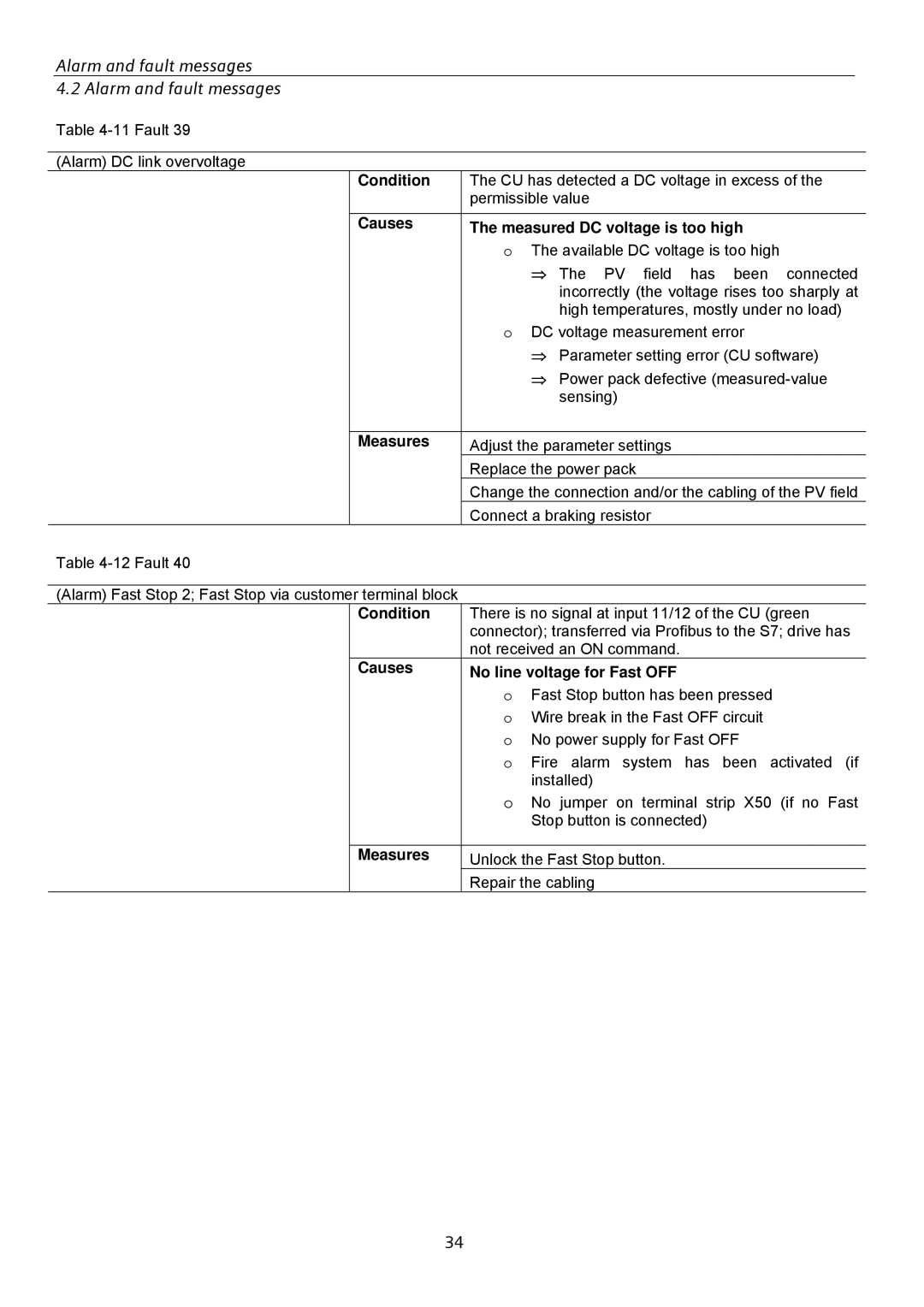350, SINVERT 350 specifications
The Siemens SINVERT 350 series is a high-performance, lightweight inverter system designed to optimize energy conversion in solar power applications. With a power rating of up to 350 kW, this inverter model is tailored for large-scale photovoltaic installations and commercial applications. Its key features and technological innovations make it a valuable addition to any renewable energy project.One of the main features of the SINVERT 350 is its advanced grid management capability. The inverter is equipped with sophisticated monitoring systems that ensure compliance with various grid connection standards, enhancing stability and reliability for the operator. This ensures seamless integration with existing power grids while optimizing energy yield. Additionally, it supports various grid support functionalities, helping maintain grid stability during high-demand periods.
Another notable characteristic is its modular design. The SINVERT 350 allows for easy integration with other units, scaling effectively to meet the power needs of larger installations. This modularity not only enhances flexibility but also simplifies maintenance and reduces operational costs over time. Each unit can be easily accessed, which minimizes downtime during servicing.
The SINVERT 350 also features advanced cooling technology. With its robust thermal management system, the inverter operates efficiently even under high temperatures, ensuring longevity and reliability. The design minimizes losses due to heat, effectively enhancing the overall energy conversion efficiency.
In terms of safety, the SINVERT 350 is built with integrated protection mechanisms, including over-voltage and short-circuit protections. These safety features safeguard both the inverter and the connected photovoltaic modules, ensuring a secure operating environment.
Another highlight is the inverter’s compatibility with the Siemens Smart Grid solutions. This integration means users can access comprehensive monitoring and analytics tools, enabling real-time performance tracking and optimization of energy output. With built-in web-based connectivity, operators can manage the system remotely, gaining insights and facilitating proactive maintenance.
In conclusion, the Siemens SINVERT 350 series combines robust performance, innovative technologies, and reliable safety features to create a compelling choice for large-scale solar energy projects. Its advanced design ensures operational efficiency and adaptability, thereby enhancing the overall viability of solar energy as a sustainable power source.