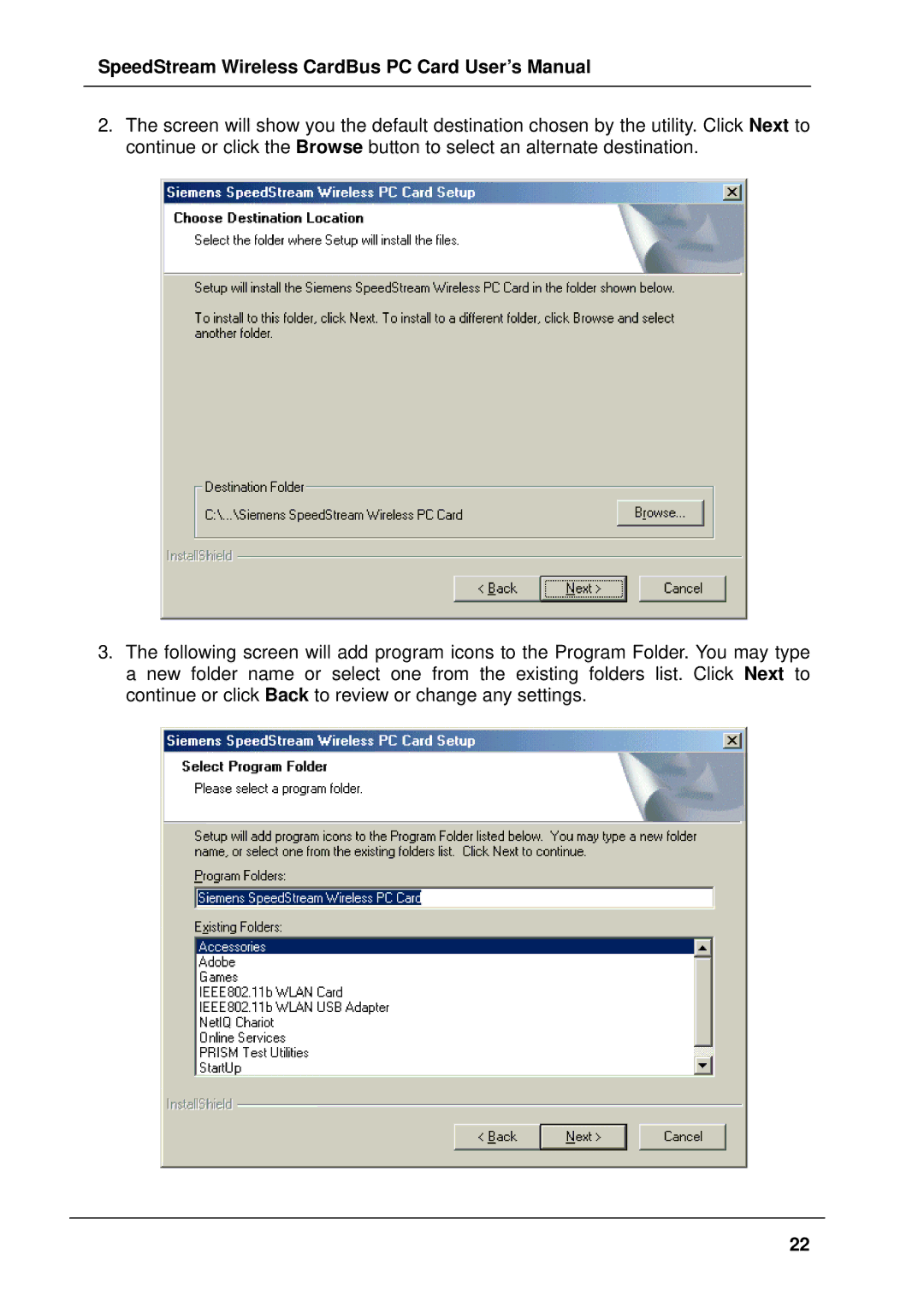SpeedStream Wireless CardBus PC Card User’s Manual
2.The screen will show you the default destination chosen by the utility. Click Next to continue or click the Browse button to select an alternate destination.
3.The following screen will add program icons to the Program Folder. You may type a new folder name or select one from the existing folders list. Click Next to continue or click Back to review or change any settings.
22