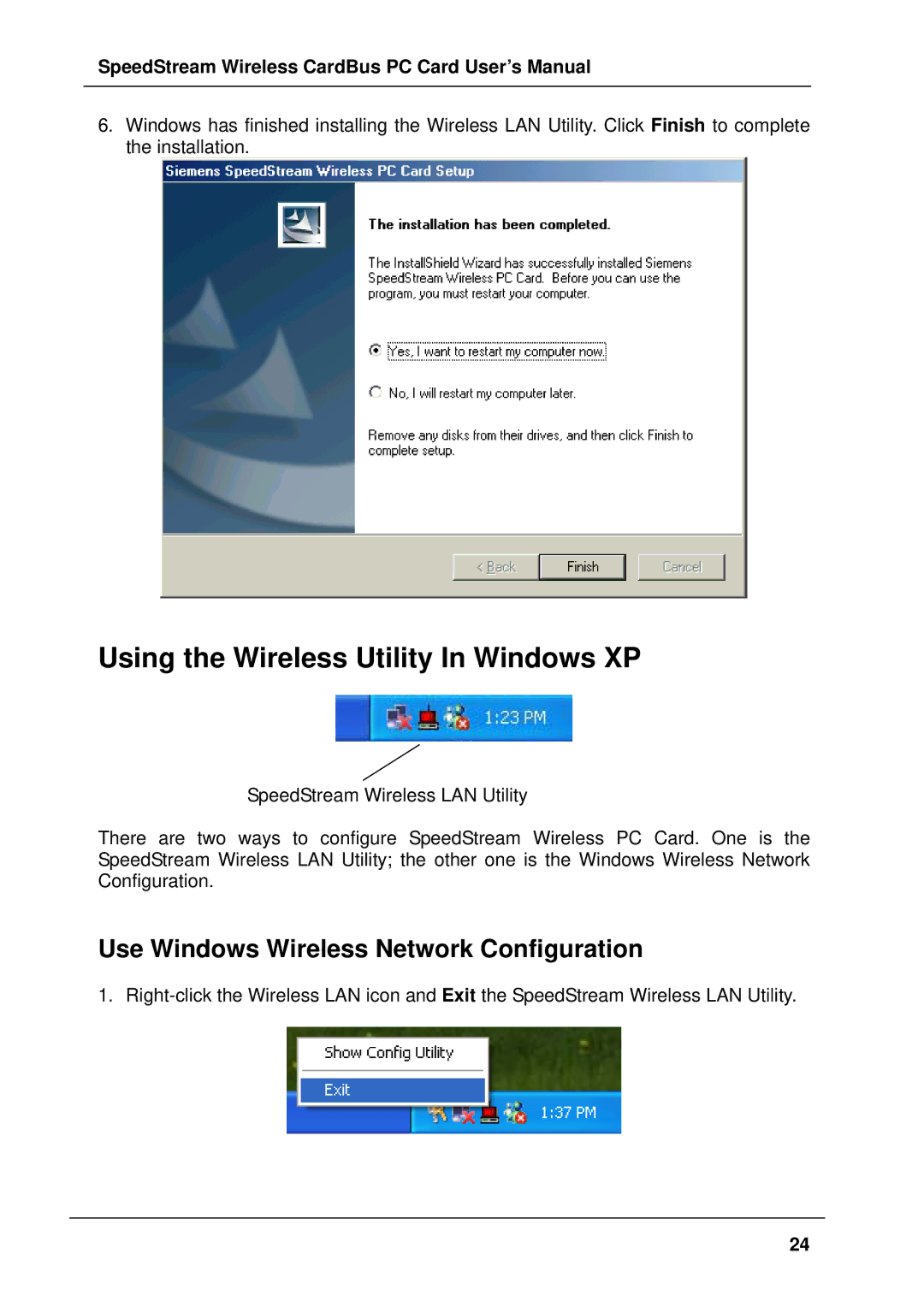SpeedStream Wireless CardBus PC Card User’s Manual
6.Windows has finished installing the Wireless LAN Utility. Click Finish to complete the installation.
Using the Wireless Utility In Windows XP
SpeedStream Wireless LAN Utility
There are two ways to configure SpeedStream Wireless PC Card. One is the SpeedStream Wireless LAN Utility; the other one is the Windows Wireless Network Configuration.
Use Windows Wireless Network Configuration
1.
24