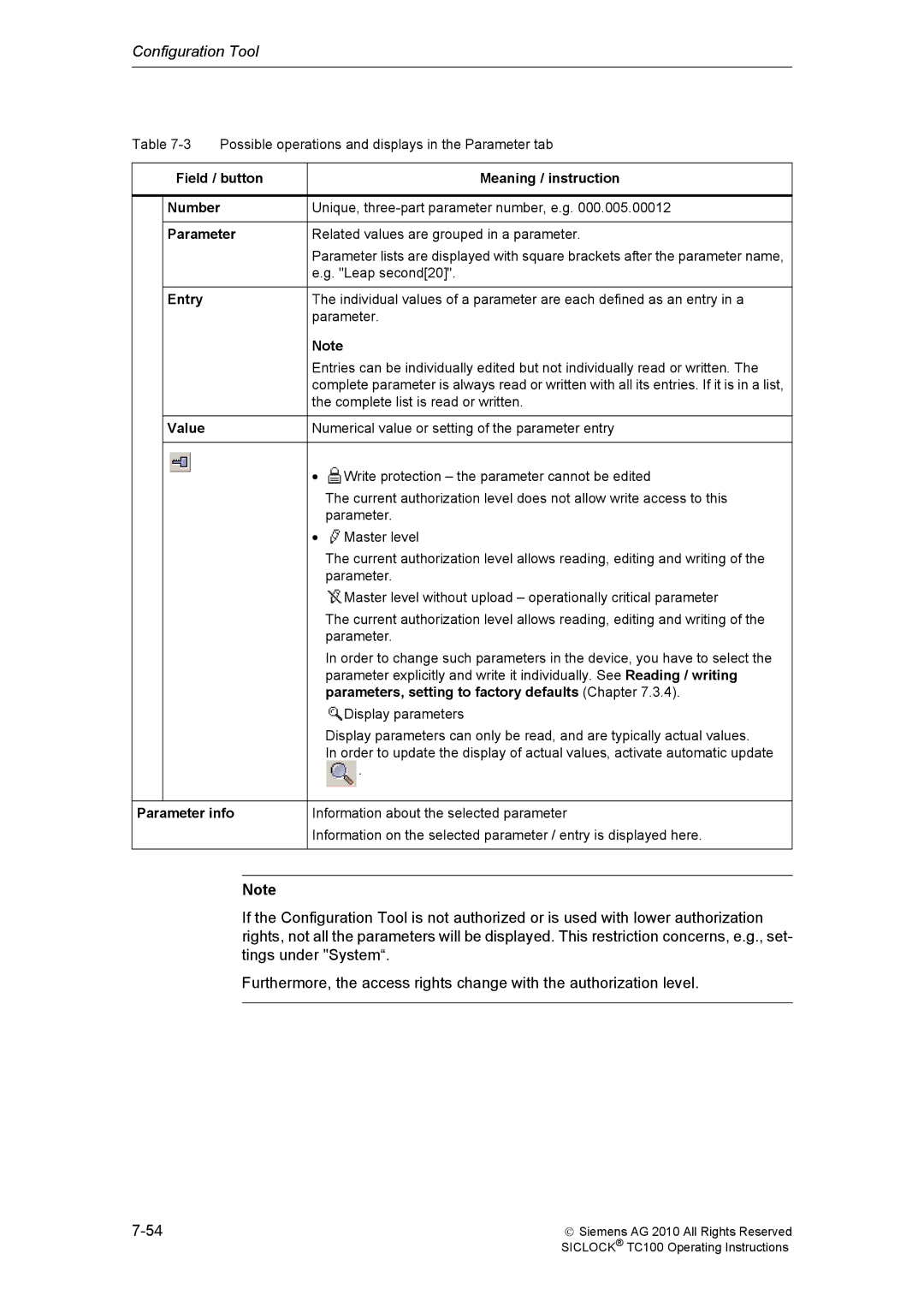TC100 specifications
The Siemens TC100 is a versatile and innovative device designed for a wide range of industrial applications. This advanced technology combines robust performance with reliability, making it an essential component for various sectors, including manufacturing, process automation, and energy management.One of the main features of the TC100 is its powerful processing capabilities. Equipped with a state-of-the-art processor, the TC100 delivers exceptional speed and efficiency, enabling complex computations and real-time data processing. This makes it suitable for applications that require fast decision-making and precise control.
The device boasts an impressive range of connectivity options, making it adaptable for integration into existing systems. With support for various industrial communication protocols, such as PROFINET, Ethernet/IP, and Modbus, the TC100 ensures seamless communication between devices, facilitating efficient data exchange and monitoring.
Another significant characteristic of the Siemens TC100 is its robust design. Built to withstand harsh industrial environments, it features an IP65 rating for dust and water protection. This durability ensures that the device can operate effectively in challenging conditions, making it a reliable choice for outdoor installations and environments subjected to vibrations, temperature fluctuations, and moisture.
The TC100 also emphasizes user-friendliness, with a highly intuitive interface that simplifies operation and configuration. The device is equipped with a clear and customizable display, allowing operators to monitor processes in real time and make adjustments as needed. This enhances usability and reduces training time for staff.
In terms of security, the Siemens TC100 incorporates advanced cybersecurity features, protecting sensitive data from unauthorized access. With robust encryption methods and secure communication channels, the device safeguards operations against potential cyber threats, ensuring the integrity of critical industrial systems.
Overall, the Siemens TC100 stands out as a powerful, reliable, and user-friendly solution for diverse industrial applications. Its combination of high-performance processing, extensive connectivity, rugged design, and enhanced security makes it an ideal choice for organizations looking to enhance productivity, improve efficiency, and maintain competitiveness in the market. Whether deployed in manufacturing, logistics, or energy sectors, the TC100 exemplifies Siemens' commitment to innovation and excellence in industrial technology.