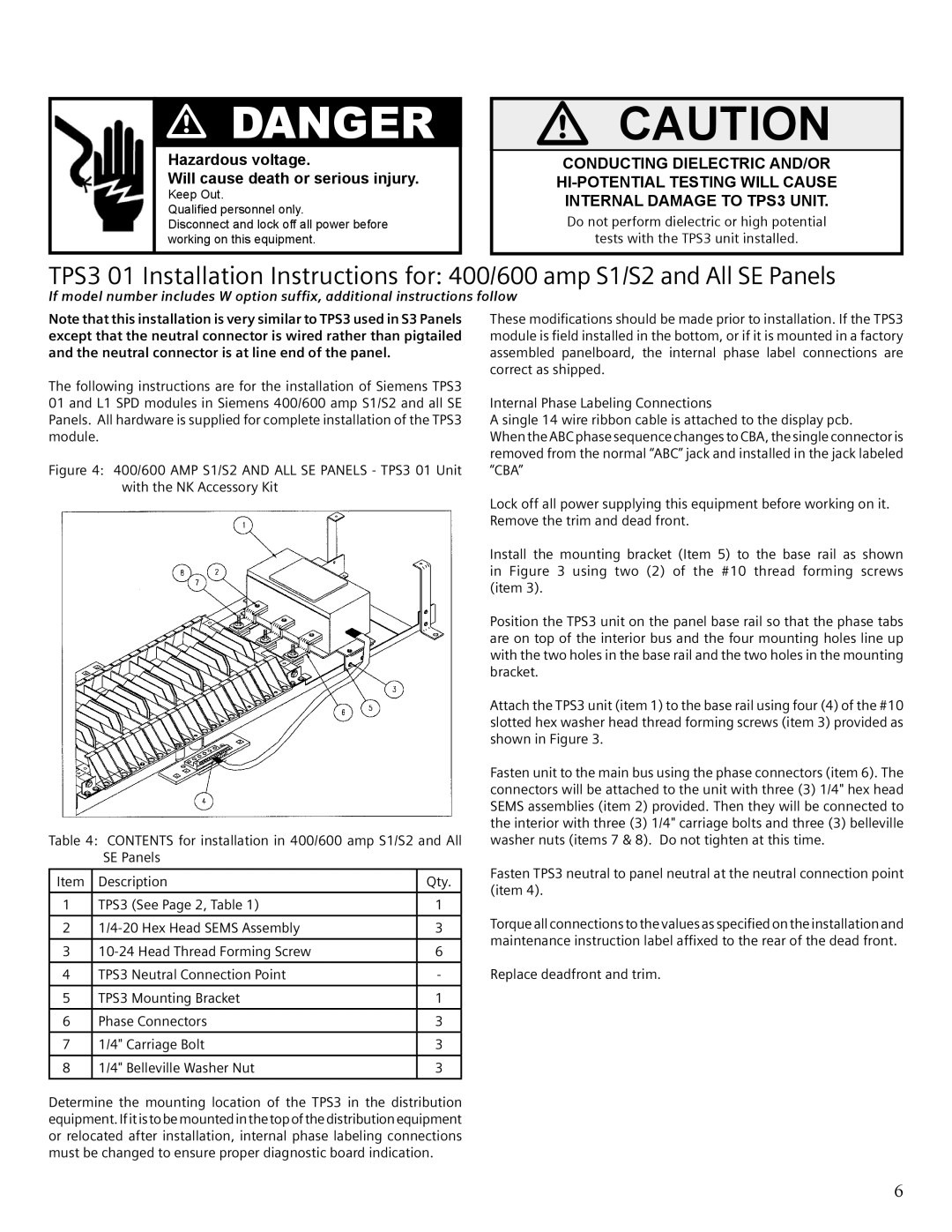TPS3 specifications
Siemens TPS3 is a sophisticated technology advancement that has significantly impacted the field of industrial automation. As part of Siemens’ portfolio of control systems, TPS3 is designed to enhance process efficiency, improve accuracy in operations, and ensure greater reliability and flexibility across various industrial sectors.One of the key features of the Siemens TPS3 is its modular architecture. This modularity allows users to customize the system according to their specific needs and operational requirements. Each module can be added or removed with ease, facilitating the scalability of operations. This flexibility is critical for businesses aiming to adapt their capacity based on fluctuating market demands.
The TPS3 employs state-of-the-art control technologies, integrating advanced algorithms for real-time data processing and control. This capability enables operators to achieve precise control over processes, ensuring that production runs smoothly and meets quality standards. Advanced predictive maintenance features are also embedded within the system, allowing for the minimization of downtime and optimization of maintenance schedules through data analytics.
Another significant characteristic of the TPS3 is its user-friendly interface. The intuitive design allows operators to easily monitor and manage processes through graphical displays and straightforward navigation. This usability reduces the learning curve for new staff and increases overall operational efficiency.
Siemens emphasizes connectivity in the TPS3, with robust support for Industry 4.0 principles. The system can seamlessly integrate with IoT devices and other digital platforms, enabling extensive data collection and analytics. This connectivity enhances decision-making by providing insights into process performance and resource utilization.
Security is also a critical aspect of the TPS3, with built-in features that protect against cyber threats. These security measures include encrypted communication protocols and robust firewall systems to safeguard sensitive operational data.
Overall, the Siemens TPS3 stands out for its modular design, real-time control capabilities, user-friendly interface, strong connectivity features, and commitment to security. These characteristics make it a potent tool for modern industries seeking to optimize their processes, reduce costs, and adapt to the ever-evolving technological landscape. With its comprehensive feature set, the TPS3 is poised to drive greater efficiency and innovation in the realm of industrial automation.