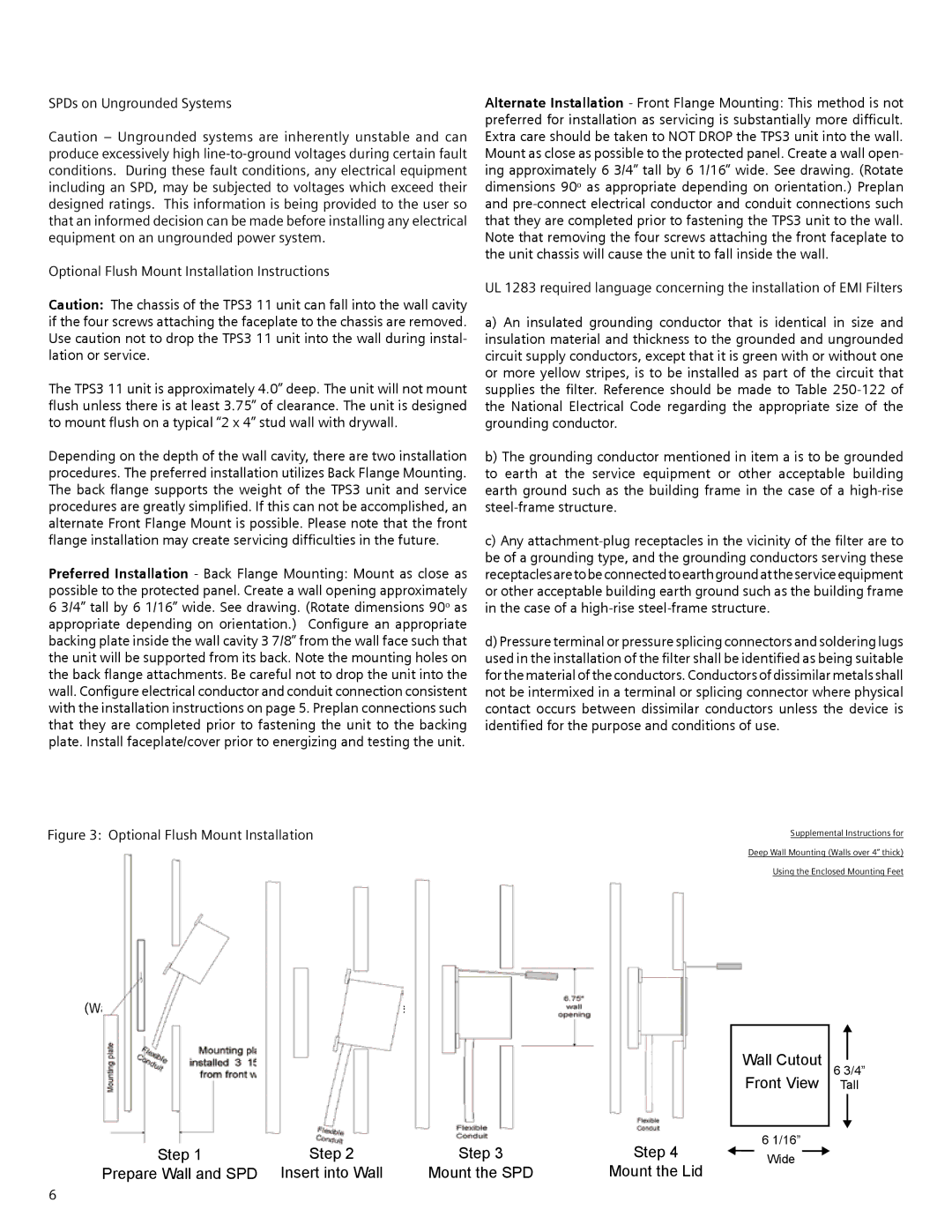TPS3 11 specifications
Siemens TPS3 11 is a cutting-edge process control system that is designed to enhance industrial automation and optimize production processes. As a part of Siemens' long-standing commitment to innovation, the TPS3 11 serves a diverse range of industries, including power generation, water management, and manufacturing.One of the standout features of the Siemens TPS3 11 is its modular architecture. This design allows for flexibility and scalability, making it suitable for both small and large-scale operations. The system can easily be expanded by adding modules, which means that businesses can start with what they need and expand as they grow. This adaptable design helps to future-proof investments in automation technology.
The TPS3 11 leverages advanced technologies such as integrated safety protocols, which enhance operational safety without compromising efficiency. The system follows global safety standards, ensuring that it can be used in environments that require high levels of safety and reliability. This makes it particularly advantageous in sectors such as chemicals and oil and gas, where safety is paramount.
Another key characteristic of the Siemens TPS3 11 is its user-friendly interface. The system features an intuitive Human-Machine Interface (HMI) that simplifies the monitoring and control of processes. Operators can easily access real-time data, visualize workflows, and manage operational parameters with minimal training, thus reducing the learning curve and increasing overall efficiency.
Siemens TPS3 11 is also equipped with advanced communication capabilities, supporting various industrial protocols and network configurations. This ensures seamless integration with existing systems and devices, promoting a unified operational environment. The system's compatibility with Industry 4.0 standards further strengthens its position in the realm of modern industrial automation, enabling businesses to leverage big data and IoT technologies.
In terms of performance, the TPS3 11 is engineered for high reliability and uptime. Redundant components and robust hardware design minimize the risk of failures, allowing industries to maximize productivity and reduce downtime. The system's ability to perform in demanding environments ensures it can withstand the rigors of industrial applications.
Overall, Siemens TPS3 11 stands out as a powerful process control solution that combines modularity, safety, user-friendliness, and advanced communication features. It positions businesses to achieve operational excellence and adapt to the evolving demands of modern industries. With its blend of cutting-edge technology and proven reliability, the TPS3 11 represents a significant advancement in the field of industrial automation.