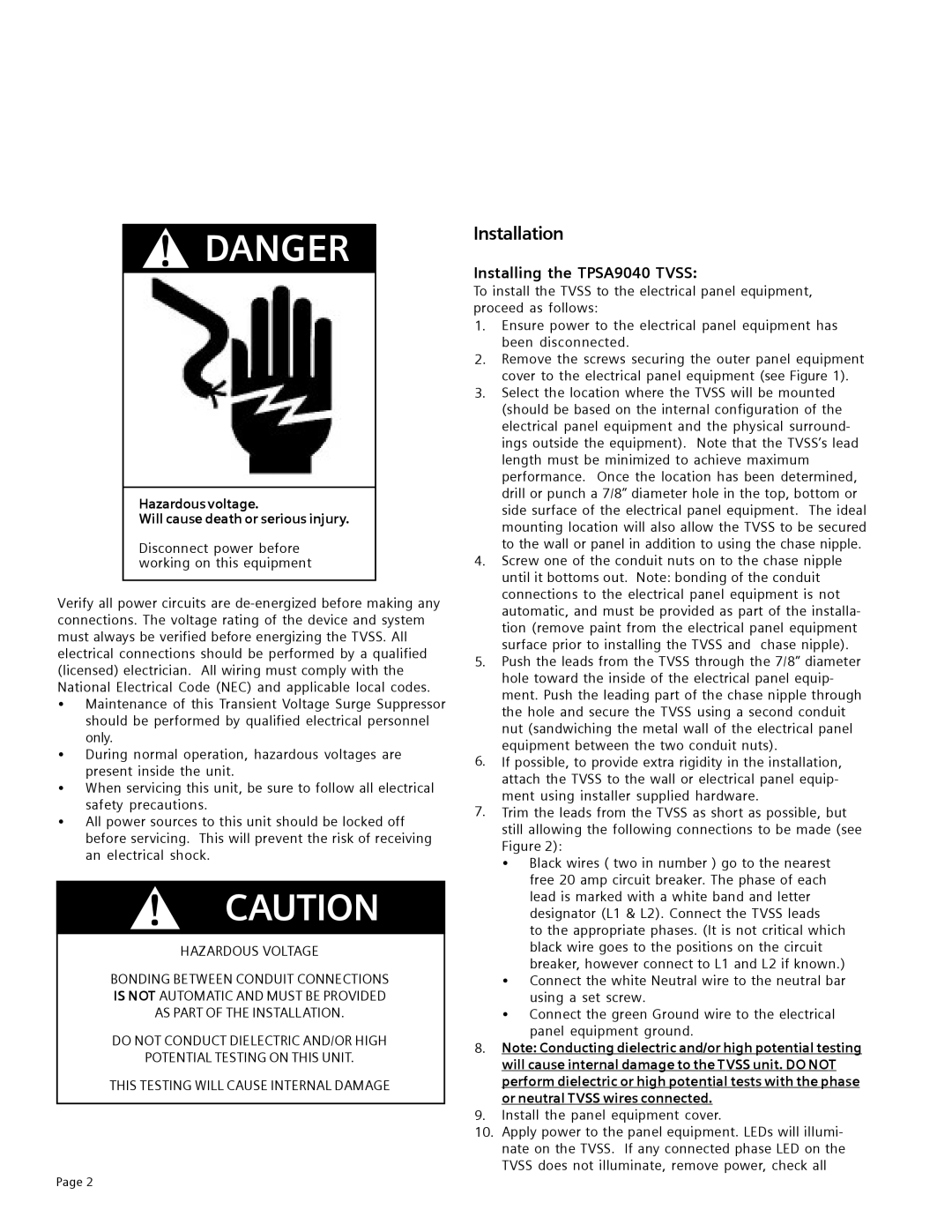!DANGER
Hazardous voltage.
Will cause death or serious injury.
Disconnect power before working on this equipment
Verify all power circuits are
•Maintenance of this Transient Voltage Surge Suppressor should be performed by qualified electrical personnel only.
•During normal operation, hazardous voltages are present inside the unit.
•When servicing this unit, be sure to follow all electrical safety precautions.
•All power sources to this unit should be locked off before servicing. This will prevent the risk of receiving an electrical shock.
!CAUTION
HAZARDOUS VOLTAGE
BONDING BETWEEN CONDUIT CONNECTIONS
IS NOT AUTOMATIC AND MUST BE PROVIDED
AS PART OF THE INSTALLATION.
DO NOT CONDUCT DIELECTRIC AND/OR HIGH
POTENTIAL TESTING ON THIS UNIT.
THIS TESTING WILL CAUSE INTERNAL DAMAGE
Installation
Installing the TPSA9040 TVSS:
To install the TVSS to the electrical panel equipment, proceed as follows:
1.Ensure power to the electrical panel equipment has been disconnected.
2.Remove the screws securing the outer panel equipment cover to the electrical panel equipment (see Figure 1).
3.Select the location where the TVSS will be mounted (should be based on the internal configuration of the electrical panel equipment and the physical surround- ings outside the equipment). Note that the TVSS’s lead length must be minimized to achieve maximum performance. Once the location has been determined, drill or punch a 7/8” diameter hole in the top, bottom or side surface of the electrical panel equipment. The ideal mounting location will also allow the TVSS to be secured to the wall or panel in addition to using the chase nipple.
4.Screw one of the conduit nuts on to the chase nipple until it bottoms out. Note: bonding of the conduit connections to the electrical panel equipment is not automatic, and must be provided as part of the installa- tion (remove paint from the electrical panel equipment surface prior to installing the TVSS and chase nipple).
5.Push the leads from the TVSS through the 7/8” diameter hole toward the inside of the electrical panel equip- ment. Push the leading part of the chase nipple through the hole and secure the TVSS using a second conduit nut (sandwiching the metal wall of the electrical panel equipment between the two conduit nuts).
6.If possible, to provide extra rigidity in the installation, attach the TVSS to the wall or electrical panel equip- ment using installer supplied hardware.
7.Trim the leads from the TVSS as short as possible, but still allowing the following connections to be made (see Figure 2):
•Black wires ( two in number ) go to the nearest free 20 amp circuit breaker. The phase of each lead is marked with a white band and letter designator (L1 & L2). Connect the TVSS leads
to the appropriate phases. (It is not critical which black wire goes to the positions on the circuit breaker, however connect to L1 and L2 if known.)
•Connect the white Neutral wire to the neutral bar using a set screw.
•Connect the green Ground wire to the electrical panel equipment ground.
8.Note: Conducting dielectric and/or high potential testing will cause internal damage to the TVSS unit. DO NOT perform dielectric or high potential tests with the phase or neutral TVSS wires connected.
9.Install the panel equipment cover.
10.Apply power to the panel equipment. LEDs will illumi- nate on the TVSS. If any connected phase LED on the TVSS does not illuminate, remove power, check all
Page 2