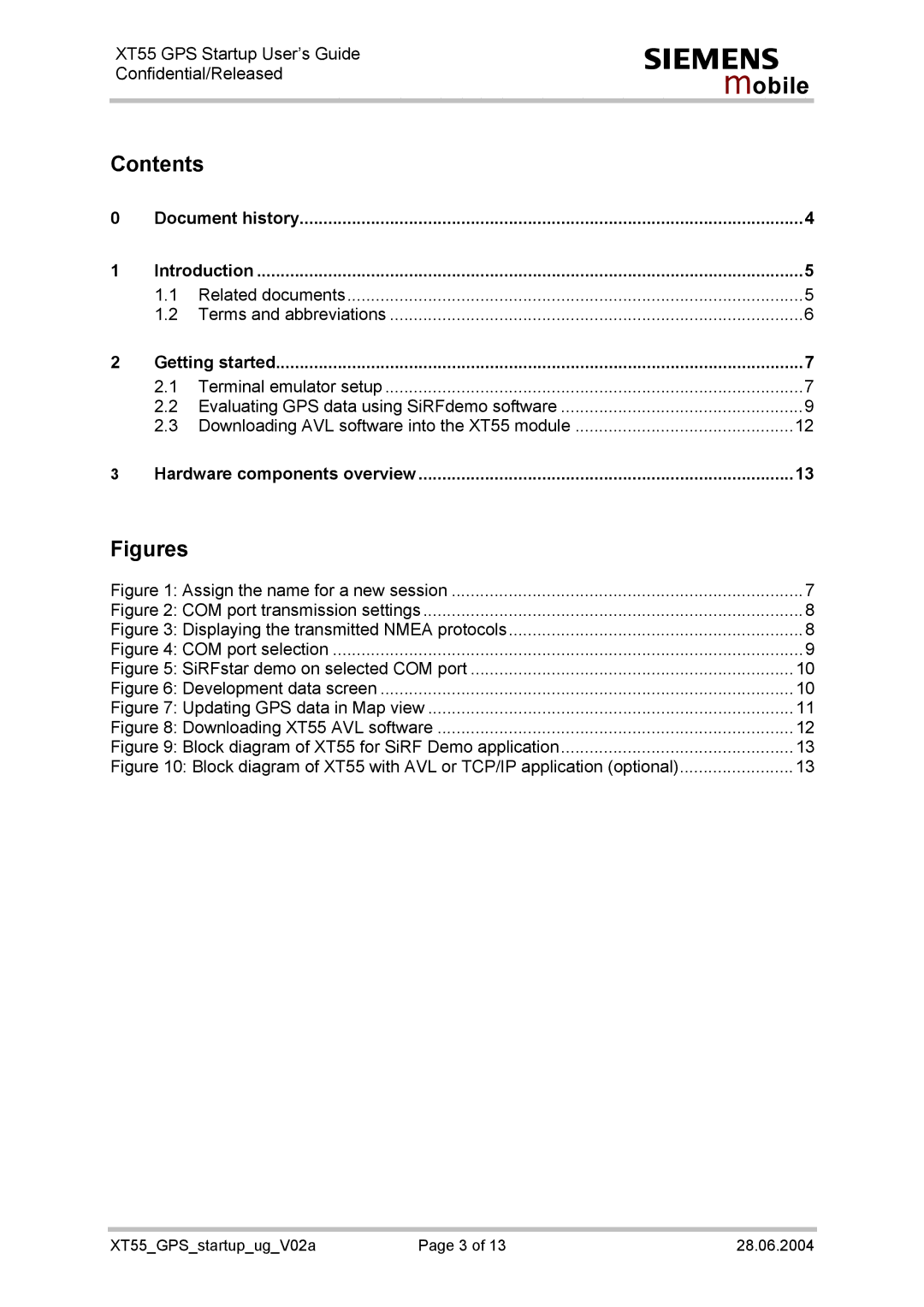XT55 GPS Startup User’s Guide Confidential/Released
s
mobile
Contents
0 | Document history | 4 | |
1 | Introduction | 5 | |
| 1.1 | Related documents | 5 |
| 1.2 | Terms and abbreviations | 6 |
2 | Getting started | 7 | |
| 2.1 | Terminal emulator setup | 7 |
| 2.2 | Evaluating GPS data using SiRFdemo software | 9 |
| 2.3 | Downloading AVL software into the XT55 module | 12 |
3 | Hardware components overview | 13 | |
Figures
XT55_GPS_startup_ug_V02a | Page 3 of 13 | 28.06.2004 |