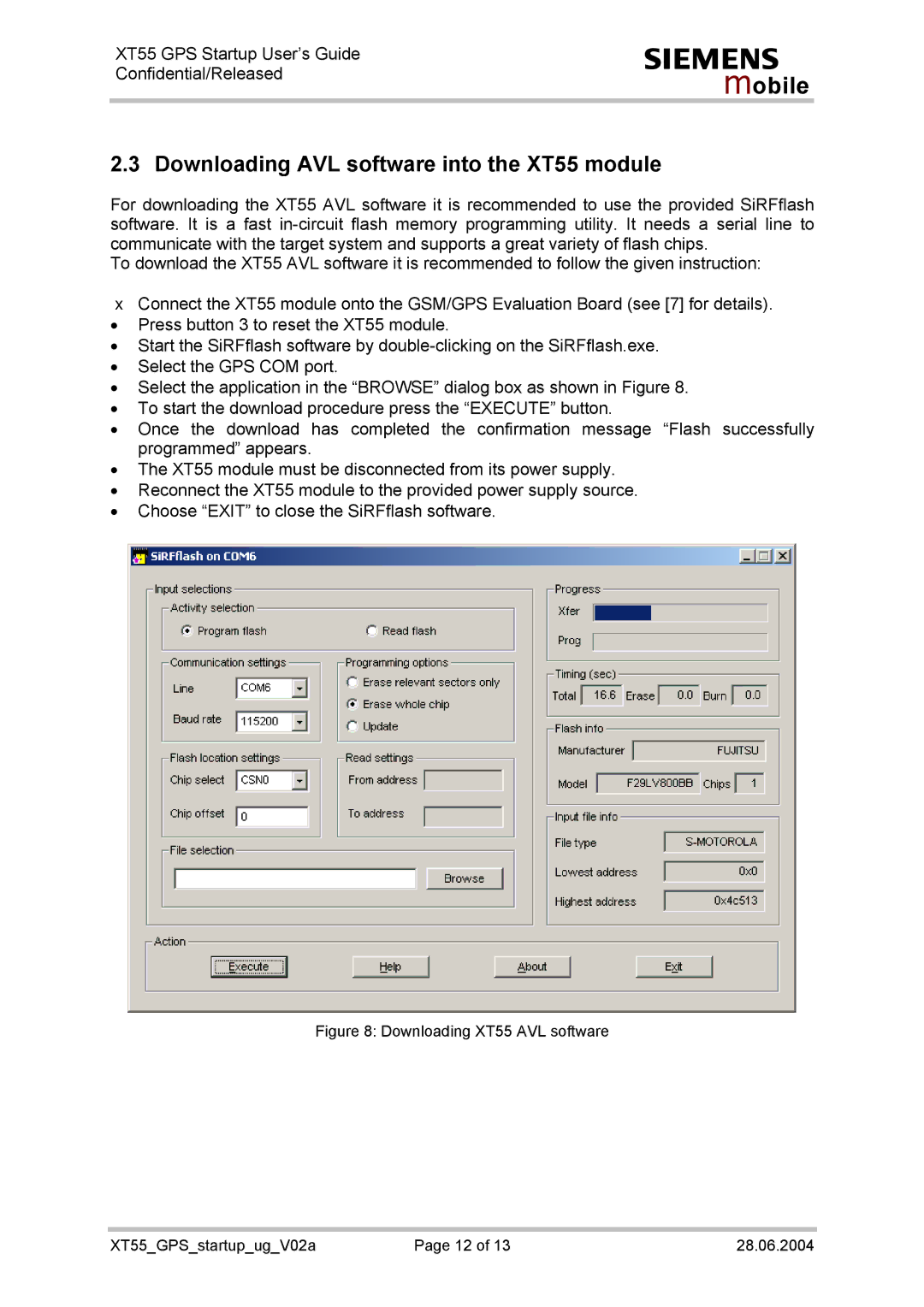XT55 GPS Startup User’s Guide Confidential/Released
s
mobile
2.3 Downloading AVL software into the XT55 module
For downloading the XT55 AVL software it is recommended to use the provided SiRFflash software. It is a fast
To download the XT55 AVL software it is recommended to follow the given instruction:
•Connect the XT55 module onto the GSM/GPS Evaluation Board (see [7] for details).
•Press button 3 to reset the XT55 module.
•Start the SiRFflash software by
•Select the GPS COM port.
•Select the application in the “BROWSE” dialog box as shown in Figure 8.
•To start the download procedure press the “EXECUTE” button.
•Once the download has completed the confirmation message “Flash successfully programmed” appears.
•The XT55 module must be disconnected from its power supply.
•Reconnect the XT55 module to the provided power supply source.
•Choose “EXIT” to close the SiRFflash software.
Figure 8: Downloading XT55 AVL software
XT55_GPS_startup_ug_V02a | Page 12 of 13 | 28.06.2004 |