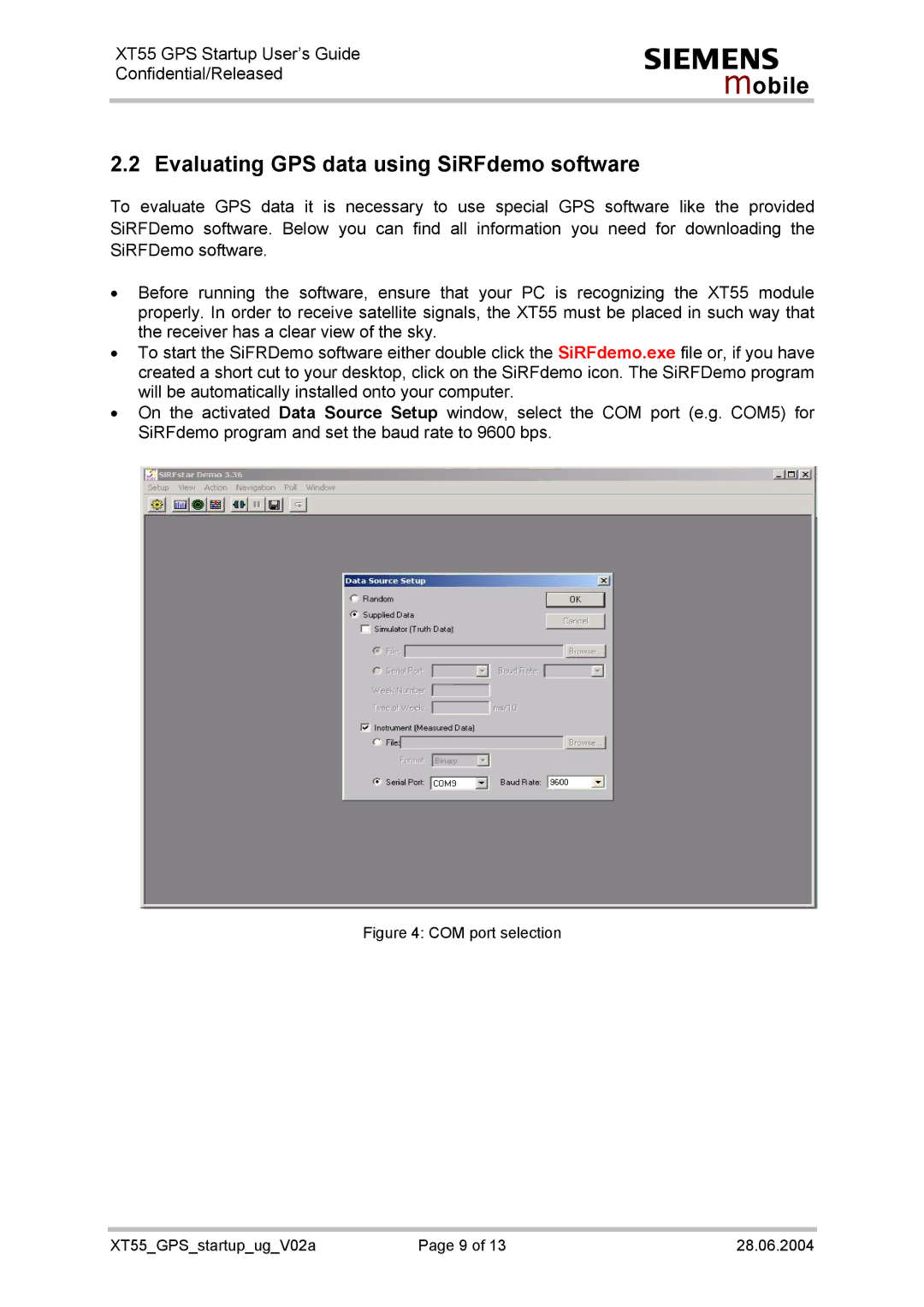XT55 GPS Startup User’s Guide Confidential/Released
s
mobile
2.2 Evaluating GPS data using SiRFdemo software
To evaluate GPS data it is necessary to use special GPS software like the provided SiRFDemo software. Below you can find all information you need for downloading the SiRFDemo software.
•Before running the software, ensure that your PC is recognizing the XT55 module properly. In order to receive satellite signals, the XT55 must be placed in such way that the receiver has a clear view of the sky.
•To start the SiFRDemo software either double click the SiRFdemo.exe file or, if you have created a short cut to your desktop, click on the SiRFdemo icon. The SiRFDemo program will be automatically installed onto your computer.
•On the activated Data Source Setup window, select the COM port (e.g. COM5) for SiRFdemo program and set the baud rate to 9600 bps.
Figure 4: COM port selection
XT55_GPS_startup_ug_V02a | Page 9 of 13 | 28.06.2004 |