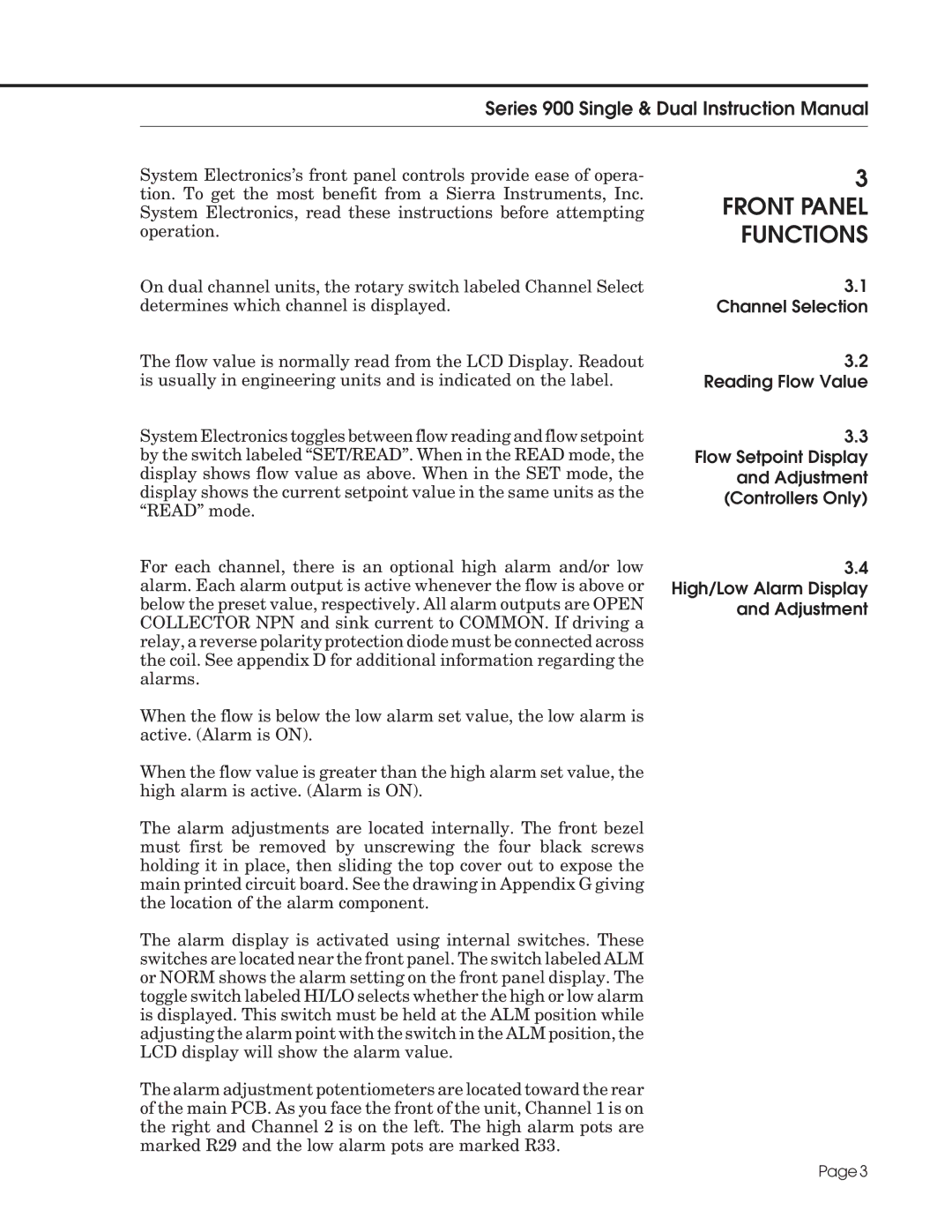Series 900 Single & Dual Instruction Manual
System Electronics’s front panel controls provide ease of opera- tion. To get the most benefit from a Sierra Instruments, Inc. System Electronics, read these instructions before attempting operation.
On dual channel units, the rotary switch labeled Channel Select determines which channel is displayed.
The flow value is normally read from the LCD Display. Readout is usually in engineering units and is indicated on the label.
System Electronics toggles between flow reading and flow setpoint by the switch labeled “SET/READ”. When in the READ mode, the display shows flow value as above. When in the SET mode, the display shows the current setpoint value in the same units as the “READ” mode.
For each channel, there is an optional high alarm and/or low alarm. Each alarm output is active whenever the flow is above or below the preset value, respectively. All alarm outputs are OPEN COLLECTOR NPN and sink current to COMMON. If driving a relay, a reverse polarity protection diode must be connected across the coil. See appendix D for additional information regarding the alarms.
When the flow is below the low alarm set value, the low alarm is active. (Alarm is ON).
When the flow value is greater than the high alarm set value, the high alarm is active. (Alarm is ON).
The alarm adjustments are located internally. The front bezel must first be removed by unscrewing the four black screws holding it in place, then sliding the top cover out to expose the main printed circuit board. See the drawing in Appendix G giving the location of the alarm component.
The alarm display is activated using internal switches. These switches are located near the front panel. The switch labeled ALM or NORM shows the alarm setting on the front panel display. The toggle switch labeled HI/LO selects whether the high or low alarm is displayed. This switch must be held at the ALM position while adjusting the alarm point with the switch in the ALM position, the LCD display will show the alarm value.
The alarm adjustment potentiometers are located toward the rear of the main PCB. As you face the front of the unit, Channel 1 is on the right and Channel 2 is on the left. The high alarm pots are marked R29 and the low alarm pots are marked R33.
3 FRONT PANEL FUNCTIONS
3.1 Channel Selection
3.2 Reading Flow Value
3.3 Flow Setpoint Display and Adjustment (Controllers Only)
3.4 High/Low Alarm Display and Adjustment
Page 3