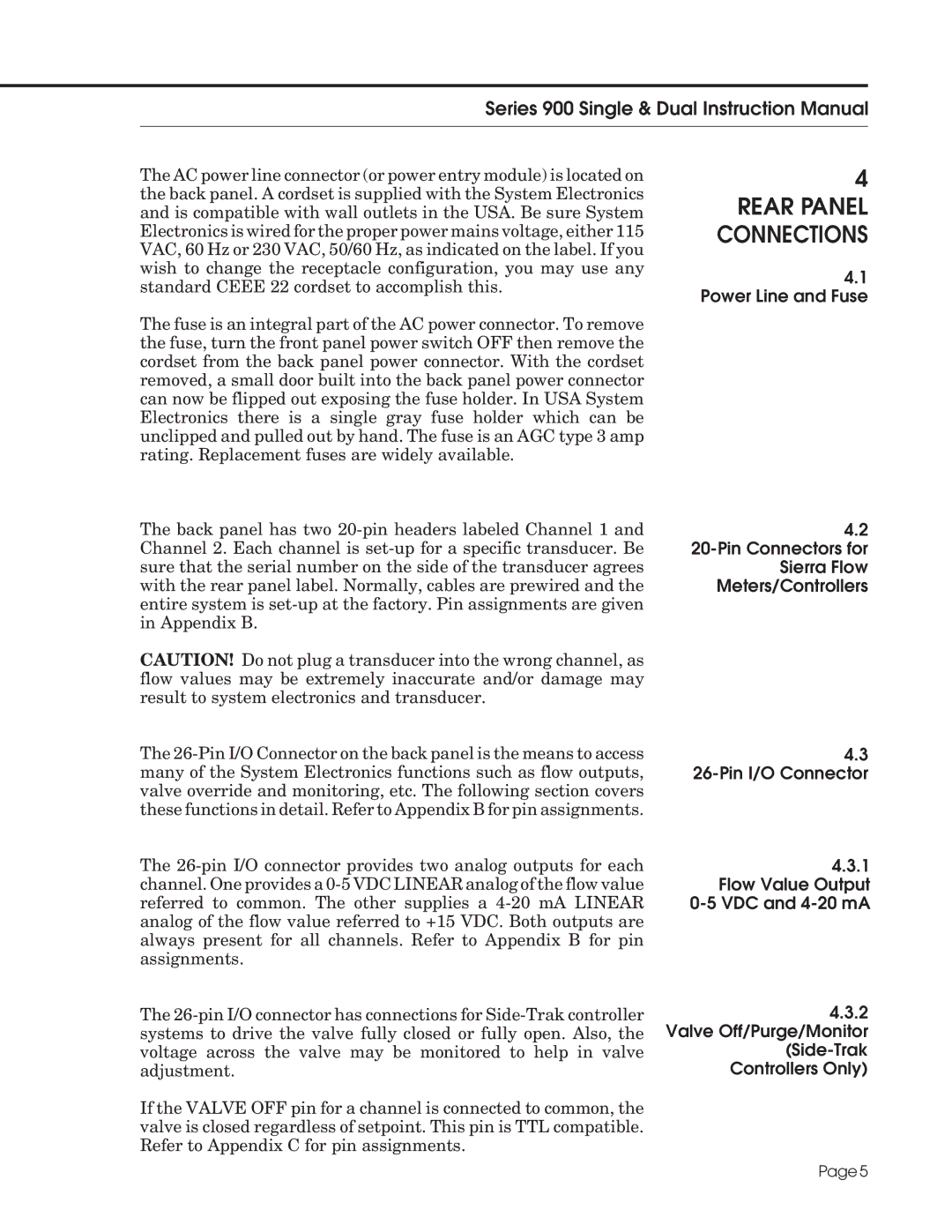Series 900 Single & Dual Instruction Manual
The AC power line connector (or power entry module) is located on the back panel. A cordset is supplied with the System Electronics and is compatible with wall outlets in the USA. Be sure System Electronics is wired for the proper power mains voltage, either 115 VAC, 60 Hz or 230 VAC, 50/60 Hz, as indicated on the label. If you wish to change the receptacle configuration, you may use any standard CEEE 22 cordset to accomplish this.
The fuse is an integral part of the AC power connector. To remove the fuse, turn the front panel power switch OFF then remove the cordset from the back panel power connector. With the cordset removed, a small door built into the back panel power connector can now be flipped out exposing the fuse holder. In USA System Electronics there is a single gray fuse holder which can be unclipped and pulled out by hand. The fuse is an AGC type 3 amp rating. Replacement fuses are widely available.
4 REAR PANEL CONNECTIONS
4.1 Power Line and Fuse
The back panel has two
CAUTION! Do not plug a transducer into the wrong channel, as flow values may be extremely inaccurate and/or damage may result to system electronics and transducer.
The
The
4.2
4.3
4.3.1 Flow Value Output
The
If the VALVE OFF pin for a channel is connected to common, the valve is closed regardless of setpoint. This pin is TTL compatible. Refer to Appendix C for pin assignments.
4.3.2 Valve Off/Purge/Monitor (Side-Trak Controllers Only)
Page 5