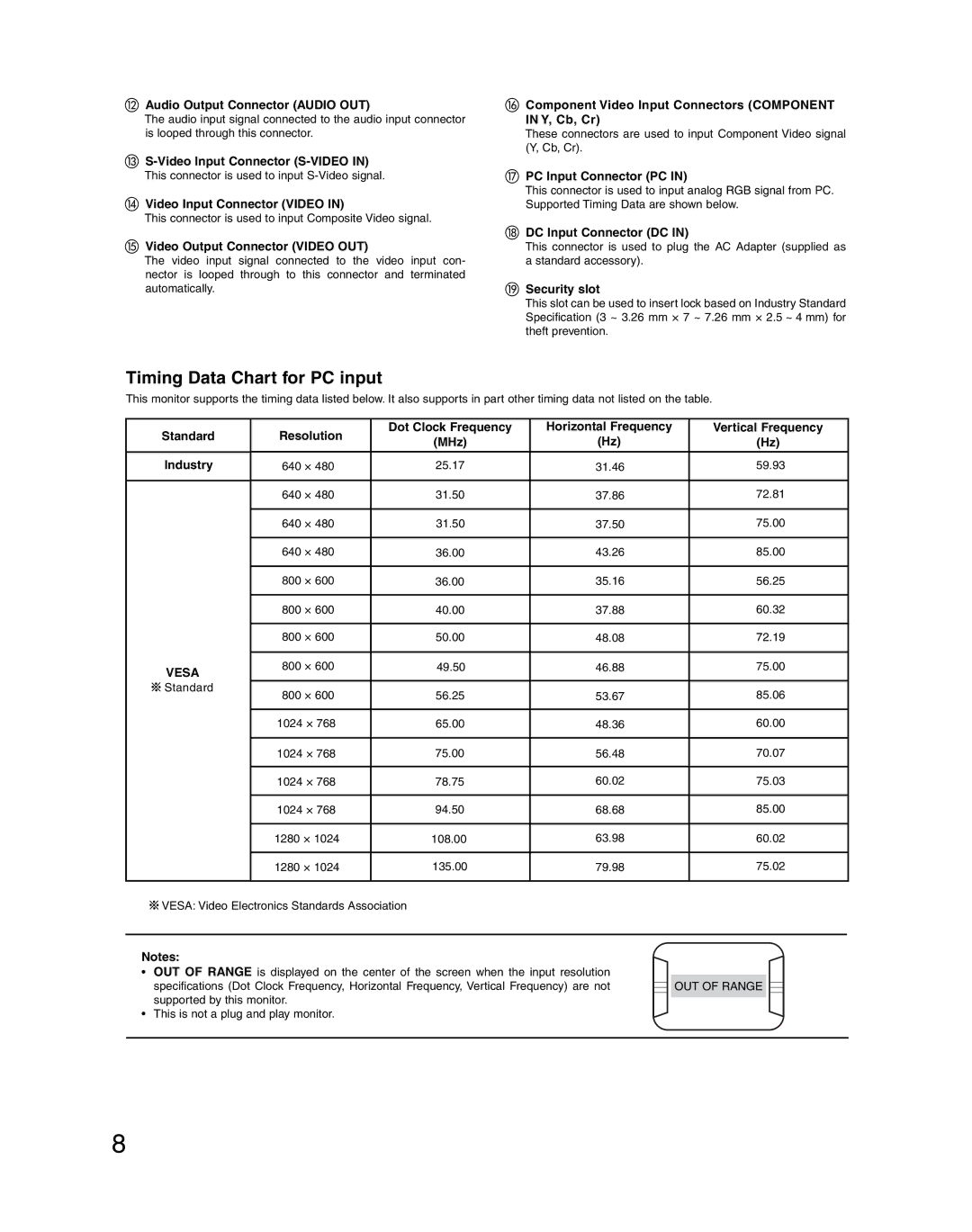lAudio Output Connector (AUDIO OUT)
The audio input signal connected to the audio input connector is looped through this connector.
m
nVideo Input Connector (VIDEO IN)
This connector is used to input Composite Video signal.
oVideo Output Connector (VIDEO OUT)
The video input signal connected to the video input con- nector is looped through to this connector and terminated automatically.
pComponent Video Input Connectors (COMPONENT IN Y, Cb, Cr)
These connectors are used to input Component Video signal (Y, Cb, Cr).
qPC Input Connector (PC IN)
This connector is used to input analog RGB signal from PC. Supported Timing Data are shown below.
rDC Input Connector (DC IN)
This connector is used to plug the AC Adapter (supplied as a standard accessory).
sSecurity slot
This slot can be used to insert lock based on Industry Standard Specification (3 ~ 3.26 mm × 7 ~ 7.26 mm × 2.5 ~ 4 mm) for theft prevention.
Timing Data Chart for PC input
This monitor supports the timing data listed below. It also supports in part other timing data not listed on the table.
Standard | Resolution | Dot Clock Frequency | Horizontal Frequency |
| Vertical Frequency | |||||
(MHz) | (Hz) |
| (Hz) | |||||||
|
|
| ||||||||
|
|
|
|
|
|
|
|
|
|
|
Industry | 640 × 480 | 25.17 | 31.46 |
|
|
| 59.93 | |||
|
|
|
|
|
|
|
|
|
|
|
| 640 × 480 | 31.50 | 37.86 |
|
|
| 72.81 | |||
|
|
|
|
|
|
|
| |||
| 640 × 480 | 31.50 | 37.50 |
|
|
| 75.00 | |||
|
|
|
|
|
|
|
| |||
| 640 × 480 | 36.00 | 43.26 |
|
|
| 85.00 | |||
|
|
|
|
|
|
|
| |||
| 800 × 600 | 36.00 | 35.16 |
|
|
| 56.25 | |||
|
|
|
|
|
|
|
| |||
| 800 × 600 | 40.00 | 37.88 |
|
|
| 60.32 | |||
|
|
|
|
|
|
|
| |||
| 800 × 600 | 50.00 | 48.08 |
|
|
| 72.19 | |||
|
|
|
|
|
|
|
| |||
VESA | 800 × 600 | 49.50 | 46.88 |
|
|
| 75.00 | |||
|
|
|
|
|
|
|
|
|
| |
Standard | 800 × 600 | 56.25 | 53.67 |
|
|
| 85.06 | |||
|
|
|
| |||||||
|
|
|
|
|
|
|
| |||
| 1024 × 768 | 65.00 | 48.36 |
|
|
| 60.00 | |||
|
|
|
|
|
|
|
| |||
| 1024 × 768 | 75.00 | 56.48 |
|
|
| 70.07 | |||
|
|
|
|
|
|
|
| |||
| 1024 × 768 | 78.75 | 60.02 |
|
|
| 75.03 | |||
|
|
|
|
|
|
|
| |||
| 1024 × 768 | 94.50 | 68.68 |
|
|
| 85.00 | |||
|
|
|
|
|
|
|
| |||
| 1280 × 1024 | 108.00 | 63.98 |
|
|
| 60.02 | |||
|
|
|
|
|
|
|
| |||
| 1280 × 1024 | 135.00 | 79.98 |
|
|
| 75.02 | |||
|
|
|
|
|
|
|
|
|
|
|
VESA: Video Electronics Standards Association |
|
|
|
|
|
|
|
| ||
|
|
|
|
|
|
|
|
|
|
|
Notes: |
|
|
|
|
|
|
|
|
|
|
• OUT OF RANGE is displayed on the center of the screen when the input resolution |
|
|
|
|
| |||||
specifications (Dot Clock Frequency, Horizontal Frequency, Vertical Frequency) are not |
|
| OUT OF RANGE |
|
|
| ||||
|
|
| ||||||||
|
| |||||||||
supported by this monitor. |
|
|
|
|
|
|
|
|
| |
• This is not a plug and play monitor. |
|
|
|
|
|
|
|
|
| |
|
|
|
|
|
|
|
|
|
|
|
8