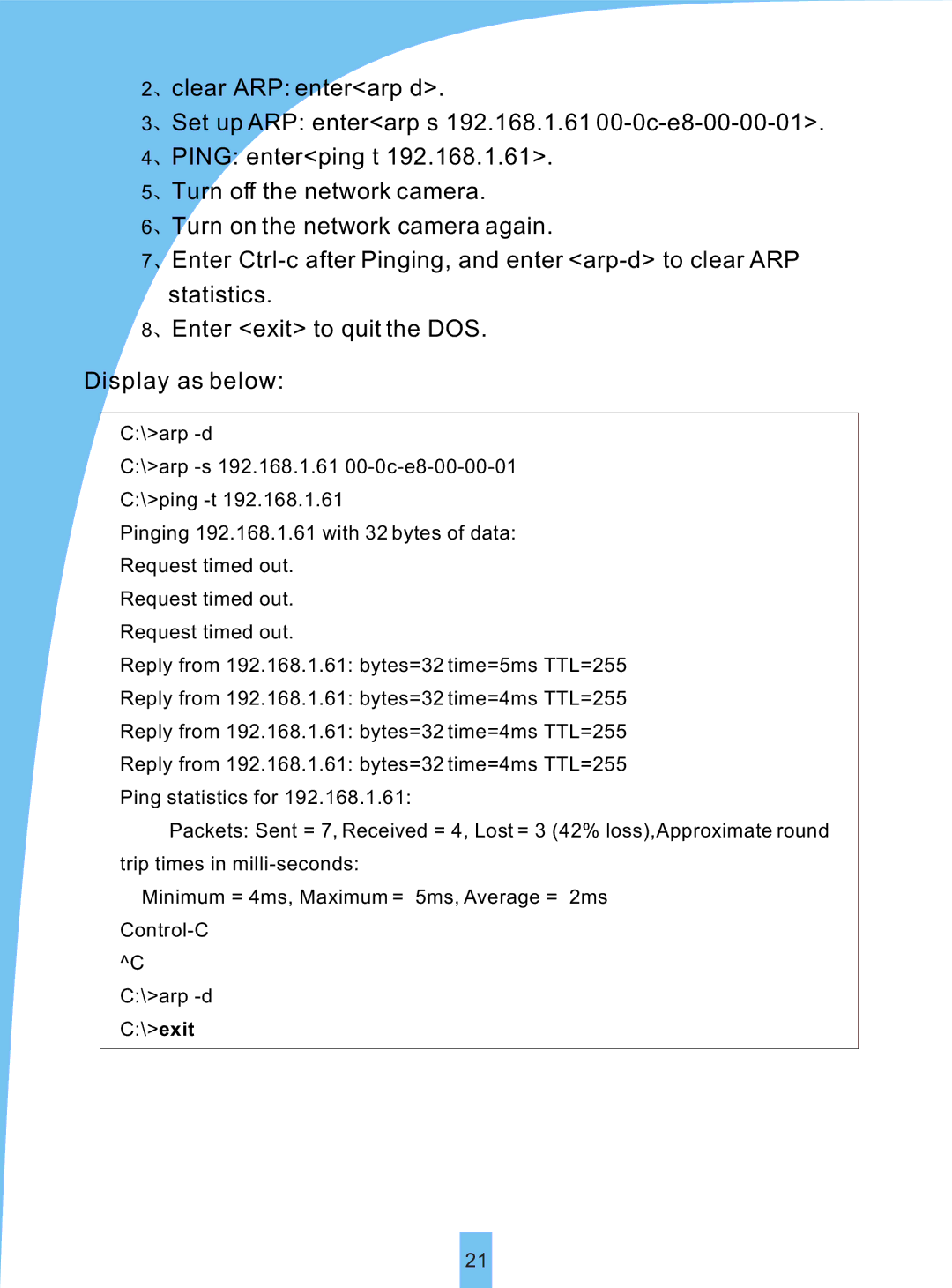2 ![]() clear ARP: enter<arp d>.
clear ARP: enter<arp d>.
3![]() Set up ARP: enter<arp s 192.168.1.61
Set up ARP: enter<arp s 192.168.1.61
4![]() PING: enter<ping t 192.168.1.61>.
PING: enter<ping t 192.168.1.61>.
5![]() Turn off the network camera.
Turn off the network camera.
6![]() Turn on the network camera again.
Turn on the network camera again.
7![]() Enter
Enter
8![]() Enter <exit> to quit the DOS.
Enter <exit> to quit the DOS.
Display as below:
C:\>arp
C:\>arp
C:\>ping
Pinging 192.168.1.61 with 32 bytes of data:
Request timed out.
Request timed out.
Request timed out.
Reply from 192.168.1.61: bytes=32 time=5ms TTL=255
Reply from 192.168.1.61: bytes=32 time=4ms TTL=255
Reply from 192.168.1.61: bytes=32 time=4ms TTL=255
Reply from 192.168.1.61: bytes=32 time=4ms TTL=255
Ping statistics for 192.168.1.61:
Packets: Sent = 7, Received = 4, Lost = 3 (42% loss),Approximate round trip times in
Minimum = 4ms, Maximum = 5ms, Average = 2ms
^C C:\>arp
21