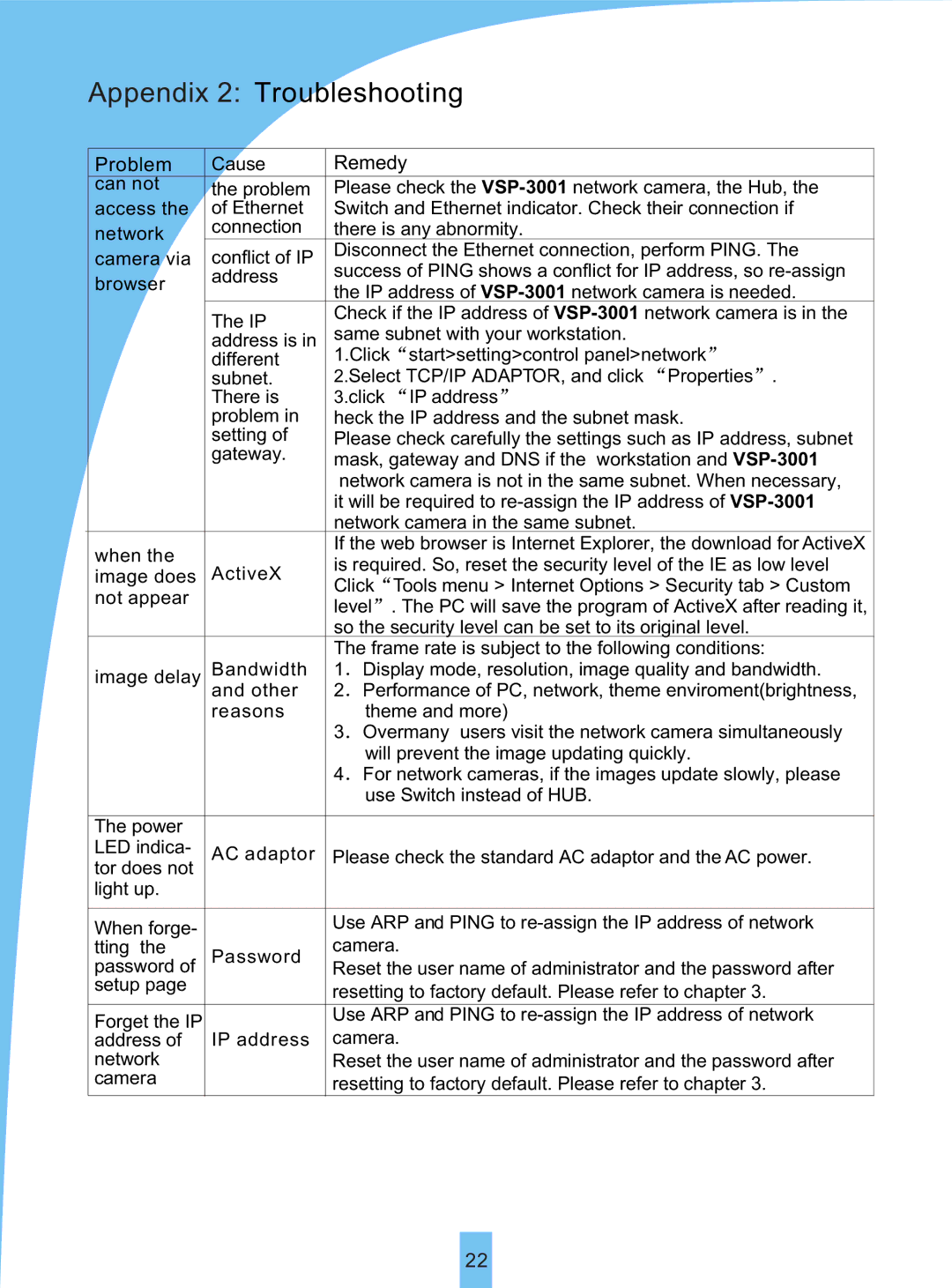Appendix 2: Troubleshooting
| Problem | Cause | Remedy | ||
| can not | the problem | Please check the | ||
| access the | of Ethernet | Switch and Ethernet indicator. Check their connection if | ||
| network | connection | there is any abnormity. | ||
| conflict of IP | Disconnect the Ethernet connection, perform PING. The | |||
| camera via | ||||
| browser | address | success of PING shows a conflict for IP address, so | ||
|
| the IP address of | |||
|
|
| |||
|
| The IP | Check if the IP address of | ||
|
| same subnet with your workstation. | |||
|
| address is in | |||
|
| different | 1.Click | start>setting>control panel>network | |
|
| subnet. | 2.Select TCP/IP ADAPTOR, and click Properties . | ||
|
| There is | 3.click | IP address | |
|
| problem in | heck the IP address and the subnet mask. | ||
|
| setting of | Please check carefully the settings such as IP address, subnet | ||
|
| gateway. | mask, gateway and DNS if the workstation and | ||
|
|
| network camera is not in the same subnet. When necessary, | ||
|
|
| it will be required to | ||
|
|
| network camera in the same subnet. | ||
| when the |
| If the web browser is Internet Explorer, the download for ActiveX |
| |
| ActiveX | is required. So, reset the security level of the IE as low level | |||
| image does | ||||
| Click | Tools menu > Internet Options > Security tab > Custom | |||
| not appear |
| level | . The PC will save the program of ActiveX after reading it, | |
|
|
| so the security level can be set to its original level. | ||
|
|
| The frame rate is subject to the following conditions: | ||
| image delay | Bandwidth | 1 Display mode, resolution, image quality and bandwidth. | ||
|
| and other | 2 Performance of PC, network, theme enviroment(brightness, | ||
|
| reasons | theme and more) | ||
|
|
| 3 Overmany users visit the network camera simultaneously | ||
|
|
| will prevent the image updating quickly. | ||
|
|
| 4 For network cameras, if the images update slowly, please | ||
|
|
| use Switch instead of HUB. | ||
|
|
|
|
|
|
| The power |
|
|
|
|
| LED indica- | AC adaptor | Please check the standard AC adaptor and the AC power. | ||
| tor does not | ||||
|
|
|
|
| |
| light up. |
|
|
|
|
|
|
|
| ||
| When forge- |
| Use ARP and PING to | ||
| tting the | Password | camera. | ||
| password of | Reset the user name of administrator and the password after | |||
| setup page |
| resetting to factory default. Please refer to chapter 3. | ||
| Forget the IP |
| Use ARP and PING to | ||
| address of | IP address | camera. | ||
| network |
| Reset the user name of administrator and the password after | ||
| camera |
| resetting to factory default. Please refer to chapter 3. | ||
22