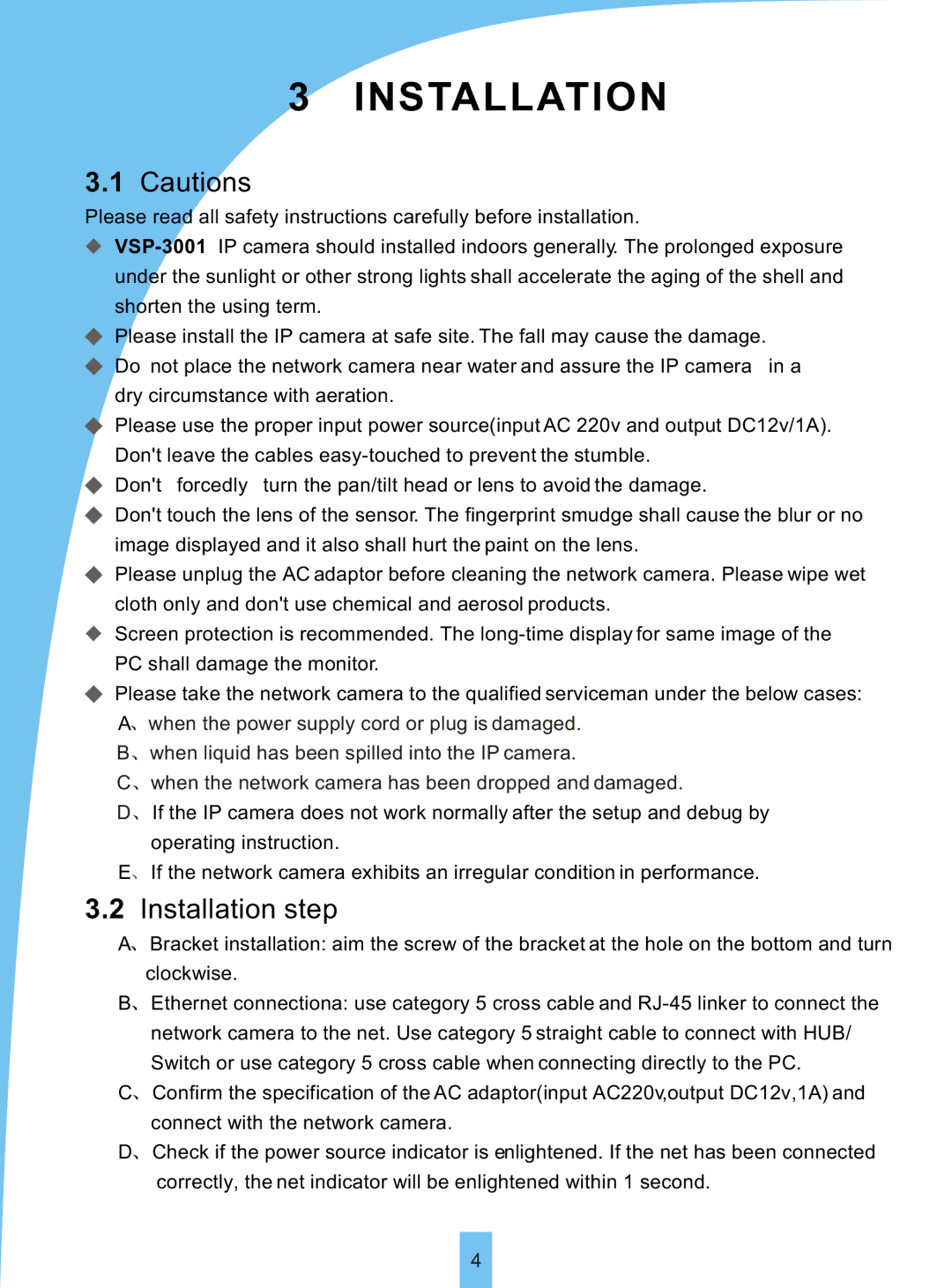3 INSTALLATION
3.1Cautions
Please read all safety instructions carefully before installation.
Please install the IP camera at safe site. The fall may cause the damage.
Do not place the network camera near water and assure the IP camera in a dry circumstance with aeration.
Please use the proper input power source(input AC 220v and output DC12v/1A). Don't leave the cables
Don't forcedly turn the pan/tilt head or lens to avoid the damage.
Don't touch the lens of the sensor. The fingerprint smudge shall cause the blur or no image displayed and it also shall hurt the paint on the lens.
Please unplug the AC adaptor before cleaning the network camera. Please wipe wet cloth only and don't use chemical and aerosol products.
Screen protection is recommended. The
Please take the network camera to the qualified serviceman under the below cases: A![]() when the power supply cord or plug is damaged.
when the power supply cord or plug is damaged.
B ![]() when liquid has been spilled into the IP camera.
when liquid has been spilled into the IP camera.
C ![]() when the network camera has been dropped and damaged.
when the network camera has been dropped and damaged.
D ![]() If the IP camera does not work normally after the setup and debug by operating instruction.
If the IP camera does not work normally after the setup and debug by operating instruction.
E![]() If the network camera exhibits an irregular condition in performance.
If the network camera exhibits an irregular condition in performance.
3.2Installation step
A![]() Bracket installation: aim the screw of the bracket at the hole on the bottom and turn clockwise.
Bracket installation: aim the screw of the bracket at the hole on the bottom and turn clockwise.
B![]() Ethernet connectiona: use category 5 cross cable and
Ethernet connectiona: use category 5 cross cable and
C![]() Confirm the specification of the AC adaptor(input AC220v,output DC12v,1A) and connect with the network camera.
Confirm the specification of the AC adaptor(input AC220v,output DC12v,1A) and connect with the network camera.
D![]() Check if the power source indicator is enlightened. If the net has been connected correctly, the net indicator will be enlightened within 1 second.
Check if the power source indicator is enlightened. If the net has been connected correctly, the net indicator will be enlightened within 1 second.
4