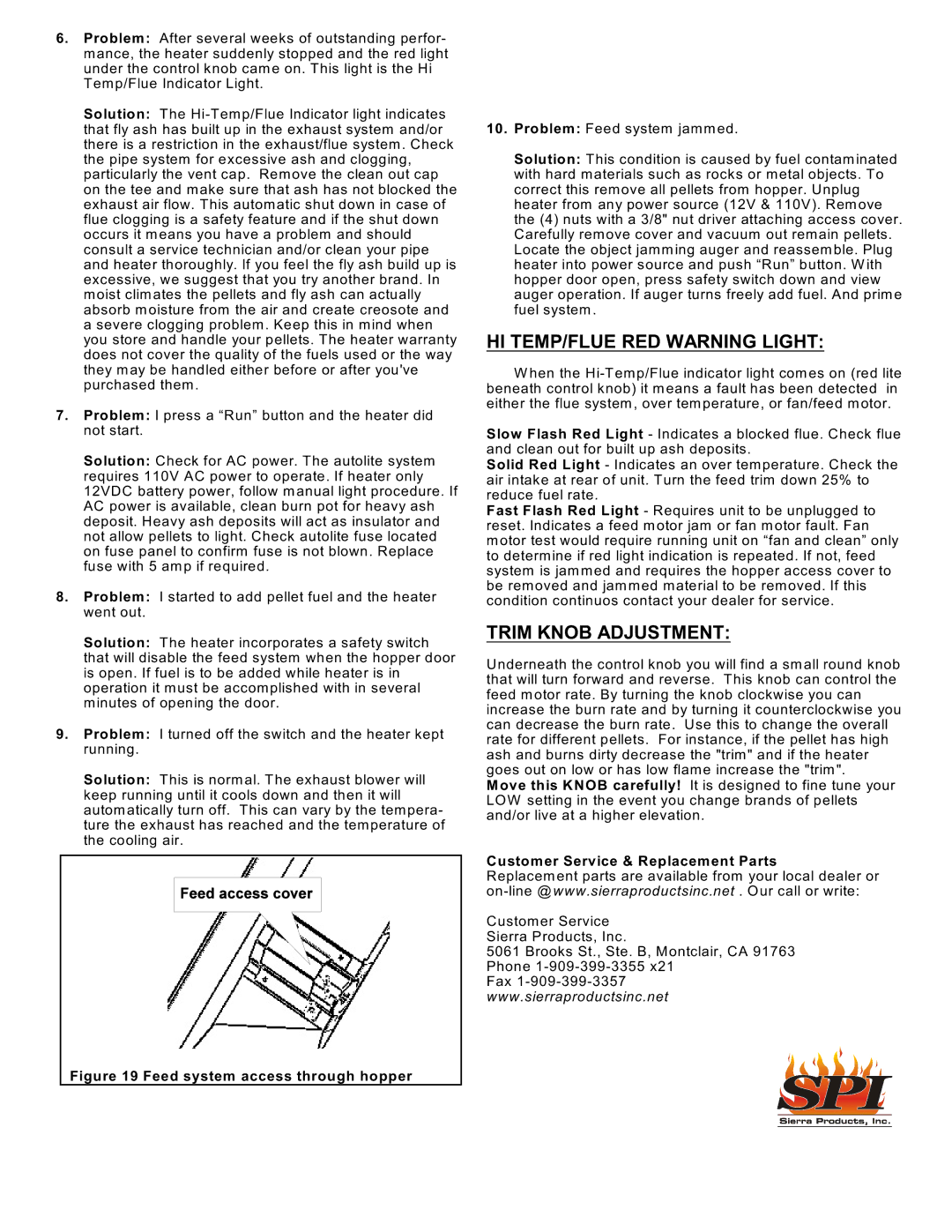6.Problem: After several weeks of outstanding perfor- m ance, the heater suddenly stopped and the red light under the control knob cam e on. This light is the Hi Tem p/Flue Indicator Light.
Solution: The
7.Problem: I press a “Run” button and the heater did not start.
Solution: Check for AC power. The autolite system requires 110V AC power to operate. If heater only 12VDC battery power, follow manual light procedure. If AC power is available, clean burn pot for heavy ash deposit. Heavy ash deposits will act as insulator and not allow pellets to light. Check autolite fuse located on fuse panel to confirm fuse is not blown. Replace fuse with 5 am p if required.
8.Problem: I started to add pellet fuel and the heater went out.
Solution: The heater incorporates a safety switch that will disable the feed system when the hopper door is open. If fuel is to be added while heater is in operation it must be accomplished with in several
m inutes of opening the door.
9.Problem: I turned off the switch and the heater kept running.
Solution: This is norm al. The exhaust blower will keep running until it cools down and then it will autom atically turn off. This can vary by the tem pera- ture the exhaust has reached and the tem perature of the cooling air.
10.Problem: Feed system jam m ed.
Solution: This condition is caused by fuel contam inated with hard materials such as rocks or metal objects. To correct this rem ove all pellets from hopper. Unplug heater from any power source (12V & 110V). Rem ove the (4) nuts with a 3/8" nut driver attaching access cover. Carefully rem ove cover and vacuum out rem ain pellets. Locate the object jam m ing auger and reassemble. Plug heater into power source and push “Run” button. W ith hopper door open, press safety switch down and view auger operation. If auger turns freely add fuel. And prim e fuel system .
HI TEMP/FLUE RED WARNING LIGHT:
W hen the
Slow Flash Red Light - Indicates a blocked flue. Check flue and clean out for built up ash deposits.
Solid Red Light - Indicates an over tem perature. Check the air intake at rear of unit. Turn the feed trim down 25% to reduce fuel rate.
Fast Flash Red Light - Requires unit to be unplugged to reset. Indicates a feed m otor jam or fan motor fault. Fan
m otor test would require running unit on “fan and clean” only to determ ine if red light indication is repeated. If not, feed system is jam m ed and requires the hopper access cover to be rem oved and jam m ed material to be rem oved. If this condition continuos contact your dealer for service.
TRIM KNOB ADJUSTMENT:
Underneath the control knob you will find a small round knob that will turn forward and reverse. This knob can control the feed m otor rate. By turning the knob clockwise you can increase the burn rate and by turning it counterclockwise you can decrease the burn rate. Use this to change the overall rate for different pellets. For instance, if the pellet has high ash and burns dirty decrease the "trim " and if the heater goes out on low or has low flam e increase the "trim ".
Move this KNOB carefully! It is designed to fine tune your LOW setting in the event you change brands of pellets and/or live at a higher elevation.
Customer Service & Replacement Parts
Replacement parts are available from your local dealer or
Custom er Service Sierra Products, Inc.
5061 Brooks St., Ste. B, Montclair, CA 91763 Phone
Fax
www.sierraproductsinc.net