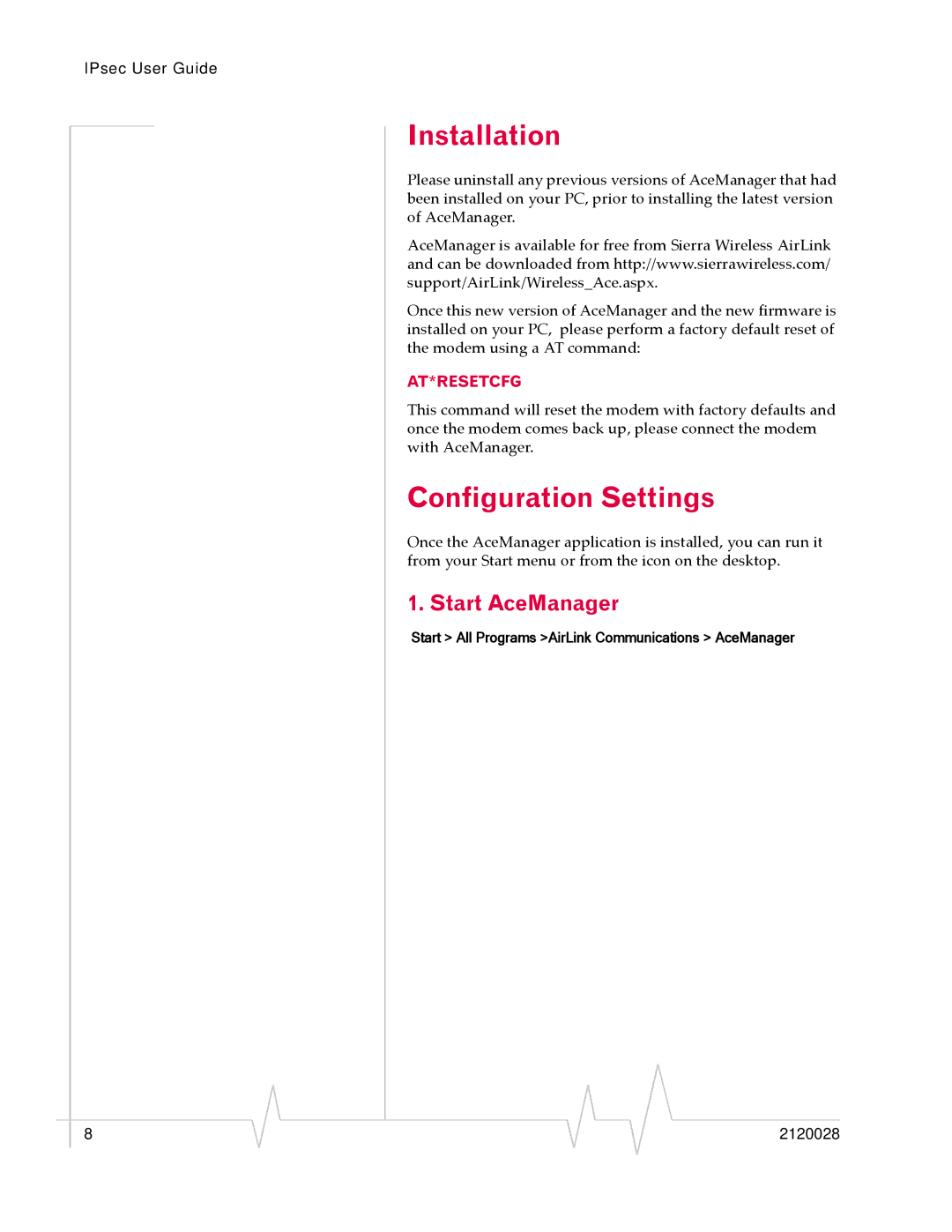2120028 specifications
Sierra Wireless has long been a key player in the realm of wireless communication technology, and one of its standout products is the 2120028 model, which offers a robust solution for various applications across industries. The Sierra Wireless 2120028 is known for its advanced features, versatility, and reliable performance in the ever-evolving landscape of IoT (Internet of Things).One of the main features of the 2120028 is its state-of-the-art 4G LTE connectivity. This enables high-speed data transfer, ensuring that devices can communicate effectively over the network, thus enhancing operational efficiency. With support for both LTE FDD and TDD technologies, this device ensures broad compatibility with various cellular networks, making it an ideal choice for deployment in diverse geographical regions.
The 2120028 is designed with built-in security features that prioritize data integrity and protection against unauthorized access. With advanced VPN support and secure connectivity options, users can feel confident that their data remains protected when sent over public networks. This security is crucial for industries such as healthcare, finance, and transportation, where sensitive information must be handled securely.
In terms of physical characteristics, the Sierra Wireless 2120028 is compact and rugged, making it suitable for deployment in challenging environments. Its reliability in extreme conditions, including temperature variations and exposure to elements, translates to fewer maintenance needs and a longer operational life. Additionally, it supports a range of powering options, including Power over Ethernet (PoE), which simplifies installations and reduces cabling requirements.
The 2120028 also features comprehensive support for various IoT communication protocols, which makes it adaptable to different applications. Whether used for remote monitoring, asset tracking, or telematics, this device can integrate seamlessly into existing systems. Its support for both IPv4 and IPv6 ensures that it can connect to the latest internet technologies.
Overall, the Sierra Wireless 2120028 stands out as a versatile, secure, and reliable solution for IoT connectivity. Its combination of high-speed LTE capability, built-in security features, rugged design, and compatibility with modern communication protocols makes it an invaluable asset for businesses looking to leverage the power of wireless technology in their operations.