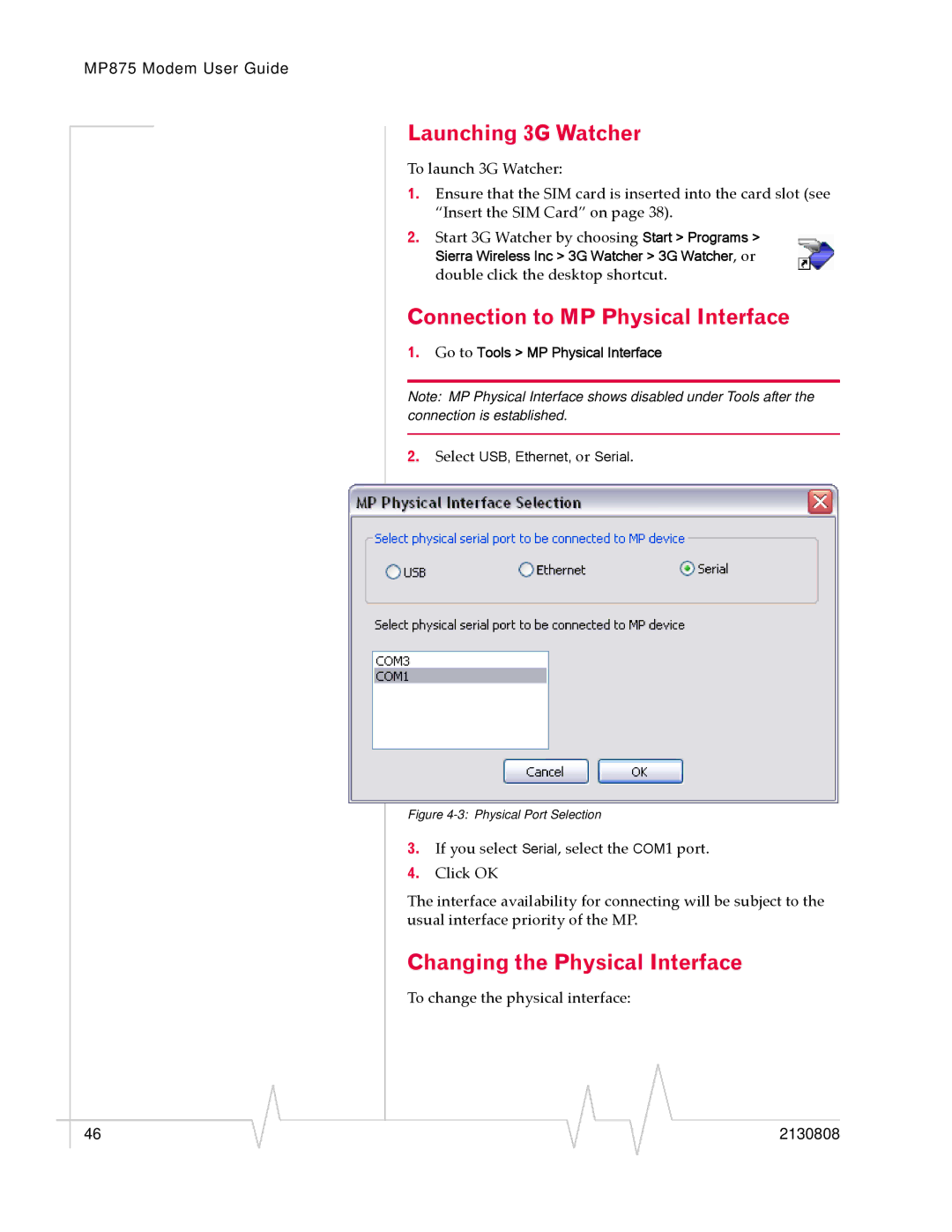MP 875 specifications
The Sierra Wireless MP 875 is a cutting-edge device designed to cater to the needs of modern IoT applications and mobile networking solutions. This rugged mobile router stands out for its robustness, versatility, and advanced features, making it an ideal choice for industries such as transportation, public safety, and remote work environments.At the heart of the MP 875 is its support for both LTE and advanced LTE-A technologies, providing high-speed internet access with speeds reaching up to 300 Mbps. This enables seamless connectivity for multiple devices, supporting applications such as video streaming, real-time data transfer, and cloud-based solutions. The dual-SIM capability enhances network reliability and allows for automatic failover, ensuring continuous connectivity even in remote locations.
One of the key characteristics of the MP 875 is its rugged design, built to withstand tough environmental conditions. The IP67-rated casing ensures protection against dust and water, making it suitable for deployment in harsh outdoor settings. Its wide operating temperature range further enhances its versatility, allowing it to function effectively in extreme heat or cold.
Another notable feature is the onboard Wi-Fi, which supports both 2.4 GHz and 5 GHz bands, enabling the connection of multiple devices with minimal interference. This dual-band functionality provides users with the flexibility to optimize their wireless connections based on their specific requirements. Additionally, the MP 875 includes comprehensive security features, such as VPN support, firewall protection, and advanced encryption protocols to safeguard sensitive data.
Moreover, the device supports various IoT applications, including fleet management, asset tracking, and telemetry. With built-in GPS capabilities, users can easily track the location of their assets or vehicles in real-time, enhancing operational efficiency and safety.
The MP 875 also boasts a user-friendly management interface, allowing for straightforward configuration and monitoring of devices. Remote management capabilities facilitate streamlined updates and troubleshooting, reducing downtime and improving overall productivity.
In conclusion, the Sierra Wireless MP 875 is an advanced mobile router that excels in providing reliable, high-speed connectivity in a rugged form factor. Its blend of LTE technologies, robust design, and comprehensive security features makes it an exceptional choice for businesses looking to leverage the power of IoT and mobile networking. Whether for transporting goods, managing public safety operations, or enabling remote work solutions, the MP 875 is a reliable partner for modern connectivity needs.