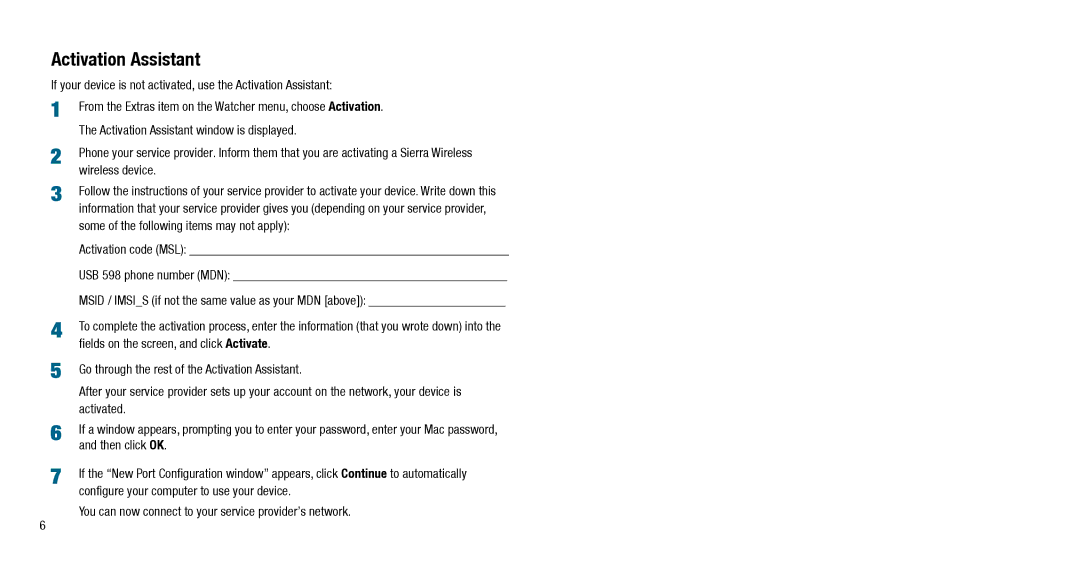After your service provider sets up your account on the network, your device is activated.
6 If a window appears, prompting you to enter your password, enter your Mac password, and then click OK.
7 If the “New Port Configuration window” appears, click Continue to automatically configure your computer to use your device.
You can now connect to your service provider’s network.
To complete the activation process, enter the information (that you wrote down) into the fields on the screen, and click Activate.
Go through the rest of the Activation Assistant.
4
5
Activation code (MSL): _________________________________________________
USB 598 phone number (MDN): __________________________________________
MSID / IMSI_S (if not the same value as your MDN [above]): _____________________
Phone your service provider. Inform them that you are activating a Sierra Wireless wireless device.
The Activation Assistant window is displayed.
From the Extras item on the Watcher menu, choose Activation.
1
2
3 Follow the instructions of your service provider to activate your device. Write down this information that your service provider gives you (depending on your service provider, some of the following items may not apply):
Activation Assistant
If your device is not activated, use the Activation Assistant:
6