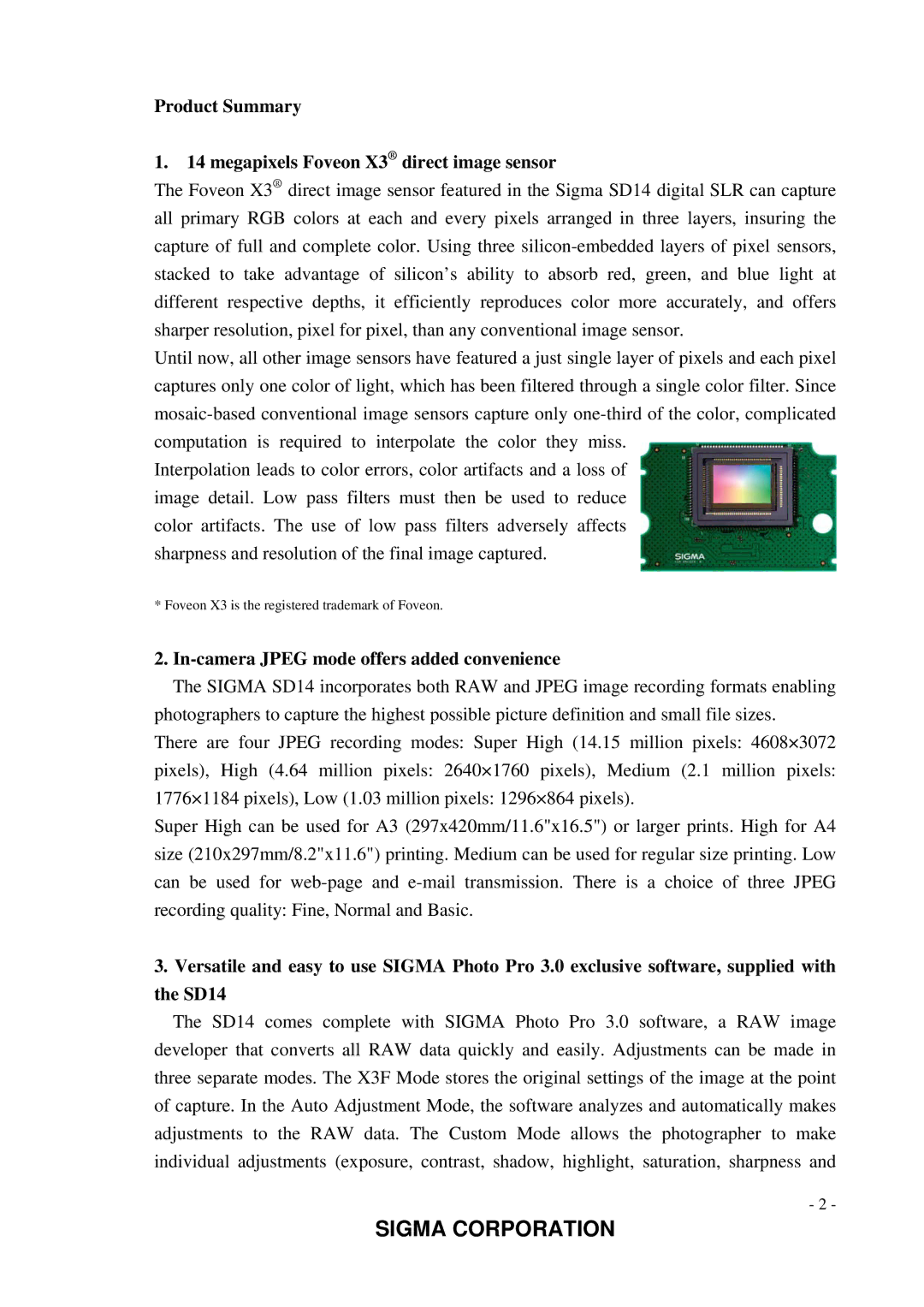Product Summary
1.14 megapixels Foveon X3® direct image sensor
The Foveon X3® direct image sensor featured in the Sigma SD14 digital SLR can capture all primary RGB colors at each and every pixels arranged in three layers, insuring the capture of full and complete color. Using three
Until now, all other image sensors have featured a just single layer of pixels and each pixel captures only one color of light, which has been filtered through a single color filter. Since
Interpolation leads to color errors, color artifacts and a loss of image detail. Low pass filters must then be used to reduce color artifacts. The use of low pass filters adversely affects sharpness and resolution of the final image captured.
* Foveon X3 is the registered trademark of Foveon.
2.In-camera JPEG mode offers added convenience
The SIGMA SD14 incorporates both RAW and JPEG image recording formats enabling
photographers to capture the highest possible picture definition and small file sizes.
There are four JPEG recording modes: Super High (14.15 million pixels: 4608×3072
pixels), High (4.64 million pixels: 2640×1760 pixels), Medium (2.1 million pixels:
1776×1184 pixels), Low (1.03 million pixels: 1296×864 pixels).
Super High can be used for A3 (297x420mm/11.6"x16.5") or larger prints. High for A4 size (210x297mm/8.2"x11.6") printing. Medium can be used for regular size printing. Low can be used for
3.Versatile and easy to use SIGMA Photo Pro 3.0 exclusive software, supplied with the SD14
The SD14 comes complete with SIGMA Photo Pro 3.0 software, a RAW image developer that converts all RAW data quickly and easily. Adjustments can be made in three separate modes. The X3F Mode stores the original settings of the image at the point of capture. In the Auto Adjustment Mode, the software analyzes and automatically makes adjustments to the RAW data. The Custom Mode allows the photographer to make individual adjustments (exposure, contrast, shadow, highlight, saturation, sharpness and
-2 -