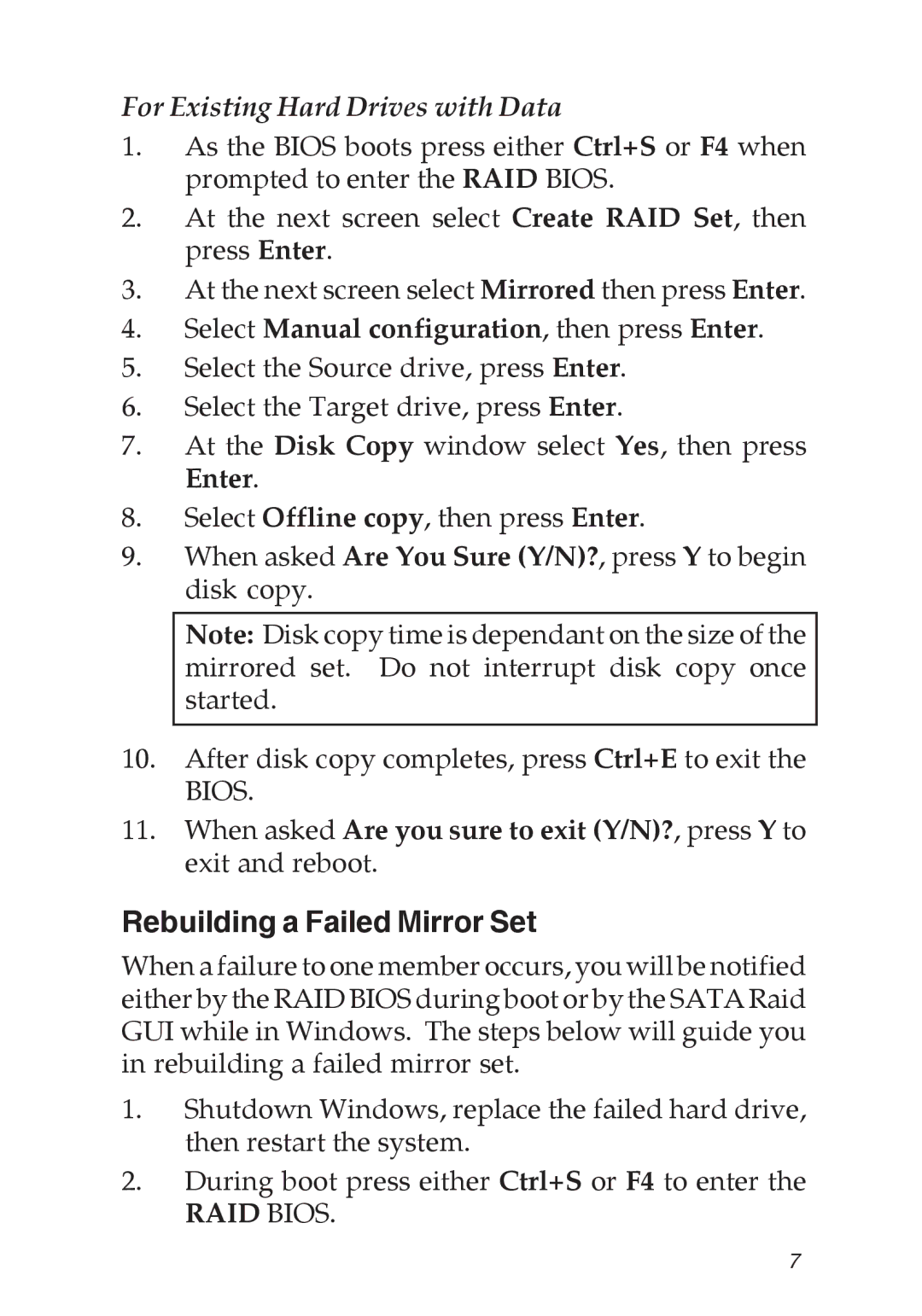For Existing Hard Drives with Data
1.As the BIOS boots press either Ctrl+S or F4 when prompted to enter the RAID BIOS.
2.At the next screen select Create RAID Set, then press Enter.
3.At the next screen select Mirrored then press Enter.
4.Select Manual configuration, then press Enter.
5.Select the Source drive, press Enter.
6.Select the Target drive, press Enter.
7.At the Disk Copy window select Yes, then press Enter.
8.Select Offline copy, then press Enter.
9.When asked Are You Sure (Y/N)?, press Y to begin disk copy.
Note: Disk copy time is dependant on the size of the mirrored set. Do not interrupt disk copy once started.
10.After disk copy completes, press Ctrl+E to exit the BIOS.
11.When asked Are you sure to exit (Y/N)?, press Y to exit and reboot.
Rebuilding a Failed Mirror Set
When a failure to one member occurs, you will be notified either by the RAID BIOS during boot or by the SATA Raid GUI while in Windows. The steps below will guide you in rebuilding a failed mirror set.
1.Shutdown Windows, replace the failed hard drive, then restart the system.
2.During boot press either Ctrl+S or F4 to enter the
RAID BIOS.
7