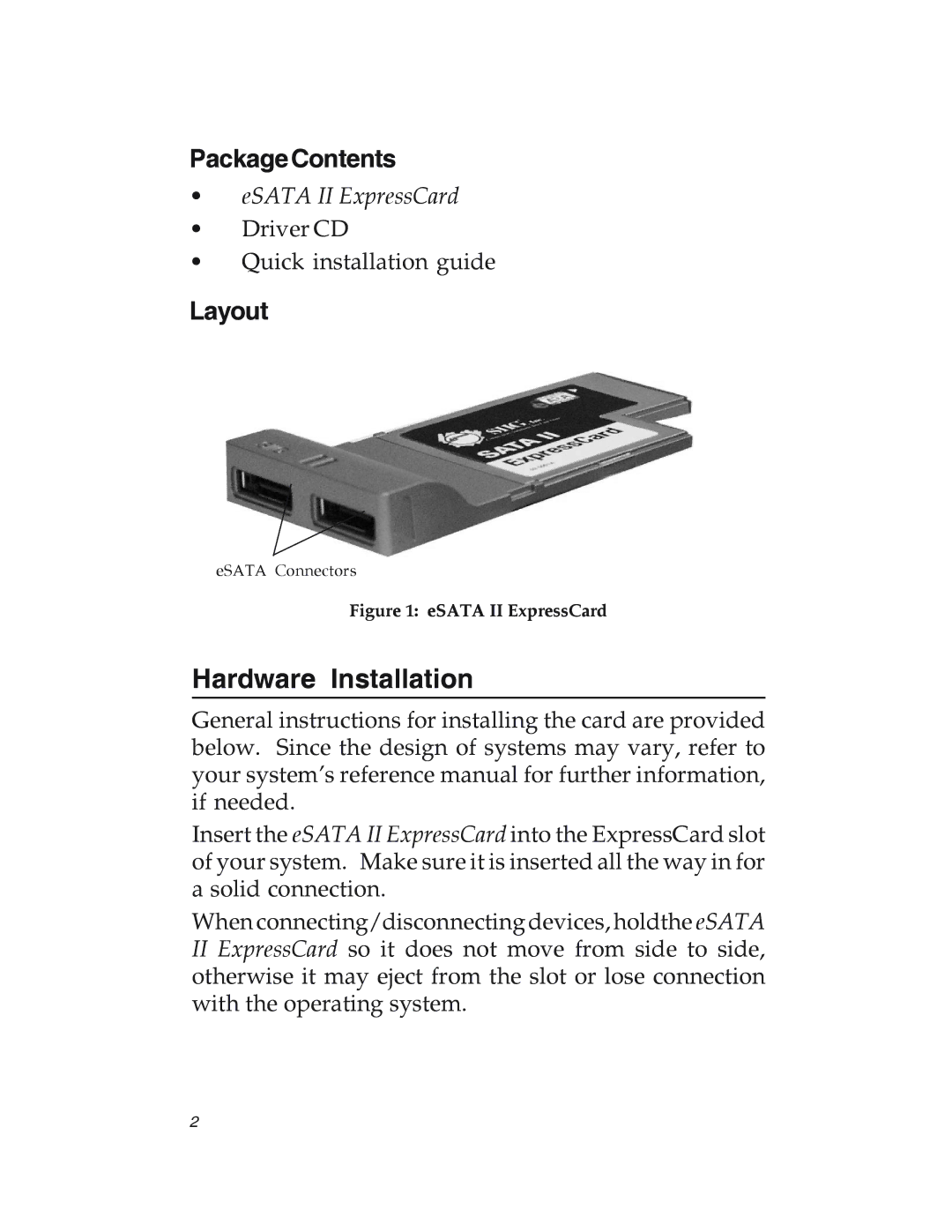PackageContents
•eSATA II ExpressCard
•Driver CD
•Quick installation guide
Layout
eSATA Connectors
Figure 1: eSATA II ExpressCard
Hardware Installation
General instructions for installing the card are provided below. Since the design of systems may vary, refer to your system’s reference manual for further information, if needed.
Insert the eSATA II ExpressCard into the ExpressCard slot of your system. Make sure it is inserted all the way in for a solid connection.
When connecting/disconnecting devices, holdthe eSATA
IIExpressCard so it does not move from side to side, otherwise it may eject from the slot or lose connection with the operating system.
2