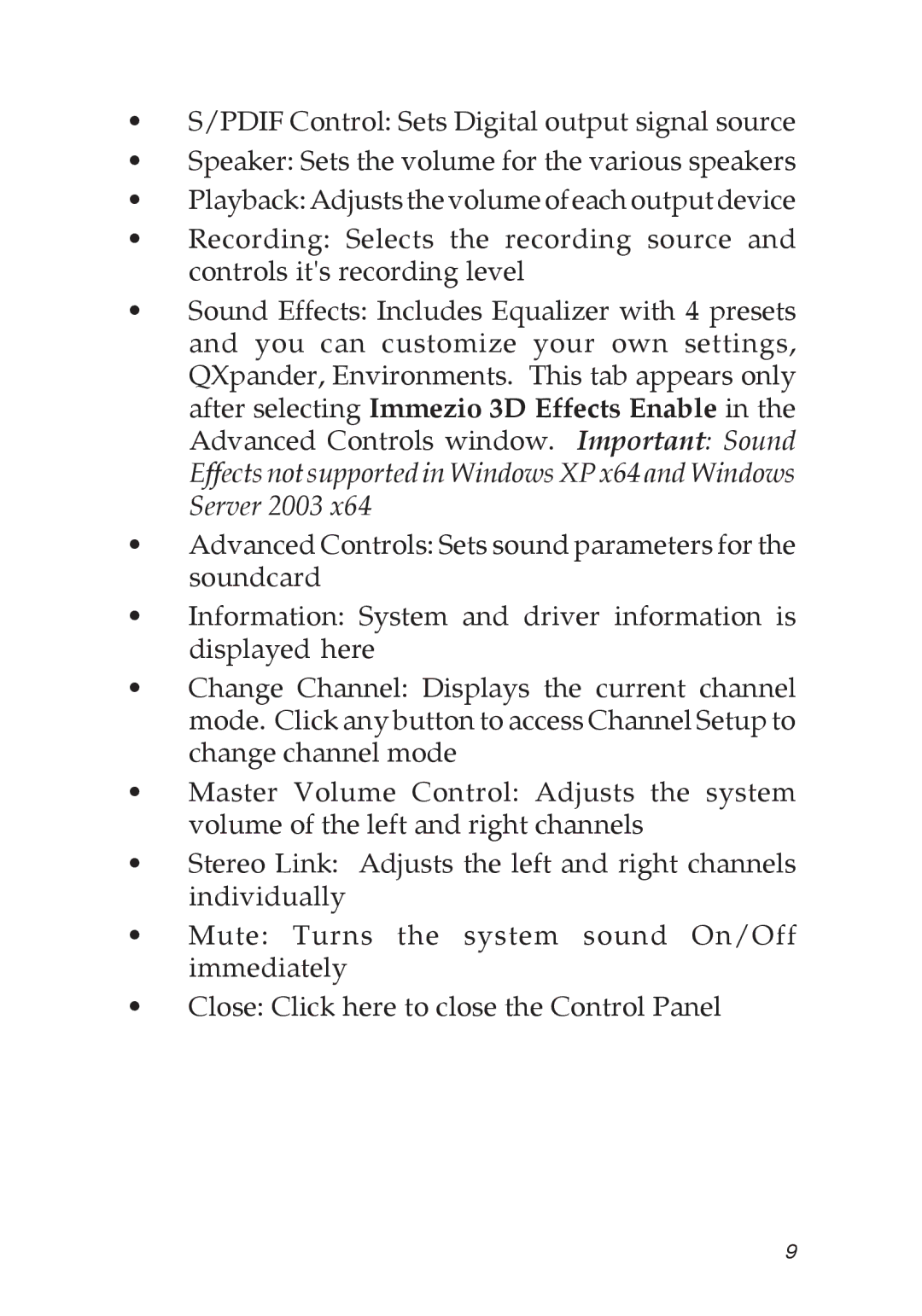•S/PDIF Control: Sets Digital output signal source
•Speaker: Sets the volume for the various speakers
•Playback: Adjusts the volume of each output device
•Recording: Selects the recording source and controls it's recording level
•Sound Effects: Includes Equalizer with 4 presets and you can customize your own settings, QXpander, Environments. This tab appears only after selecting Immezio 3D Effects Enable in the Advanced Controls window. Important: Sound Effects not supported in Windows XP x64 and Windows Server 2003 x64
•Advanced Controls: Sets sound parameters for the soundcard
•Information: System and driver information is displayed here
•Change Channel: Displays the current channel mode. Click any button to access Channel Setup to change channel mode
•Master Volume Control: Adjusts the system volume of the left and right channels
•Stereo Link: Adjusts the left and right channels individually
•Mute: Turns the system sound On/Off immediately
•Close: Click here to close the Control Panel
9