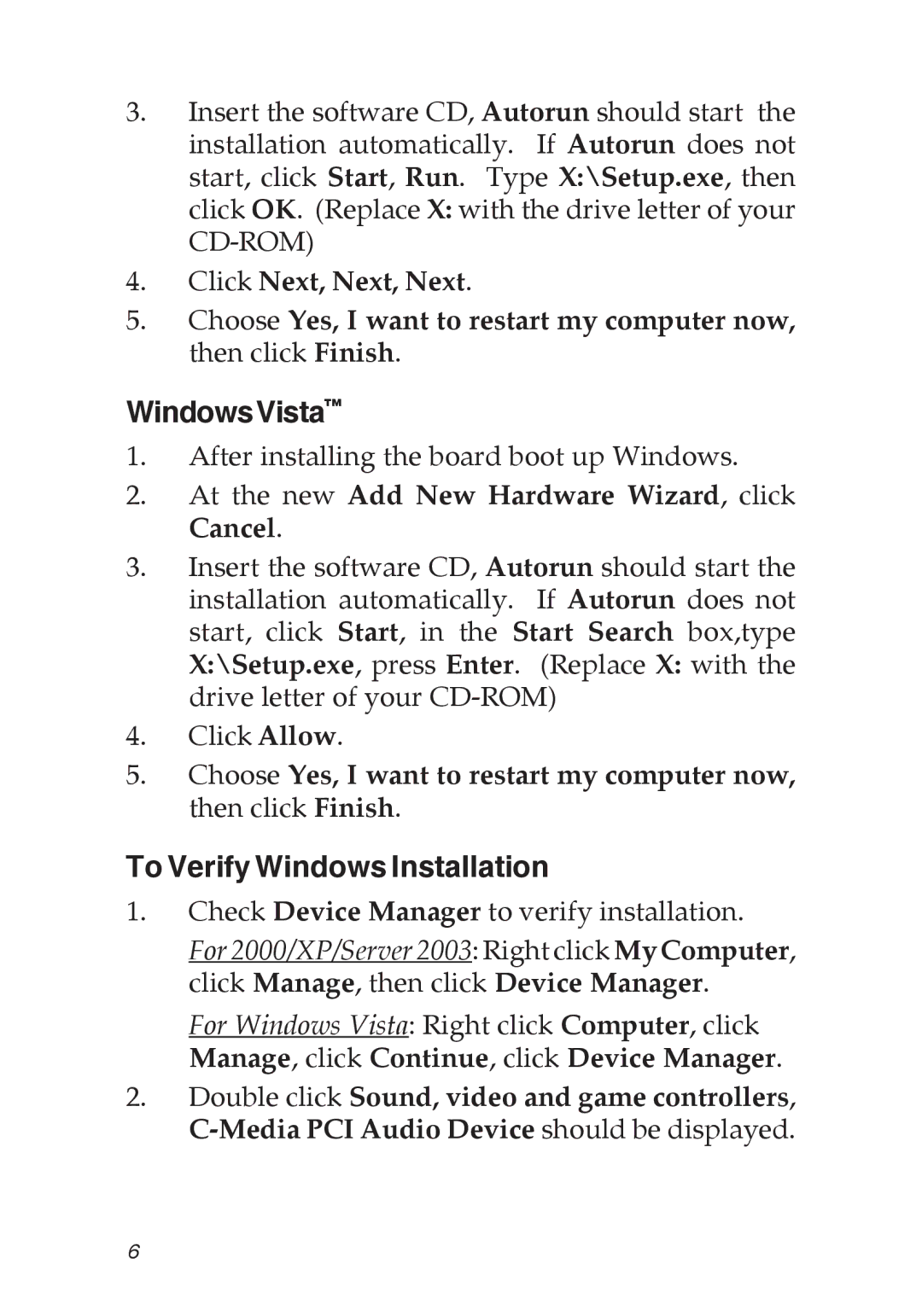04-0501A specifications
The SIIG 04-0501A is a versatile USB 3.0 PCIe expansion card that brings enhanced connectivity and speed to computers that require additional USB ports. With the increasing demand for high-speed data transfer and the proliferation of USB devices, this expansion card is designed to enhance the capabilities of a system by providing additional ports.One of the standout features of the SIIG 04-0501A is its support for USB 3.0 technology, which allows for data transfer rates of up to 5 Gbps. This is significantly faster than the previous USB 2.0 standard, making it ideal for users who routinely transfer large files, such as videos, high-resolution images, and backups. The card includes two USB 3.0 Type-A ports, allowing multiple devices to be connected simultaneously without sacrificing speed.
The installation process of the SIIG 04-0501A is straightforward, requiring a compatible PCIe slot on the motherboard. This ensures that users can quickly add the expansion card to their system without the need for advanced technical knowledge. The card is designed to fit into a variety of system configurations, making it a flexible option for both desktop and workstation setups.
In terms of compatibility, the SIIG 04-0501A supports a wide range of operating systems, including Windows and Linux, ensuring that users can utilize the card on their preferred platform. Additionally, it is backward compatible with USB 2.0 and USB 1.1 devices, allowing users to connect older peripherals without any issues.
Another noteworthy characteristic of this expansion card is its robust power delivery. The SIIG 04-0501A features a dedicated power connector, which provides additional power to connected devices, especially important for high-demand peripherals such as external hard drives and other USB devices that require more power than typical ports can supply.
Moreover, the construction of the SIIG 04-0501A is built for durability, ensuring reliable performance over time. The card is designed with thermal management in mind, reducing the risk of overheating, which can compromise performance and longevity.
In summary, the SIIG 04-0501A is a highly capable USB 3.0 PCIe expansion card that enhances connectivity and transfer speeds for PC users. With its easy installation, compatibility with various operating systems, and robust power delivery, it stands out as an essential upgrade for those looking to expand their system’s USB capabilities.