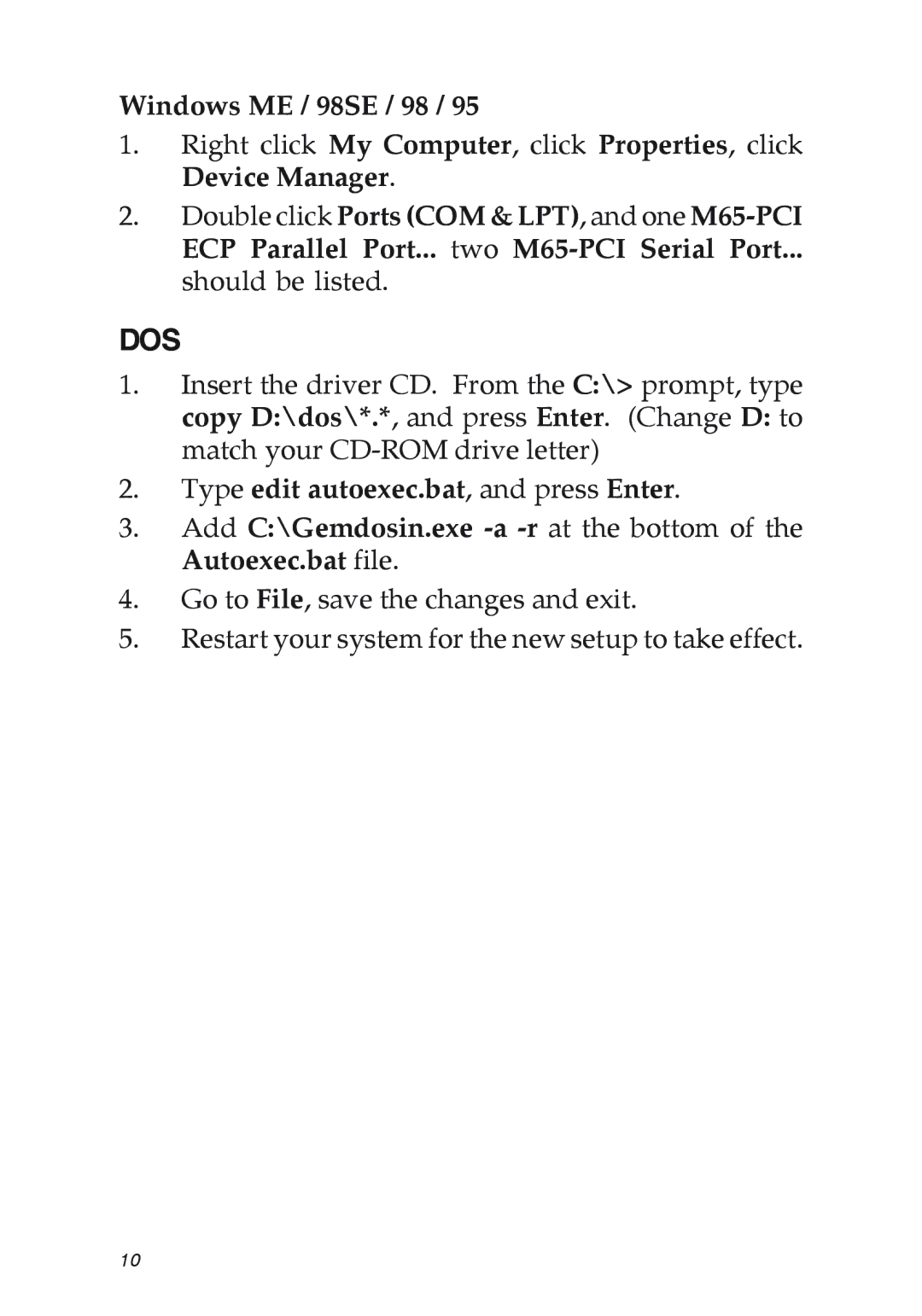Windows ME / 98SE / 98 / 95
1.Right click My Computer, click Properties, click Device Manager.
2.Double click Ports (COM & LPT), and one
should be listed.
DOS
1.Insert the driver CD. From the C:\> prompt, type copy D:\dos\*.*, and press Enter. (Change D: to match your
2.Type edit autoexec.bat, and press Enter.
3.Add C:\Gemdosin.exe
4.Go to File, save the changes and exit.
5.Restart your system for the new setup to take effect.
10