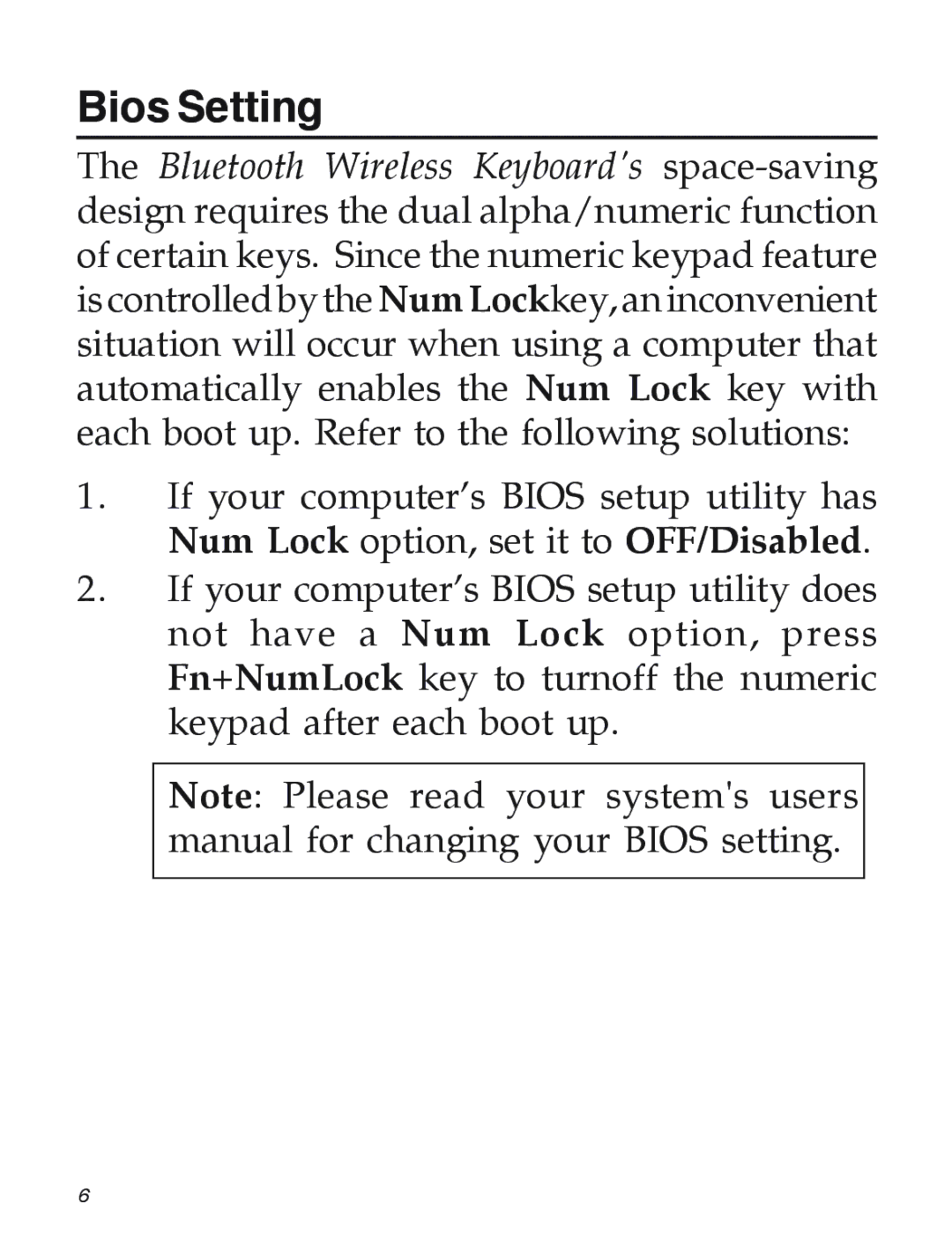Bios Setting
The Bluetooth Wireless Keyboard's
1.If your computer’s BIOS setup utility has Num Lock option, set it to OFF/Disabled.
2.If your computer’s BIOS setup utility does not have a Num Lock option, press Fn+NumLock key to turnoff the numeric keypad after each boot up.
Note: Please read your system's users manual for changing your BIOS setting.
6