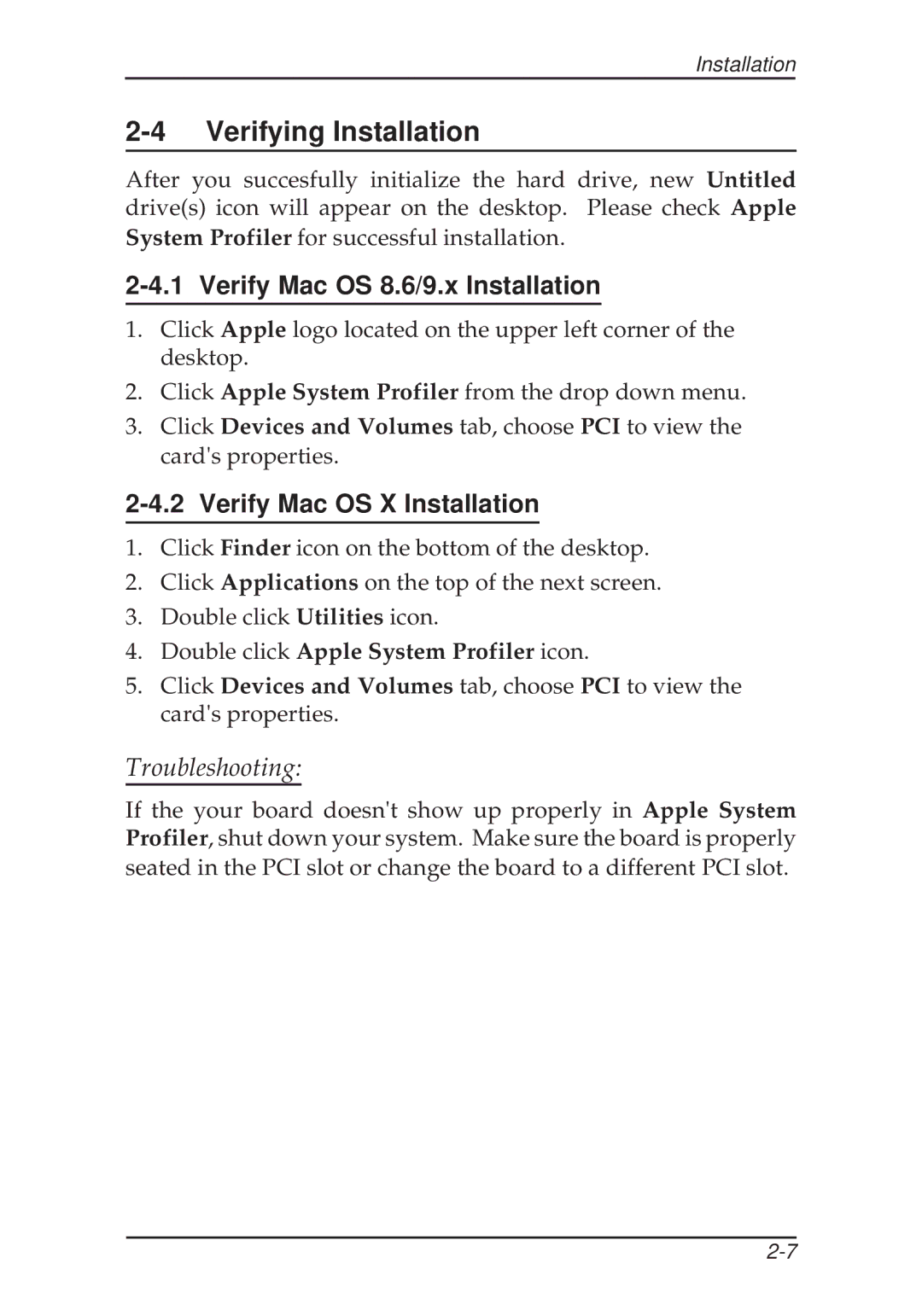Installation
2-4 Verifying Installation
After you succesfully initialize the hard drive, new Untitled drive(s) icon will appear on the desktop. Please check Apple System Profiler for successful installation.
2-4.1 Verify Mac OS 8.6/9.x Installation
1.Click Apple logo located on the upper left corner of the desktop.
2.Click Apple System Profiler from the drop down menu.
3.Click Devices and Volumes tab, choose PCI to view the card's properties.
2-4.2 Verify Mac OS X Installation
1.Click Finder icon on the bottom of the desktop.
2.Click Applications on the top of the next screen.
3.Double click Utilities icon.
4.Double click Apple System Profiler icon.
5.Click Devices and Volumes tab, choose PCI to view the card's properties.
Troubleshooting:
If the your board doesn't show up properly in Apple System Profiler, shut down your system. Make sure the board is properly seated in the PCI slot or change the board to a different PCI slot.