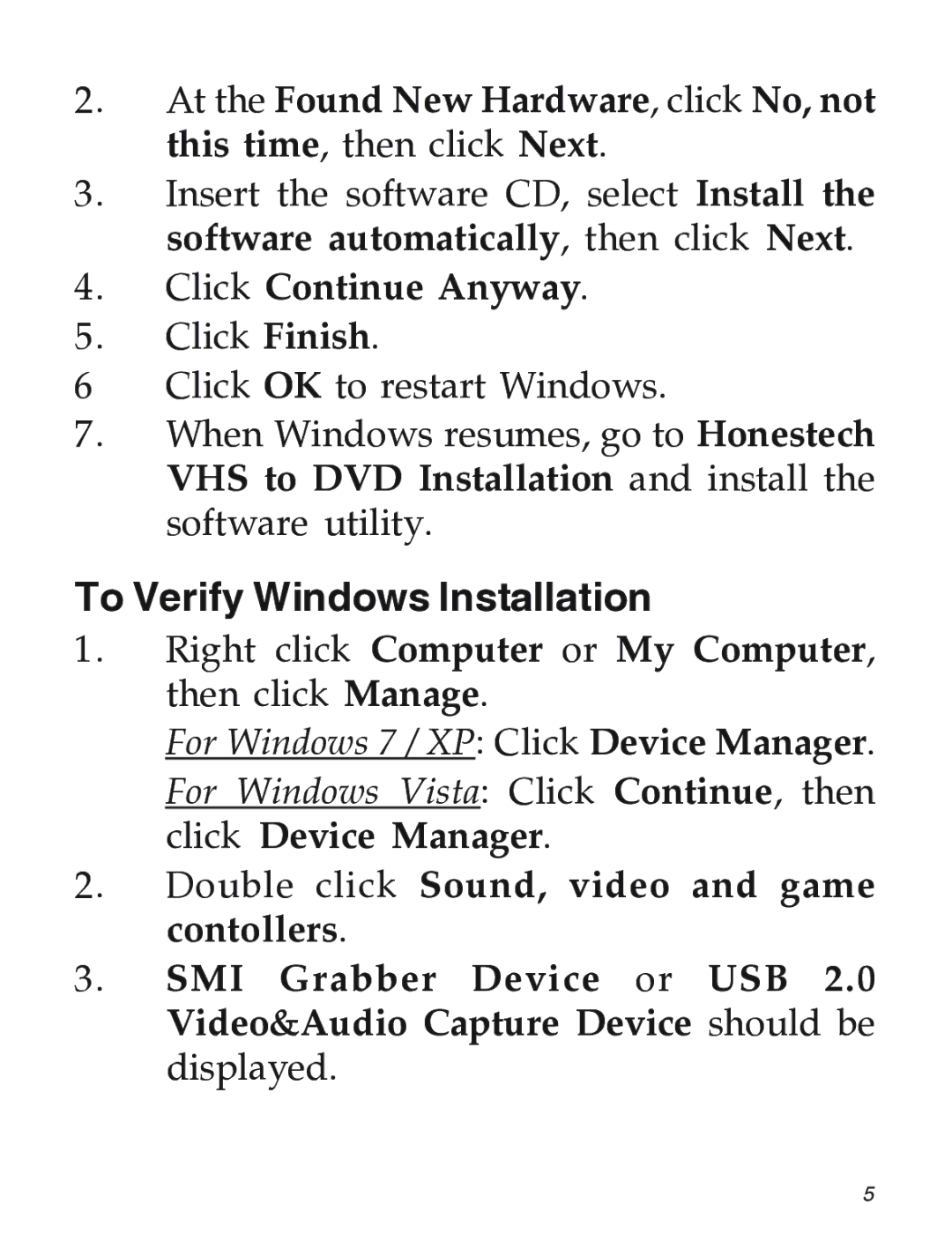104-0561C specifications
The SIIG 104-0561C is a versatile, high-performance PCI Express to USB 3.0 hub that provides a reliable solution for expanding connectivity in a variety of applications. This device is primarily designed to enhance the connectivity options of desktop and laptop computers, making it an ideal choice for both home and office environments.One of the standout features of the SIIG 104-0561C is its ability to support multiple USB 3.0 devices simultaneously, enabling users to connect up to four USB peripherals at once. This is particularly beneficial for users who require a range of devices, such as external hard drives, printers, and webcams. The USB 3.0 technology allows for data transfer speeds of up to 5 Gbps, which is significantly faster than its predecessor, USB 2.0. This high-speed performance is crucial for tasks that demand rapid data transfer, such as video editing or large file backups.
The SIIG 104-0561C showcases a compact and low-profile design, allowing it to fit seamlessly into various computer setups. Its PCIe interface ensures compatibility with a wide range of operating systems, including Windows and Linux, making it a flexible choice for diverse user environments. The card also features plug-and-play installation, streamlined by the inclusion of drivers that simplify the setup process and minimize user involvement.
In addition to its excellent performance and ease of use, the SIIG 104-0561C is engineered with advanced power management features. This includes support for USB battery charging, which allows users to charge their devices efficiently while maintaining optimal power consumption.
Durability is another key characteristic of the SIIG 104-0561C. The hardware is designed to withstand rigorous use, ensuring longevity and reliable performance over time. User feedback has consistently highlighted the card's stability and dependability, making it a favored choice among tech enthusiasts and professionals alike.
In summary, the SIIG 104-0561C is a robust and efficient USB hub that expands connectivity through high-speed USB 3.0 ports. Its compact design, user-friendly installation, and advanced power management make it a practical solution for anyone looking to enhance their computing setup. Whether for office use, gaming, or multimedia applications, the SIIG 104-0561C stands out as an essential tool for maximizing productivity and efficiency.